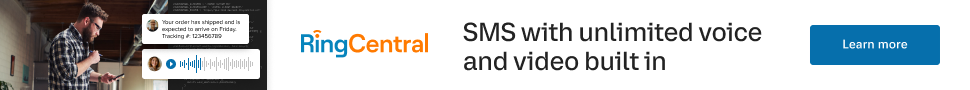Learn from your fellow PHP developers with our PHP blogs, or help share the knowledge you've gained by writing your own.

.php. This tells the server to treat this page as a PHP script.
<html>
<head>
<title>Hello</title>
</head>
<body>
Hello
</body>
</html>
<?php tag, then we write our PHP code, and finally close it with the ?> tag. This is important as if we were creating an XML file and forgot to escape the opening XML tag which also has a question mark, we would run into a fatal error.echo statement in our PHP code by placing the text we want to echo in single quotes and then end the command with a semi colon. Let's echo out "there!":
<html>
<head>
<title>Hello</title>
</head>
<body>
Hello <?php echo 'there!'; ?>
</body>
</html>
$_GET?name=yournamename in the querystring, we can use $_GET['name'] like so:
<html>
<head>
<title>Hello</title>
</head>
<body>
Hello <?php echo $_GET['name']; ?>
</body>
</html>
$_GET['name']."if, elseif, and else along with the PHP date() function. You can learn more about how to use different date formats to output the date here, but we'll be using the date() function to get back the hour of the day (based on the server's time) between 0 (midnight) and 23 (11pm). We'll then use greater than (>) to determine what to assign to our $time variable which we'll output with the user's name.
<html>
<head>
<title>Hello</title>
</head>
<body>
<?php
if(date("G") > 18) {
$time = 'evening';
} elseif (date("G") > 12) {
$time = 'afternoon';
} else {
$time = 'morning';
}
echo 'Good '.$time.' '.$_GET['name'];
?>
</body>
</html>
<?php):
date_default_timezone_set('America/Los_Angeles');
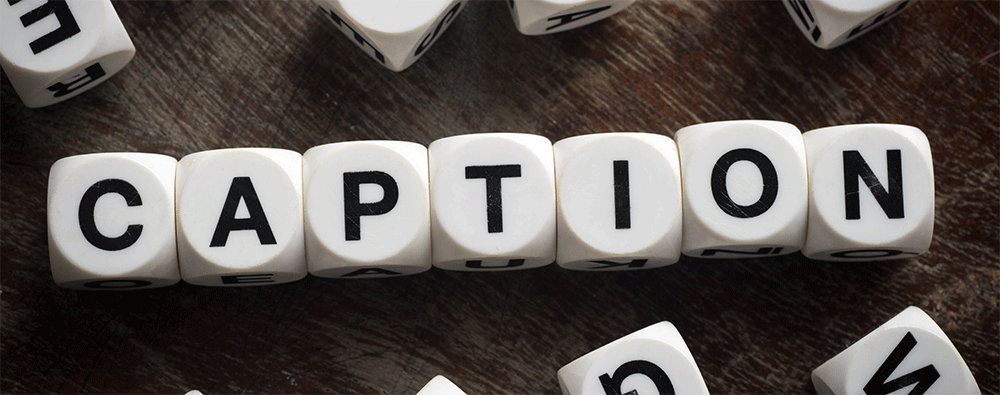
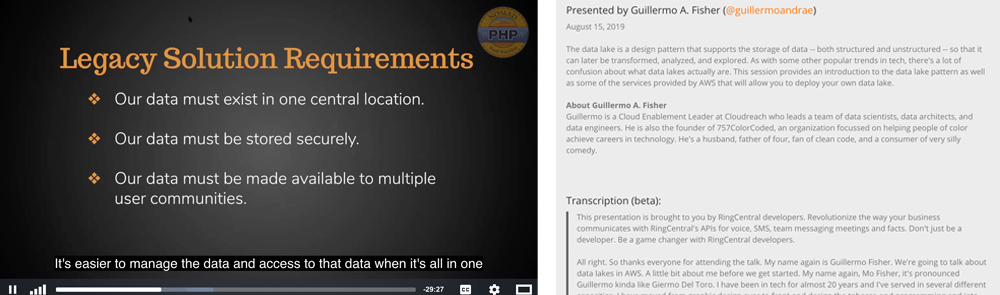


I finally joined NomadPHP because in the current climate, I feel like I need to give back to the community, and share some of the things that I've learned over the years.
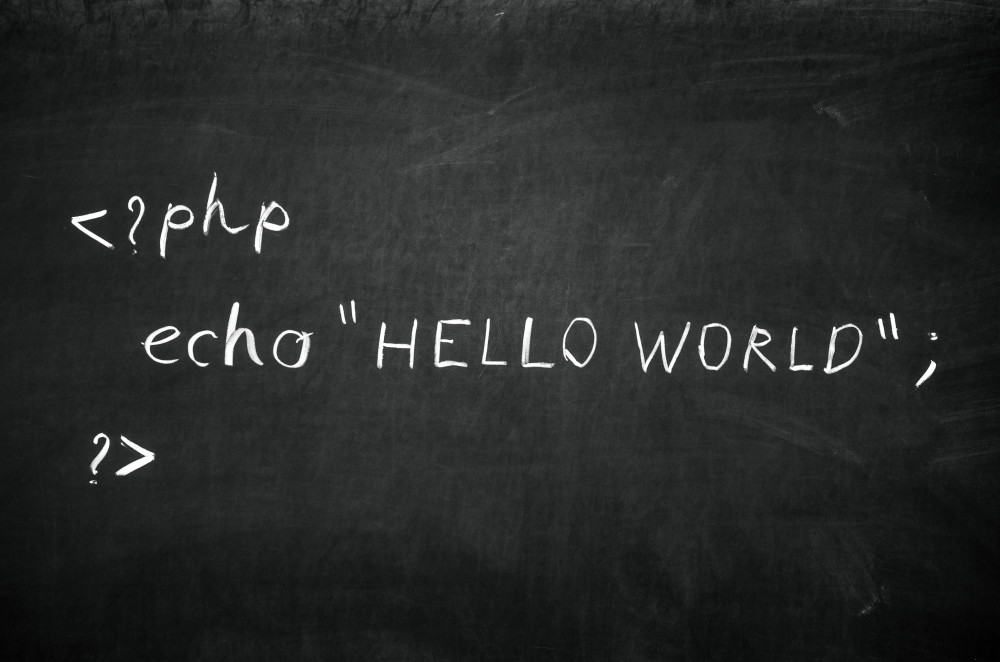
$ php -i
phpinfo()
PHP Version => 7.2.10-0ubuntu1
System => Linux awesome 4.18.0-10-generic #11-Ubuntu SMP Thu Oct 11 15:13:55 UTC 2018 x86_64
Build Date => Sep 13 2018 13:38:55
Server API => Command Line Interface
Virtual Directory Support => disabled
...
less command in order to get pagination and search: php -i | less. Type Q to exit the less shell. Some distros might lack less, in that case you may try php -i | more, which doesn't give you search but still has pagination.$ php -m
[PHP Modules]
calendar
Core
ctype
date
dom
ds
exif
...
$ php --re ds
Extension [ <persistent> extension #46 ds version 1.2.6 ] {
- Dependencies {
Dependency [ json (Required) ]
Dependency [ spl (Required) ]
}
- Classes [11] {
Interface [ <internal:ds> interface Ds\Hashable ] {
- Constants [0] {
}
- Static properties [0] {
}
...
$ php --rc Ds\Vector
Class [ <internal:ds> <iterateable> final class Ds\Vector implements Ds\Sequence, Traversable, Countable, JsonSerializable, Ds\Collection ] {
- Constants [1] {
Constant [ public integer MIN_CAPACITY ] { 8 }
}
- Static properties [0] {
}
...
$ php --rf fopen
Function [ <internal:standard> function fopen ] {
- Parameters [4] {
Parameter #0 [ <required> $filename ]
Parameter #1 [ <required> $mode ]
Parameter #2 [ <optional> $use_include_path ]
Parameter #3 [ <optional> $context ]
}
}
-a switch might be what you're looking for:$ php -a
Interactive mode enabled
php > var_dump(join(", ", [1, 2, 3]));
php shell code:1:
string(7) "1, 2, 3"
php >
readline support (most distros have that anyway).$ php -l test.php
PHP Parse error: syntax error, unexpected 'array_shift' (T_STRING) in test.php on line 4
Errors parsing test.php
$ cd /my_application/document_root
$ php -S localhost:8000

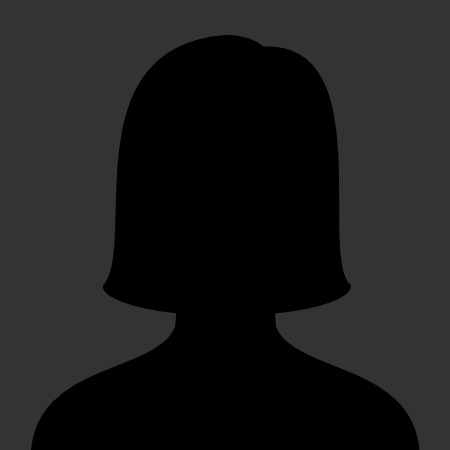


 g10dra
g10dra harikrishnanr
harikrishnanr calevans
calevans MindNovae
MindNovae dmamontov
dmamontov tanja
tanja damnjan
damnjan ahmedkhan
ahmedkhan