
Learn from your fellow PHP developers with our PHP blogs, or help share the knowledge you've gained by writing your own.


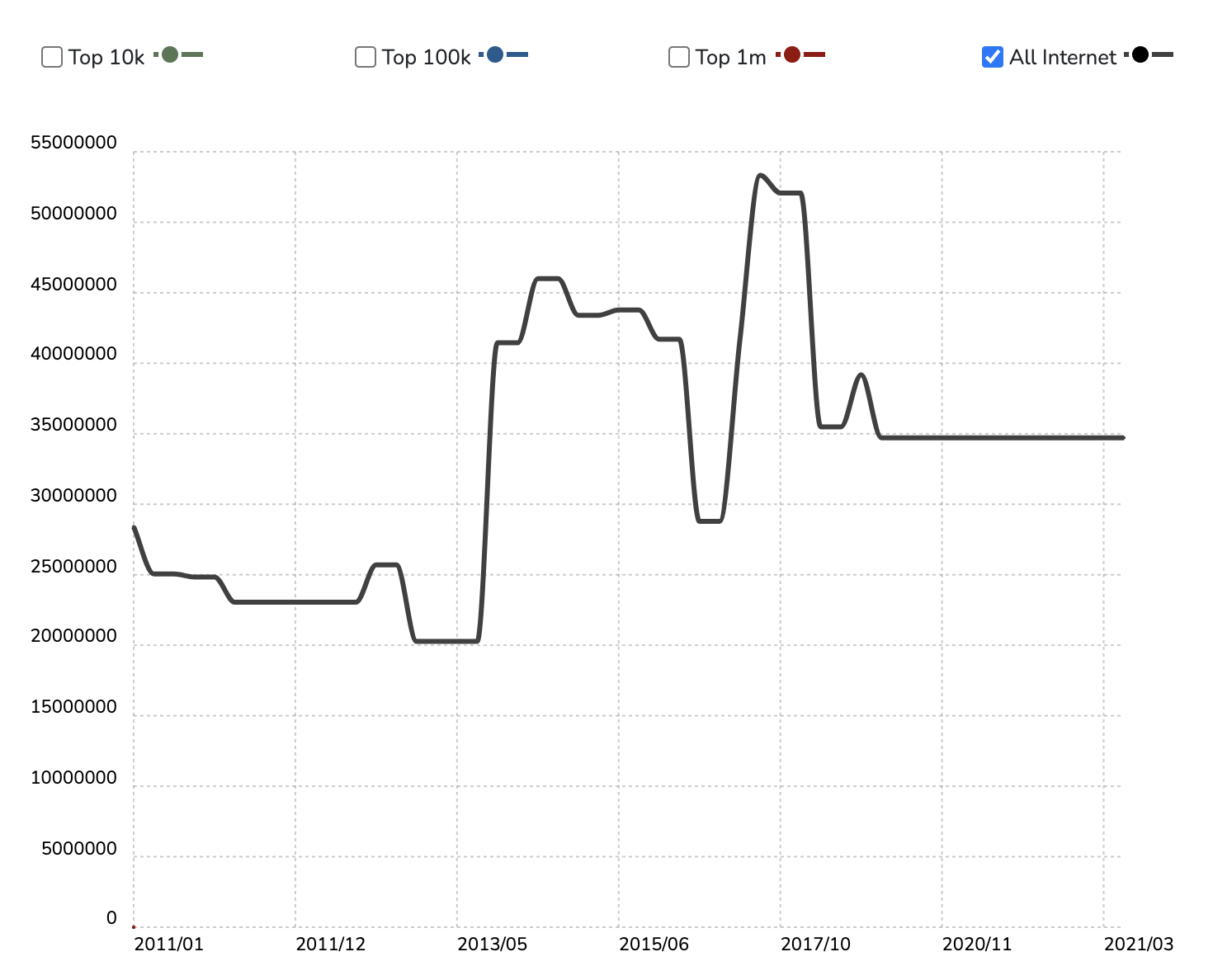

sudo apt-get update
sudo apt-get install unzip
sudo apt-get install libwww-perl libdatetime-perl
curl https://aws-cloudwatch.s3.amazonaws.com/downloads/CloudWatchMonitoringScripts-1.2.2.zip -O
unzip CloudWatchMonitoringScripts-1.2.2.zip && \
rm CloudWatchMonitoringScripts-1.2.2.zip && \
cd aws-scripts-mon
cloudwatch:GetMetricStatistics
cloudwatch:PutMetricData
ec2:DescribeTags
cloudwatch:ListMetrics
cp awscreds.template awscreds.conf
AWSAccessKeyId = my_access_key_id
AWSSecretKey = my_secret_access_key
./mon-put-instance-data.pl --mem-util --verify --verbose
crontab -e
*/5 * * * * ~/STORAGE/cloudwatch/aws-scripts-mon/mon-put-instance-data.pl --mem-util --mem-avail --mem-used --disk-space-util --disk-space-avail --disk-space-used --disk-path=/ --disk-path=/STORAGE --from-cron
--disk-path=/ --disk-path=/home






<?php
namespace App;
use App\Comment;
use App\CommentVote;
use App\CommentSpam;
use App\User;
use Auth;
class CommentModel
{
}
?>
public function getAllComments($pageId)
{
$comments = Comment::where('page_id',$pageId)->get();
$commentsData = [];
foreach ($comments as $key) {
$user = User::find($key->users_id);
$name = $user->name;
$replies = $this->replies($key->id);
$photo = $user->first()->photo_url;
$reply = 0;
$vote = 0;
$voteStatus = 0;
$spam = 0;
if(Auth::user()){
$voteByUser = CommentVote::where('comment_id',$key->id)->where('user_id',Auth::user()->id)->first();
$spamComment = CommentSpam::where('comment_id',$key->id)->where('user_id',Auth::user()->id)->first();
if($voteByUser){
$vote = 1;
$voteStatus = $voteByUser->vote;
}
if($spamComment){
$spam = 1;
}
}
if(sizeof($replies) > 0){
$reply = 1;
}
if(!$spam){
array_push($commentsData,[
"name" => $name,
"photo_url" => (string)$photo,
"commentid" => $key->id,
"comment" => $key->comment,
"votes" => $key->votes,
"reply" => $reply,
"votedByUser" =>$vote,
"vote" =>$voteStatus,
"spam" => $spam,
"replies" => $replies,
"date" => $key->created_at->toDateTimeString()
]);
}
}
$collection = collect($commentsData);
return $collection->sortBy('votes');
}
protected function replies($commentId)
{
$comments = Comment::where('reply_id',$commentId)->get();
$replies = [];
foreach ($comments as $key) {
$user = User::find($key->users_id);
$name = $user->name;
$photo = $user->first()->photo_url;
$vote = 0;
$voteStatus = 0;
$spam = 0;
if(Auth::user()){
$voteByUser = CommentVote::where('comment_id',$key->id)->where('user_id',Auth::user()->id)->first();
$spamComment = CommentSpam::where('comment_id',$key->id)->where('user_id',Auth::user()->id)->first();
if($voteByUser){
$vote = 1;
$voteStatus = $voteByUser->vote;
}
if($spamComment){
$spam = 1;
}
}
if(!$spam){
array_push($replies,[
"name" => $name,
"photo_url" => $photo,
"commentid" => $key->id,
"comment" => $key->comment,
"votes" => $key->votes,
"votedByUser" => $vote,
"vote" => $voteStatus,
"spam" => $spam,
"date" => $key->created_at->toDateTimeString()
]);
}
}
$collection = collect($replies);
return $collection->sortBy('votes');
}
public function createComment($arary)
{
$comment = Comment::create($array);
if($comment)
return [ "status" => "true","commentId" => $comment->id ];
else
return [ "status" => "false" ];
}
<?php
namespace App;
use App\Comment;
use App\CommentSpam;
use App\CommentVote;
use App\User;
use Auth;
class CommentModel
{
public function getAllComments($pageId)
{
$comments = Comment::where('page_id', $pageId)->get();
$commentsData = [];
foreach ($comments as $key) {
$user = User::find($key->users_id);
$name = $user->name;
$replies = $this->replies($key->id);
$photo = $user->first()->photo_url;
$reply = 0;
$vote = 0;
$voteStatus = 0;
$spam = 0;
if (Auth::user()) {
$voteByUser = CommentVote::where('comment_id', $key->id)->where('user_id', Auth::user()->id)->first();
$spamComment = CommentSpam::where('comment_id', $key->id)->where('user_id', Auth::user()->id)->first();
if ($voteByUser) {
$vote = 1;
$voteStatus = $voteByUser->vote;
}
if ($spamComment) {
$spam = 1;
}
}
if (sizeof($replies) > 0) {
$reply = 1;
}
if (!$spam) {
array_push($commentsData, [
"name" => $name,
"photo_url" => (string) $photo,
"commentid" => $key->id,
"comment" => $key->comment,
"votes" => $key->votes,
"reply" => $reply,
"votedByUser" => $vote,
"vote" => $voteStatus,
"spam" => $spam,
"replies" => $replies,
"date" => $key->created_at->toDateTimeString(),
]);
}
}
$collection = collect($commentsData);
return $collection->sortBy('votes');
}
protected function replies($commentId)
{
$comments = Comment::where('reply_id', $commentId)->get();
$replies = [];
foreach ($comments as $key) {
$user = User::find($key->users_id);
$name = $user->name;
$photo = $user->first()->photo_url;
$vote = 0;
$voteStatus = 0;
$spam = 0;
if (Auth::user()) {
$voteByUser = CommentVote::where('comment_id', $key->id)->where('user_id', Auth::user()->id)->first();
$spamComment = CommentSpam::where('comment_id', $key->id)->where('user_id', Auth::user()->id)->first();
if ($voteByUser) {
$vote = 1;
$voteStatus = $voteByUser->vote;
}
if ($spamComment) {
$spam = 1;
}
}
if (!$spam) {
array_push($replies, [
"name" => $name,
"photo_url" => $photo,
"commentid" => $key->id,
"comment" => $key->comment,
"votes" => $key->votes,
"votedByUser" => $vote,
"vote" => $voteStatus,
"spam" => $spam,
"date" => $key->created_at->toDateTimeString(),
]);
}
}
$collection = collect($replies);
return $collection->sortBy('votes');
}
public function createComment($arary)
{
$comment = Comment::create($array);
if ($comment) {
return ["status" => "true", "commentId" => $comment->id];
} else {
return ["status" => "false"];
}
}
public function voteComment($commentId, $array)
{
$comments = Comment::find($commentId);
$data = [
"comment_id" => $commentId,
'vote' => $array->vote,
'user_id' => $array->users_id,
];
if ($array->vote == "up") {
$comment = $comments->first();
$vote = $comment->votes;
$vote++;
$comments->votes = $vote;
$comments->save();
}
if ($array->vote == "down") {
$comment = $comments->first();
$vote = $comment->votes;
$vote--;
$comments->votes = $vote;
$comments->save();
}
if (CommentVote::create($data)) {
return true;
}
}
public function spamComment($commentId, $array)
{
$comments = Comment::find($commentId);
$comment = $comments->first();
$spam = $comment->spam;
$spam++;
$comments->spam = $spam;
$comments->save();
$data = [
"comment_id" => $commentId,
'user_id' => $array->users_id,
];
if (CommentSpam::create($data)) {
return true;
}
}
}
?>
<?php
namespace App\Http\Controllers;
use Illuminate\Http\Request;
use App\Http\Requests;
use App\Comment;
use App\CommentVote;
use App\CommentSpam;
use App\User;
use Auth;
class CommentController extends Controller
{
public function index($pageId)
{
$comments = Comment::where('page_id',$pageId)->get();
$commentsData = [];
foreach ($comments as $key) {
$user = User::find($key->users_id);
$name = $user->name;
$replies = $this->replies($key->id);
$photo = $user->first()->photo_url;
$reply = 0;
$vote = 0;
$voteStatus = 0;
$spam = 0;
if(Auth::user()){
$voteByUser = CommentVote::where('comment_id',$key->id)->where('user_id',Auth::user()->id)->first();
$spamComment = CommentSpam::where('comment_id',$key->id)->where('user_id',Auth::user()->id)->first();
if($voteByUser){
$vote = 1;
$voteStatus = $voteByUser->vote;
}
if($spamComment){
$spam = 1;
}
}
if(sizeof($replies) > 0){
$reply = 1;
}
if(!$spam){
array_push($commentsData,[
"name" => $name,
"photo_url" => (string)$photo,
"commentid" => $key->id,
"comment" => $key->comment,
"votes" => $key->votes,
"reply" => $reply,
"votedByUser" =>$vote,
"vote" =>$voteStatus,
"spam" => $spam,
"replies" => $replies,
"date" => $key->created_at->toDateTimeString()
]);
}
}
$collection = collect($commentsData);
return $collection->sortBy('votes');
}
protected function replies($commentId)
{
$comments = Comment::where('reply_id',$commentId)->get();
$replies = [];
foreach ($comments as $key) {
$user = User::find($key->users_id);
$name = $user->name;
$photo = $user->first()->photo_url;
$vote = 0;
$voteStatus = 0;
$spam = 0;
if(Auth::user()){
$voteByUser = CommentVote::where('comment_id',$key->id)->where('user_id',Auth::user()->id)->first();
$spamComment = CommentSpam::where('comment_id',$key->id)->where('user_id',Auth::user()->id)->first();
if($voteByUser){
$vote = 1;
$voteStatus = $voteByUser->vote;
}
if($spamComment){
$spam = 1;
}
}
if(!$spam){
array_push($replies,[
"name" => $name,
"photo_url" => $photo,
"commentid" => $key->id,
"comment" => $key->comment,
"votes" => $key->votes,
"votedByUser" => $vote,
"vote" => $voteStatus,
"spam" => $spam,
"date" => $key->created_at->toDateTimeString()
]);
}
}
$collection = collect($replies);
return $collection->sortBy('votes');
}
public function store(Request $request)
{
$this->validate($request, [
'comment' => 'required',
'reply_id' => 'filled',
'page_id' => 'filled',
'users_id' => 'required',
]);
$comment = Comment::create($request->all());
if($comment)
return [ "status" => "true","commentId" => $comment->id ];
}
public function update(Request $request, $commentId,$type)
{
if($type == "vote"){
$this->validate($request, [
'vote' => 'required',
'users_id' => 'required',
]);
$comments = Comment::find($commentId);
$data = [
"comment_id" => $commentId,
'vote' => $request->vote,
'user_id' => $request->users_id,
];
if($request->vote == "up"){
$comment = $comments->first();
$vote = $comment->votes;
$vote++;
$comments->votes = $vote;
$comments->save();
}
if($request->vote == "down"){
$comment = $comments->first();
$vote = $comment->votes;
$vote--;
$comments->votes = $vote;
$comments->save();
}
if(CommentVote::create($data))
return "true";
}
if($type == "spam"){
$this->validate($request, [
'users_id' => 'required',
]);
$comments = Comment::find($commentId);
$comment = $comments->first();
$spam = $comment->spam;
$spam++;
$comments->spam = $spam;
$comments->save();
$data = [
"comment_id" => $commentId,
'user_id' => $request->users_id,
];
if(CommentSpam::create($data))
return "true";
}
}
public function destroy($id)
{
}
}?>
<?php
namespace App\Http\Controllers;
use App\CommentModel;
use Illuminate\Http\Request;
class CommentController extends Controller
{
private $commentModel = null;
private function __construct()
{
$this->commentModel = new CommentModel();
}
public function index($pageId)
{
return $this->commentModel->getAllComments($pageId);
}
public function store(Request $request)
{
$this->validate($request, [
'comment' => 'required',
'reply_id' => 'filled',
'page_id' => 'filled',
'users_id' => 'required',
]);
return $this->commentModel->createComment($request->all());
}
public function update(Request $request, $commentId, $type)
{
if ($type == "vote") {
$this->validate($request, [
'vote' => 'required',
'users_id' => 'required',
]);
return $this->commentModel->voteComment($commentId, $request->all());
}
if ($type == "spam") {
$this->validate($request, [
'users_id' => 'required',
]);
return $this->commentModel->spamComment($commentId, $request->all());
}
}
}
?>


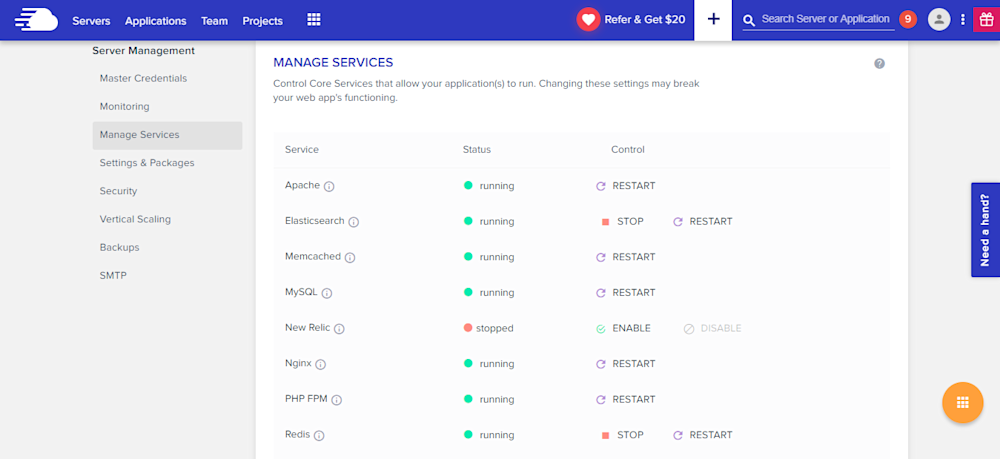
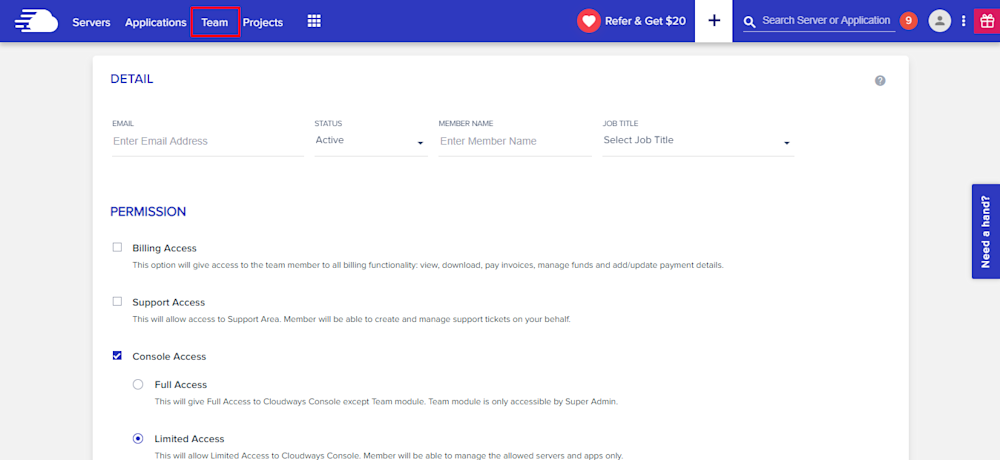
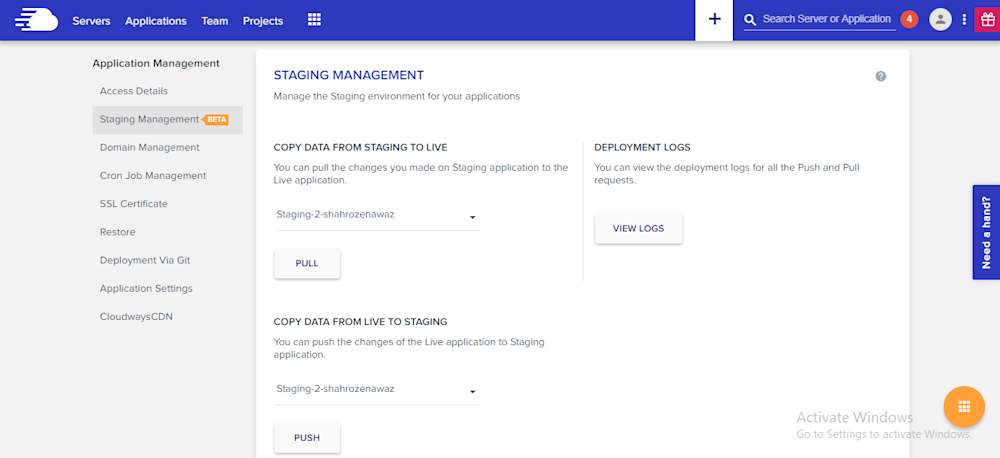
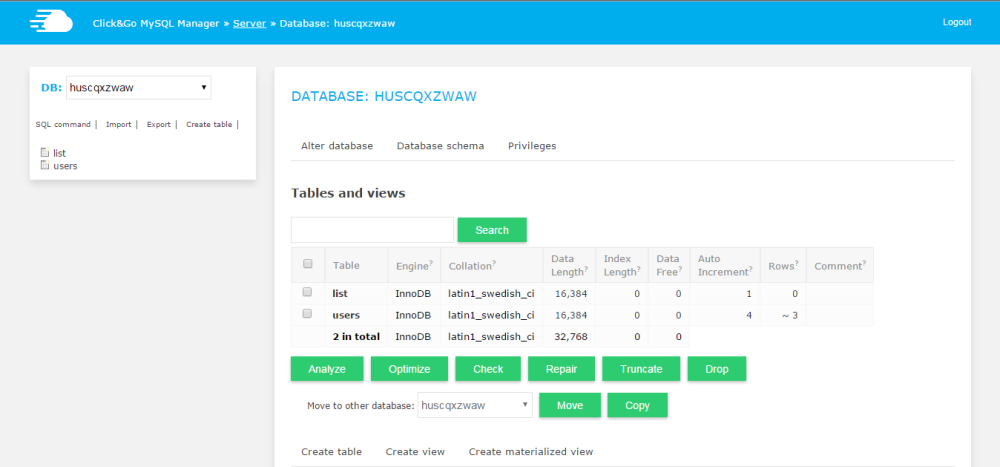
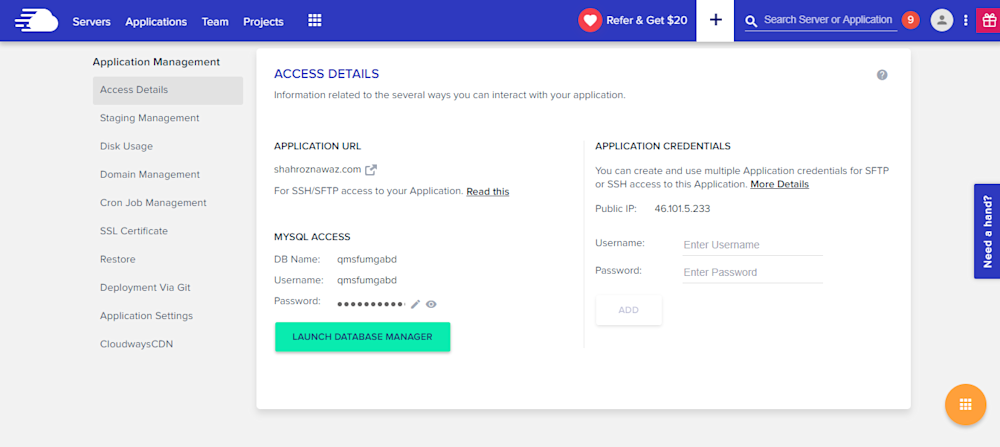
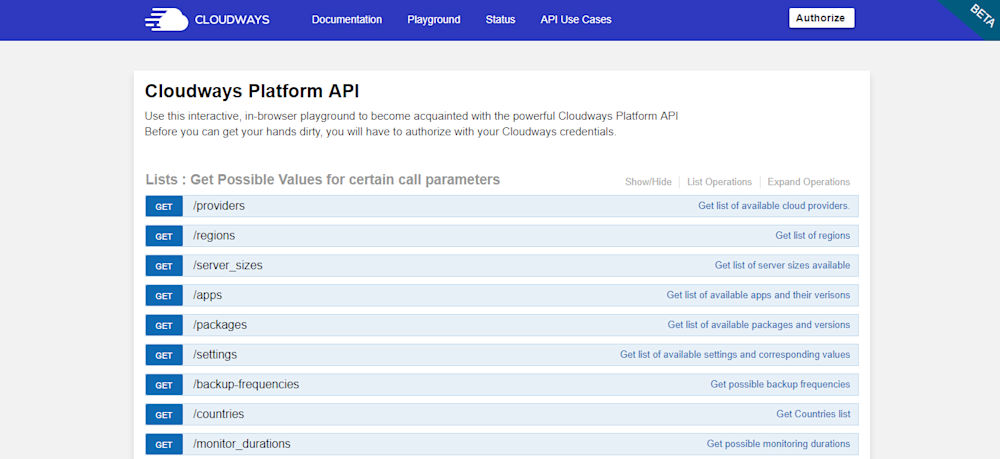
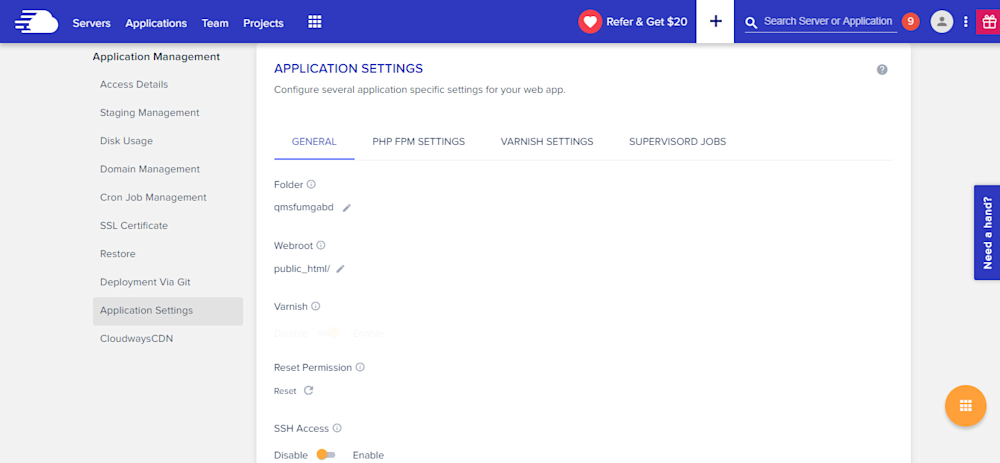
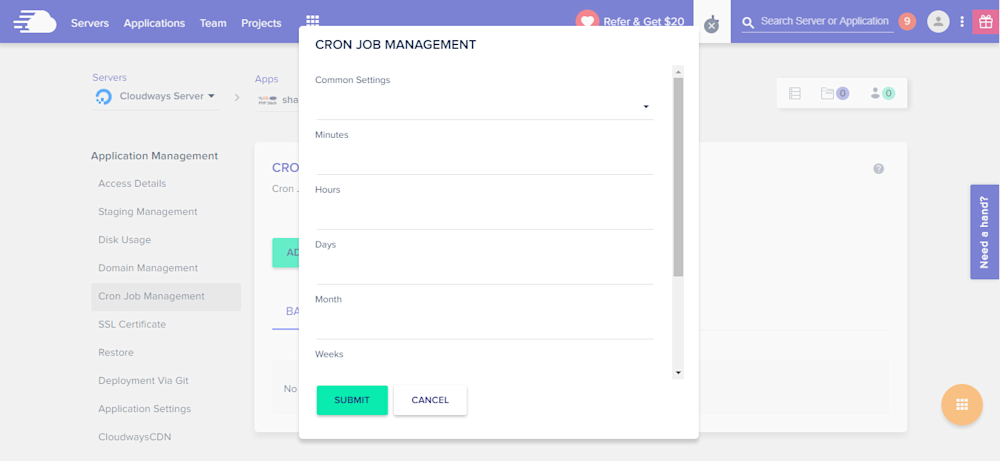
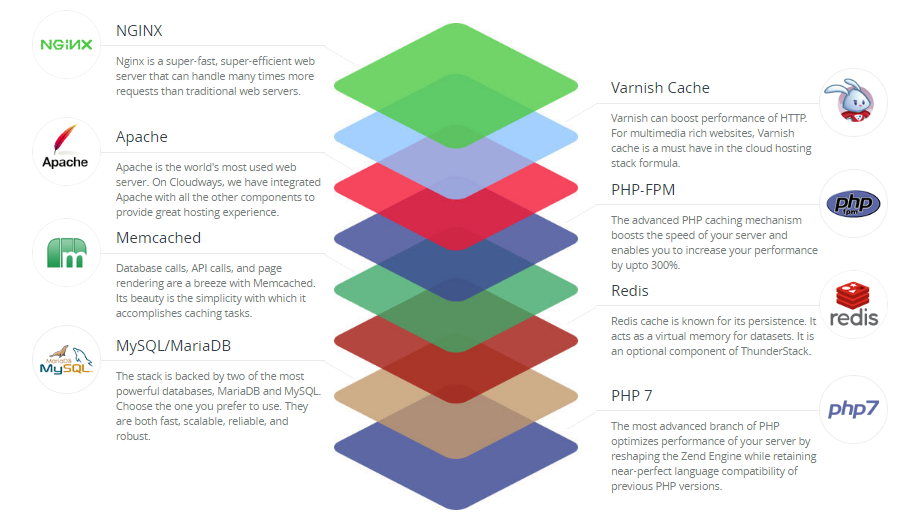
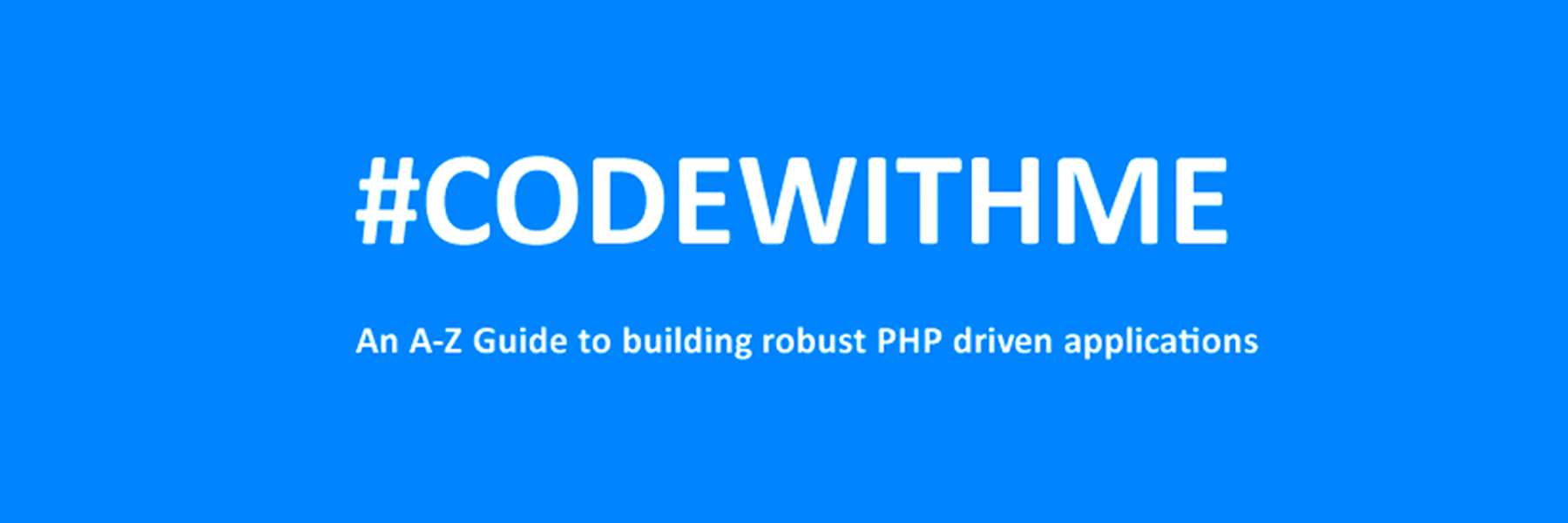
We highly recommend that you follow these tutorials on a localhost testing server like Uniserver. Read through Part 1 here to look at our recommendations. These tutorials follow a phased approach and it is highly recommended that you do not make snippets of code live prior to completing this tutorial series.
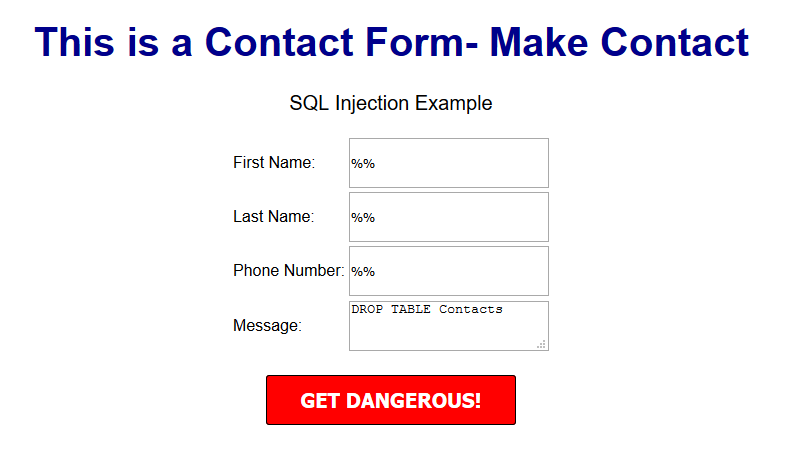
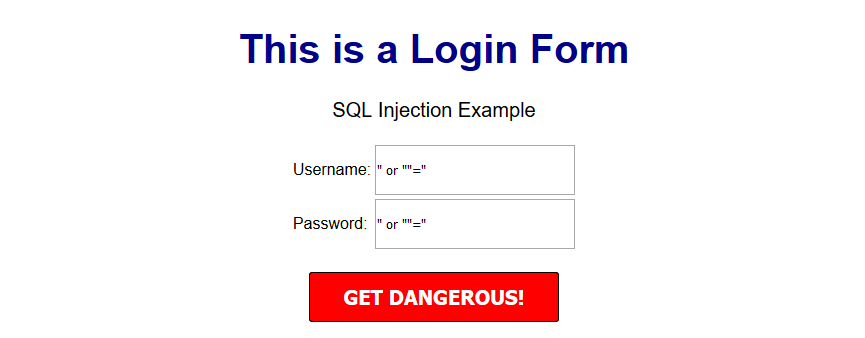
$sql = "INSERT INTO content(title,content,author)VALUES ('".$_POST["title"]."', '".$_POST["content"]."', '".$_POST["author"]."')";
$title = $letsconnect -> real_escape_string($_POST['title']);
$content = $letsconnect -> real_escape_string($_POST['content']);
$author = $letsconnect -> real_escape_string($_POST['author']);
$letsconnect? This was used because of our db connection defined in conn.php.$sql = "INSERT INTO content (title,content,author) VALUES ('".$title."', '".$content."', '".$author."')";
$sql.



 g10dra
g10dra crocodile2u
crocodile2u calevans
calevans dmamontov
dmamontov tanja
tanja damnjan
damnjan
