
Learn from your fellow PHP developers with our PHP blogs, or help share the knowledge you've gained by writing your own.

newsCREATE TABLE <code>users</code> (
<code>id</code> int(11) UNSIGNED AUTO_INCREMENT PRIMARY KEY,
<code>name</code> varchar(100),
<code>email</code> varchar(100),
<code>password</code> varchar(100),
<code>createdAt</code> datetime NOT NULL,
<code>updatedAt</code> timestamp NOT NULL DEFAULT CURRENT_TIMESTAMP
);
CREATE TABLE <code>blogs</code> (
<code>id</code> int(11) UNSIGNED AUTO_INCREMENT PRIMARY KEY,
<code>user_id</code> int(11),
<code>title</code> varchar(255),
<code>summary</code> Tinytext,
<code>body</code> Text,
<code>createdAt</code> datetime NOT NULL,
<code>updatedAt</code> timestamp NOT NULL DEFAULT CURRENT_TIMESTAMP
);
--create 2 entries in users table--
INSERT INTO <code>news</code>.<code>users</code> (<code>id</code>, <code>name</code>, <code>email</code>, <code>password</code>, <code>createdAt</code>, <code>updatedAt</code>) VALUES (1, 'jeetendra singh', '[email protected]', MD5('123456'), '2018-12-28 02:05:12', CURRENT_TIMESTAMP), (2, 'Manvik Singh chaudhary', '[email protected]', MD5('654321'), '2018-12-28 03:08:11', CURRENT_TIMESTAMP);
-- create 2 blogs by userid 1--
INSERT INTO <code>news</code>.<code>blogs</code> (<code>id</code>, <code>user_id</code>, <code>title</code>, <code>summary</code>, <code>body</code>, <code>createdAt</code>, <code>updatedAt</code>) VALUES (1, '1', 'Blog title 1 by jeetendra', 'Blog summary 1 by jeetendra', 'Blog body 1 by jeetendra', '2018-12-28 02:00:00', CURRENT_TIMESTAMP), (2, '1', 'Blog Title 2 by jeetendra ', 'Blog summary 2 by jeetendra ', 'Blog body 2 by jeetendra ', '2018-12-28 05:10:21', CURRENT_TIMESTAMP);
-- create 2 blogs by userid 2
INSERT INTO <code>news</code>.<code>blogs</code> (<code>id</code>, <code>user_id</code>, <code>title</code>, <code>summary</code>, <code>body</code>, <code>createdAt</code>, <code>updatedAt</code>) VALUES (3, '2', 'Blog title 1 by manvik', 'Blog summary 1 by manvik', 'Blog body 1 by manvik', '2018-12-28 02:00:00', CURRENT_TIMESTAMP), (4, '2', 'Blog Title 2 by manvik ', 'Blog summary 2 by manvik ', 'Blog body 2 by manvik ', '2018-12-28 05:10:21', CURRENT_TIMESTAMP);
<?php
header("Content-Type: application/json; charset=UTF-8");
class DBClass {
private $host = "localhost";
private $username = "root";
private $password = ""; private $database = "news";
public $connection;
public function connect(){
$this->connection = null;
try{
$this->connection = new PDO("mysql:host=" . $this->host . ";dbname=" . $this->database, $this->username, $this->password);
$this->connection->exec("set names utf8");
}catch(PDOException $exception){
echo "Error: " . $exception->getMessage();
}
return $this->connection;
}
public function login($email,$password){
if($this->connection==null)
{
$this->connect();
}
$query = "SELECT id,name,email,createdAt,updatedAt from users where email= ? and password= ?";
$stmt = $this->connection->prepare($query);
$stmt->execute(array($email,md5($password)));
$ret= $stmt->fetchAll(PDO::FETCH_ASSOC);
return $ret;
}
public function get_all_blogs($Uid){
if($this->connection==null)
{
$this->connect();
}
$query = "SELECT b.*,u.id as Uid,u.email as Uemail,u.name as Uname from blogs b join users u on u.id=b.user_id where b.user_id= ?";
$stmt = $this->connection->prepare($query);
$stmt->execute(array($Uid));
$ret= $stmt->fetchAll(PDO::FETCH_ASSOC);
return $ret;
}
public function response($array)
{
echo json_encode($array);
exit;
}
}
$return=array();
$obj = new DBClass();
if(isset($_GET['action']) && $_GET['action']!='')
{
if($_GET['action']=="login")
{
if(isset($_POST['email']) && isset($_POST['password']))
{
$UserData=$obj->login($_POST['email'],$_POST['password']);
if(count($UserData)>0)
{
$return['status']=1;
$return['_data_']=$UserData[0];
$return['message']='User Logged in Successfully.';
}
else
{
$return['status']=0;
$return['message']='Error:Invalid Email or Password!';
}
}
else
{
$return['status']=0;
$return['message']='Error:Email or Password not provided!';
}
}
elseif($_GET['action']=="UserBlogs")
{
if(isset($_POST['Uid']))
{
$blogs=$obj->get_all_blogs($_POST['Uid']);
if(count($blogs)>0)
{
$return['status']=1;
$return['_data_']=$blogs;
$return['message']='Success.';
}
else
{
$return['status']=0;
$return['message']='Error:Invalid UserId!';
}
}
else
{
$return['status']=0;
$return['message']='Error:User Id not provided!';
}
}
}
else
{
$return['status']=0;
$return['message']='Error:Action not provided!';
}
$obj->response($return);
$obj->connection=null;
?>
RewriteEngine On
RewriteRule ^api/(.*) index.php?action=


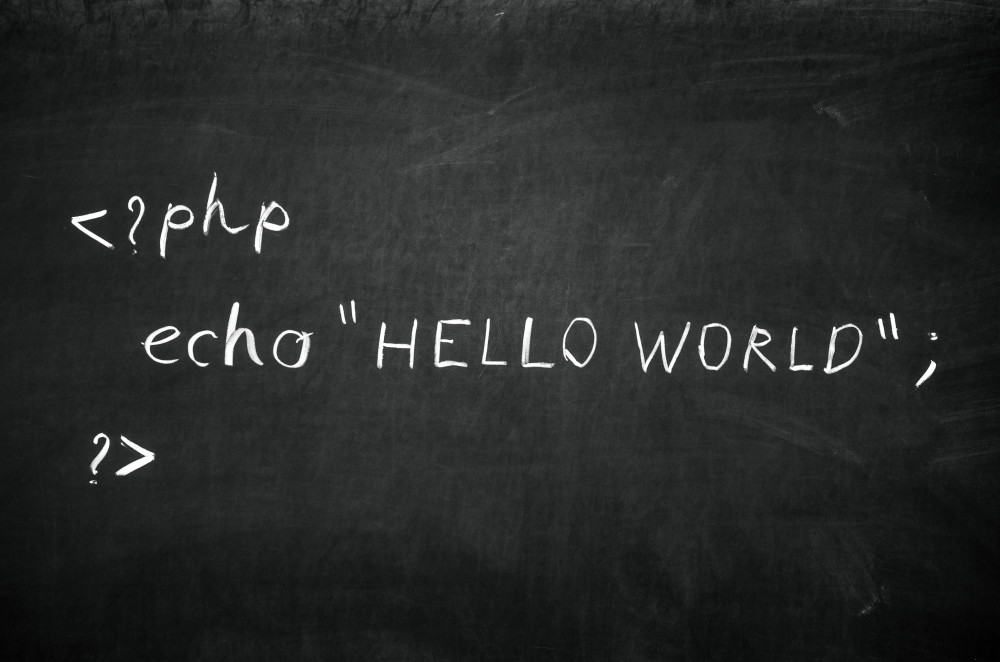
$ php -i
phpinfo()
PHP Version => 7.2.10-0ubuntu1
System => Linux awesome 4.18.0-10-generic #11-Ubuntu SMP Thu Oct 11 15:13:55 UTC 2018 x86_64
Build Date => Sep 13 2018 13:38:55
Server API => Command Line Interface
Virtual Directory Support => disabled
...
less command in order to get pagination and search: php -i | less. Type Q to exit the less shell. Some distros might lack less, in that case you may try php -i | more, which doesn't give you search but still has pagination.$ php -m
[PHP Modules]
calendar
Core
ctype
date
dom
ds
exif
...
$ php --re ds
Extension [ <persistent> extension #46 ds version 1.2.6 ] {
- Dependencies {
Dependency [ json (Required) ]
Dependency [ spl (Required) ]
}
- Classes [11] {
Interface [ <internal:ds> interface Ds\Hashable ] {
- Constants [0] {
}
- Static properties [0] {
}
...
$ php --rc Ds\Vector
Class [ <internal:ds> <iterateable> final class Ds\Vector implements Ds\Sequence, Traversable, Countable, JsonSerializable, Ds\Collection ] {
- Constants [1] {
Constant [ public integer MIN_CAPACITY ] { 8 }
}
- Static properties [0] {
}
...
$ php --rf fopen
Function [ <internal:standard> function fopen ] {
- Parameters [4] {
Parameter #0 [ <required> $filename ]
Parameter #1 [ <required> $mode ]
Parameter #2 [ <optional> $use_include_path ]
Parameter #3 [ <optional> $context ]
}
}
-a switch might be what you're looking for:$ php -a
Interactive mode enabled
php > var_dump(join(", ", [1, 2, 3]));
php shell code:1:
string(7) "1, 2, 3"
php >
readline support (most distros have that anyway).$ php -l test.php
PHP Parse error: syntax error, unexpected 'array_shift' (T_STRING) in test.php on line 4
Errors parsing test.php
$ cd /my_application/document_root
$ php -S localhost:8000


 mike
mike harikrishnanr
harikrishnanr calevans
calevans MindNovae
MindNovae dmamontov
dmamontov tanja
tanja damnjan
damnjan ahmedkhan
ahmedkhan
