
Learn from your fellow PHP developers with our PHP blogs, or help share the knowledge you've gained by writing your own.
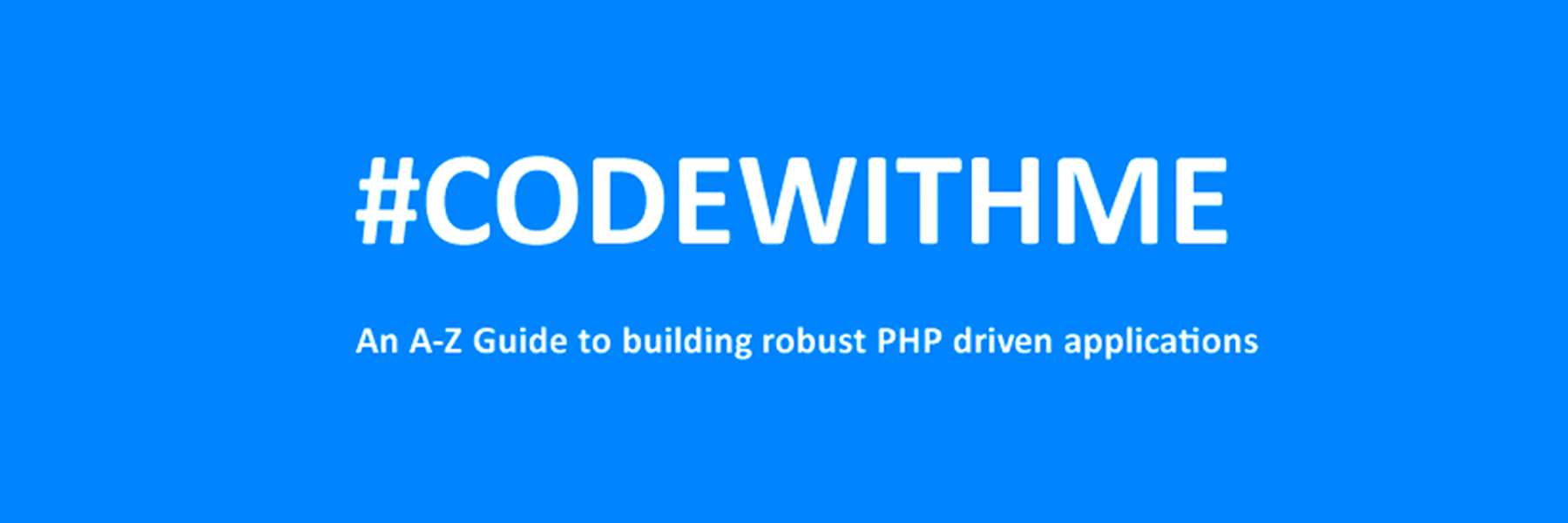
We highly recommend that you follow these tutorials on a localhost testing server like Uniserver. Read through Part 1 here to look at our recommendations. These tutorials follow a phased approach and it is highly recommended that you do not make snippets of code live prior to completing this tutorial series.
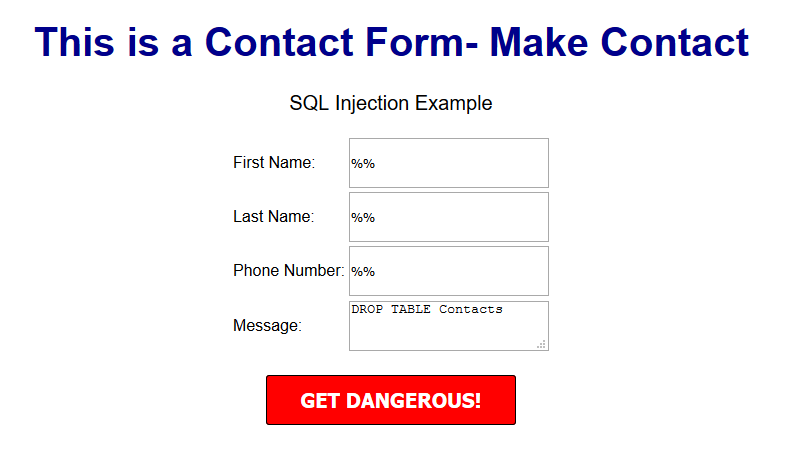
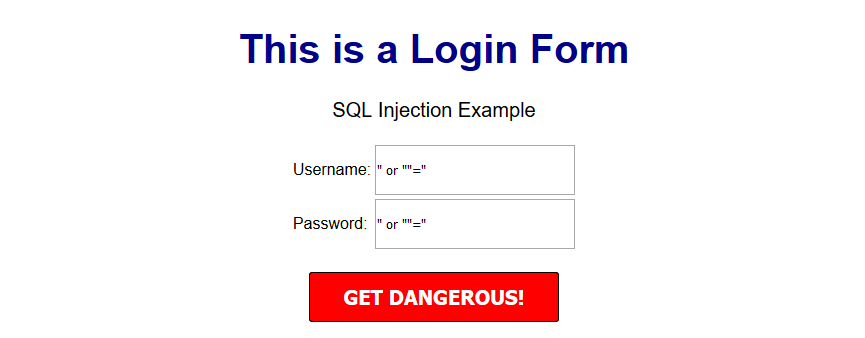
$sql = "INSERT INTO content(title,content,author)VALUES ('".$_POST["title"]."', '".$_POST["content"]."', '".$_POST["author"]."')";
$title = $letsconnect -> real_escape_string($_POST['title']);
$content = $letsconnect -> real_escape_string($_POST['content']);
$author = $letsconnect -> real_escape_string($_POST['author']);
$letsconnect? This was used because of our db connection defined in conn.php.$sql = "INSERT INTO content (title,content,author) VALUES ('".$title."', '".$content."', '".$author."')";
$sql.

composer require mongodb/mongodb
vendor directory containing the required files.connect.php. Add the following code:
<?php
require 'vendor/autoload.php';
use MongoDB\Client;
$client = new Client("mongodb://localhost:27017");
?>
Client class. We then create a new instance of the Client class, specifying the MongoDB server's connection URL. Adjust the URL if your MongoDB server is running on a different host or port.insertOne() method. Here's an example:<?php
$collection = $client->test->users;
$newUser = [
'name' => 'John',
'email' => '[email protected]',
'age' => 25
];
$insertResult = $collection->insertOne($newUser);
echo "Inserted document ID: " . $insertResult->getInsertedId();
?>
users collection within the test database. We create a new document as an associative array and then use the insertOne() method to insert it into the collection. Finally, we retrieve and display the ID of the inserted document using the getInsertedId() method.find() method. Here's an example:<?php
$collection = $client->test->users;
$documents = $collection->find();
foreach ($documents as $document) {
echo $document['name'] . ': ' . $document['email'] . "\n";
}
?>
users collection. We iterate over the result using a foreach loop and access specific fields, such as the name and email, to display their values.updateOne() method. Here's an example:<?php
$collection = $client->test->users;
$updateResult = $collection->updateOne(
['name' => 'John'],
['$set' => ['age' => 30]]
);
echo "Modified " . $updateResult->getModifiedCount() . " document(s).";
?>
age field of the document with the name 'John' using the $set operator. The updateOne() method updates the first matching document. We then retrieve the number of modified documents using the getModifiedCount() method.deleteOne() method. Here's an example:<?php
$collection = $client->test->users;
$deleteResult = $collection->deleteOne(['name' => 'John']);
echo "Deleted " . $deleteResult->getDeletedCount() . " document(s).";
?>
deleteOne() method removes the first matching document, and we retrieve the number of deleted documents using the getDeletedCount() method.
prometheus/client_php and php-prometheus/client./metrics) where Prometheus can scrape the metrics using the Prometheus exposition format.prometheus.yml) to include the target endpoint and define any additional scraping parameters.prometheus/client_php library:require 'vendor/autoload.php';
use Prometheus\CollectorRegistry;
use Prometheus\Storage\APC;
use Prometheus\RenderTextFormat;
$registry = new CollectorRegistry(new APC());
$requestDuration = $registry->registerCounter('php_requests_total', 'Total number of PHP requests');
$requestDuration->inc();
$renderer = new RenderTextFormat();
echo $renderer->render($registry->getMetricFamilySamples());
php_requests_total) to track the total number of PHP requests. We then increment this metric for each request and expose the metrics endpoint using the Prometheus exposition format.
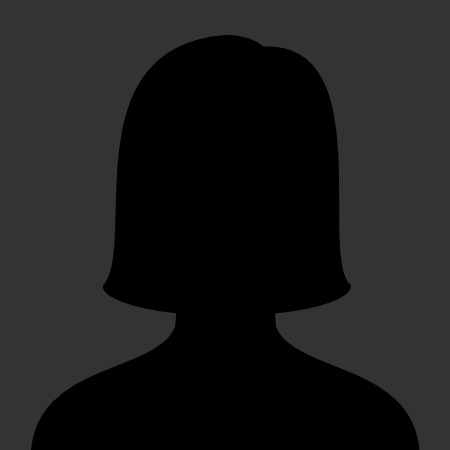

 g10dra
g10dra mike
mike crocodile2u
crocodile2u harikrishnanr
harikrishnanr calevans
calevans dmamontov
dmamontov tanja
tanja damnjan
damnjan ahmedkhan
ahmedkhan
