7 years ago 18,665 views
7 years ago 18,665 views
Presented by: John Fansler (@johncurt82)
October 18, 2018
Long gone are the days of serving up stale HTML pages. Users want to see their data in real time – not some old (or even slightly old) version of the data! Older technologies just don’t do this very well.
Using WebSockets, we can deliver near-real-time data to our users while reducing the bandwidth on our servers at the same time. Although this technology is not new, its application in web development is.
Let’s take a deep dive into the world of WebSockets – how to create and use them in PHP. We will look at what they are, what they can and cannot do, and then dig into some real-world code along with how to leverage it in a production environment.
John is a Sr. Application Engineer with Vya, tech blogger, freelancer, and dog lover. He began his “career” in the early 90s when, still a child, he wrote a web server in BASIC. Since those days, John has been a lover of all technologies that relate to the web. He started a company while in High School in the late 90s doing web design and hosting for small companies, where he began using PHP to deliver dynamic content for his clients. Later he went abroad to see the world, freelance, teach English, and study Application Engineering at Bauman University in Moscow, Russia.
John is currently located in Las Vegas, NV, and loves spending his time hiking around the Valley with his dog, as well as doing various coding projects. You will find him at any number of meetups, including PHP Vegas, learning and speaking about coding.
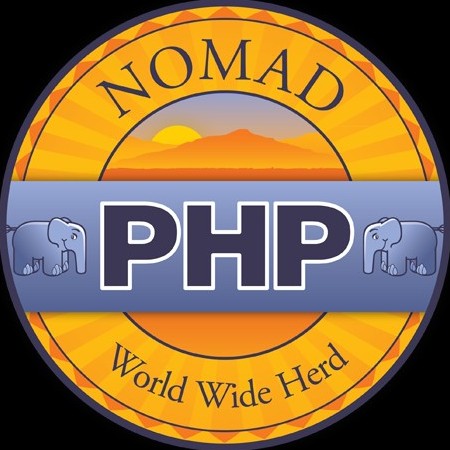
Thanks
Bill