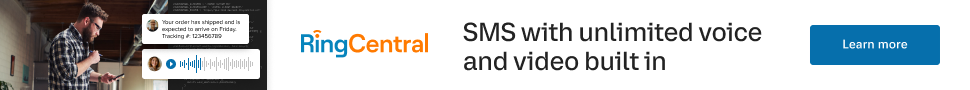Learn from your fellow PHP developers with our PHP blogs, or help share the knowledge you've gained by writing your own.
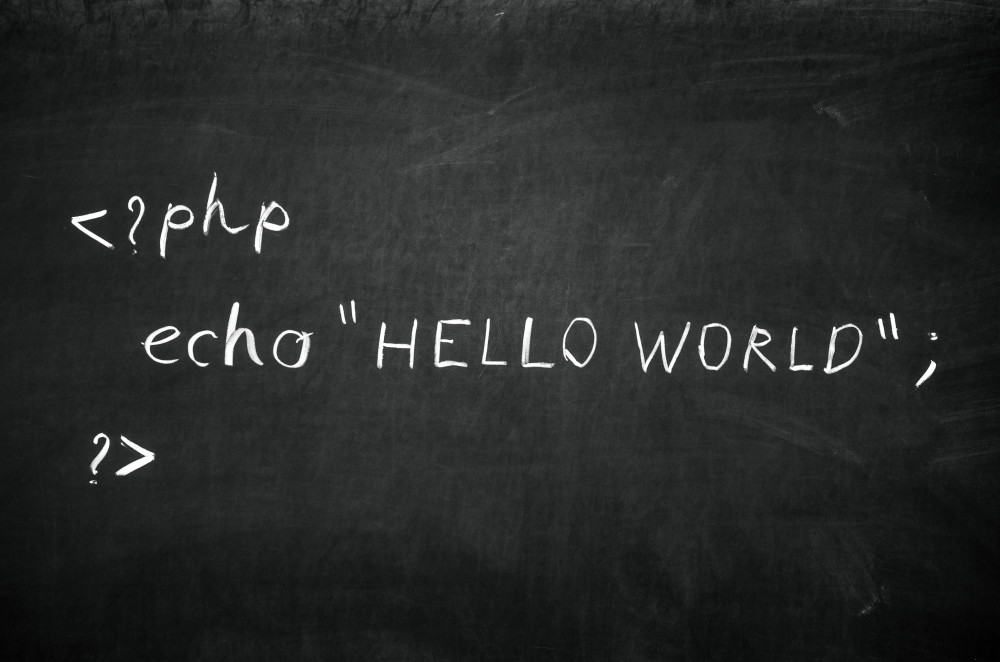
$ php -i
phpinfo()
PHP Version => 7.2.10-0ubuntu1
System => Linux awesome 4.18.0-10-generic #11-Ubuntu SMP Thu Oct 11 15:13:55 UTC 2018 x86_64
Build Date => Sep 13 2018 13:38:55
Server API => Command Line Interface
Virtual Directory Support => disabled
...
less command in order to get pagination and search: php -i | less. Type Q to exit the less shell. Some distros might lack less, in that case you may try php -i | more, which doesn't give you search but still has pagination.$ php -m
[PHP Modules]
calendar
Core
ctype
date
dom
ds
exif
...
$ php --re ds
Extension [ <persistent> extension #46 ds version 1.2.6 ] {
- Dependencies {
Dependency [ json (Required) ]
Dependency [ spl (Required) ]
}
- Classes [11] {
Interface [ <internal:ds> interface Ds\Hashable ] {
- Constants [0] {
}
- Static properties [0] {
}
...
$ php --rc Ds\Vector
Class [ <internal:ds> <iterateable> final class Ds\Vector implements Ds\Sequence, Traversable, Countable, JsonSerializable, Ds\Collection ] {
- Constants [1] {
Constant [ public integer MIN_CAPACITY ] { 8 }
}
- Static properties [0] {
}
...
$ php --rf fopen
Function [ <internal:standard> function fopen ] {
- Parameters [4] {
Parameter #0 [ <required> $filename ]
Parameter #1 [ <required> $mode ]
Parameter #2 [ <optional> $use_include_path ]
Parameter #3 [ <optional> $context ]
}
}
-a switch might be what you're looking for:$ php -a
Interactive mode enabled
php > var_dump(join(", ", [1, 2, 3]));
php shell code:1:
string(7) "1, 2, 3"
php >
readline support (most distros have that anyway).$ php -l test.php
PHP Parse error: syntax error, unexpected 'array_shift' (T_STRING) in test.php on line 4
Errors parsing test.php
$ cd /my_application/document_root
$ php -S localhost:8000
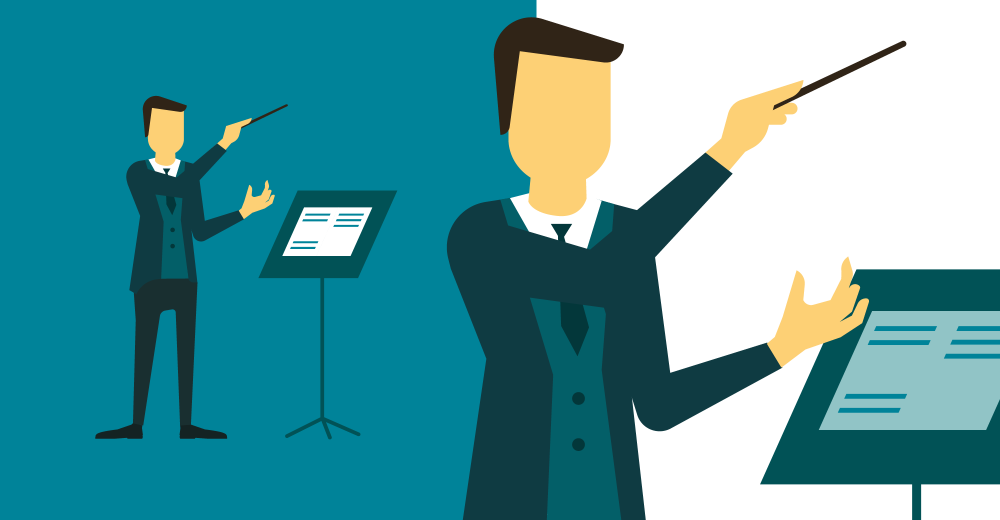
composer-setup.phpphp -r "copy('https://getcomposer.org/installer', 'composer-setup.php');"php -r "if (hash_file('SHA384', 'composer-setup.php') === '55d6ead61b29c7bdee5cccfb50076874187bd9f21f65d8991d46ec5cc90518f447387fb9f76ebae1fbbacf329e583e30') { echo 'Installer verified'; } else { echo 'Installer corrupt'; unlink('composer-setup.php'); } echo PHP_EOL;"php composer-setup.phpphp -r "unlink('composer-setup.php');"php -r "copy('https://getcomposer.org/installer', 'composer-setup.php');"
php -r "if (hash_file('SHA384', 'composer-setup.php') === '55d6ead61b29c7bdee5cccfb50076874187bd9f21f65d8991d46ec5cc90518f447387fb9f76ebae1fbbacf329e583e30') { echo 'Installer verified'; } else { echo 'Installer corrupt'; unlink('composer-setup.php'); } echo PHP_EOL;"
php composer-setup.php --install-dir=/usr/local/bin --filename=composer
php -r "unlink('composer-setup.php');"--installdir= to a directory in your path.
composer require --dev phpunit/phpunit
tests in your project root, and within that directory, create a file named ExampleTest.php. Here's an example of what your test file might look like:<?php
use PHPUnit\Framework\TestCase;
class ExampleTest extends TestCase
{
public function testTrueAssertsToTrue()
{
$this->assertTrue(true);
}
}
testTrueAssertsToTrue, which asserts that true is indeed true. vendor/bin/phpunit tests

class User {
public function getUserById($userId) {
}
public function updateUser($userId, $userData) {
}
}
<!DOCTYPE html>
<html>
<head> <title>User Profile</title>
</head>
<body> <h1>Welcome, <?php echo $user['username']; ?>!</h1> <p>Email: <?php echo $user['email']; ?></p>
</body>
</html>
class UserController {
public function profile($userId) {
$userModel = new User();
$userData = $userModel->getUserById($userId);
include 'views/profile.php';
}
}

prometheus/client_php and php-prometheus/client./metrics) where Prometheus can scrape the metrics using the Prometheus exposition format.prometheus.yml) to include the target endpoint and define any additional scraping parameters.prometheus/client_php library:require 'vendor/autoload.php';
use Prometheus\CollectorRegistry;
use Prometheus\Storage\APC;
use Prometheus\RenderTextFormat;
$registry = new CollectorRegistry(new APC());
$requestDuration = $registry->registerCounter('php_requests_total', 'Total number of PHP requests');
$requestDuration->inc();
$renderer = new RenderTextFormat();
echo $renderer->render($registry->getMetricFamilySamples());
php_requests_total) to track the total number of PHP requests. We then increment this metric for each request and expose the metrics endpoint using the Prometheus exposition format.


 g10dra
g10dra mike
mike harikrishnanr
harikrishnanr MindNovae
MindNovae dmamontov
dmamontov tanja
tanja damnjan
damnjan ahmedkhan
ahmedkhan