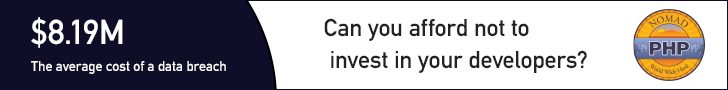Halloween is filled with ghouls, ghosts, zombies and lots of other spookiness, but the scariest thing ever is FOMO. It’s conference season and several have their call for papers out (including us at Nomad PHP :D). This is the perfect time for you to share your knowledge with the community. Whether it’s your first time or 100th time - it can be scary to put yourself out there and do a talk, but worse than that is not taking the chance and submitting your talk and doing the presentation. Plus, many of these events host lightning talks (short 5-15 minute talks) - meaning you can test out your talk risk free ;)

So here is your chance - submit for one or submit for all of them. May the odds be ever in your favor!
Fosdem 2019
First we have Fosdem 2019 which will take place on February 2 & 3 in Brussels,Belgium. Some facts about this call for papers:
*
Deadline: November 3, 2018
* Presentations are expected to be 50 minutes long (including audience questions) and should cater to a varied technical audience. For examples check out
youtube.
*
Submit your proposals via Pentabarf:
https://fosdem.org/submit.
* The conference covers reasonable travel expenses agreed upon in advance as well as arranges accommodations
Midwest PHP 2019
Next up we have Midwest PHP which will take place on March 8 & 9 in Bloomington, Minnesota.
*
Deadline: November 15, 2018
* There is a speaker package included (conference pass, 2 hotel nights, airfare/travel - $500 max, lunch, etc.)
* Make sure the talk title and abstract define the exact topic and what you hope people will learn from it.
* Recommended to submit more than one talk because it can increase your chances of one of them being picked.
*
Submit your talk here: [https://cfp.midwestphp.org/] (https://cfp.midwestphp.org/)
Longhorn PHP
Next we have Longhorn PHP which will take place on May 2 (tutorial day) then MAy 3 &4 (conference) in Austin, Texas.
*
Deadline: December 15, 2018
* For all speakers, you'll get a full conference pass (tutorial day and main conference days), including access to lunch, after-parties, and any other activities included in the conference.
* For speakers remote to the Austin area, we'll provide 3 nights at the speaker hotel (4 nights if presenting a talk and a tutorial) near the conference venue.
* For speakers outside Texas, we'll book you an Economy or equivalent round-trip airfare on a flight into Austin we'd be comfortable taking ourselves (we're conference speakers too!). Plus, we'll arrange transportation between the Austin airport and the speaker hotel.
* Three different session lengths: 3 hour tutorials, 60 minute talks, and 30 minute talks.
* It doesn't have to just be a PHP related talk. For more information on talks click
here.
*
Submit your talk here:
https://cfp.longhornphp.com/.
Laravel Live India 2019
Then we have LaravelLive India 2019 in Mumbai, India.
*
Deadline: December 31, 2018
* Talk length is 30 minutes - Q&A up to the presenters discretion but would be included in the 30 minute time limit.
* Talks will be recorded and distributed for free as well as the presentation slides.
* Looking for a range of talks from PHP (security, testing and frameworks), web development, HTML5, JavaScript, mobile development, emerging technologies and non-technical proposals that will appeal to developers.
*
Talk guidelines: Objective with clear expectation for audience, short and to the point description, mention of employer is only allowed at the beginning of the content and background image/wallpaper shouldn’t include company name/logos.
*
Submit your talk here: [https://www.papercall.io/laravellive-india] (https://www.papercall.io/laravellive-india)
Nomad PHP
(you know you want to)
Last but not least - this is an ongoing call for papers. This is perfect if you want to present from the comfort of your office, home or really wherever you are. It’s via RingCentral meetings and will be live and recorded. This is for none other than Nomad PHP.
*
Deadline: Anytime :D
* Talk length: 45 - 60 minutes.
* Talks should be unique to Nomad PHP and not available in video format online.
* Talk should not be recorded or made available elsewhere online for at least 3 months following your talk.
* The talk will be featured on our page and promoted via social media.
* Speakers will receive a financial stipend.
* Upon being selected we will reach out with further details.
*
Submit here: [https://www.papercall.io/nomadphp] (https://www.papercall.io/nomadphp)
Now that you have some information - it’s the perfect time to take it all in and get started on your talk proposals :)! Looking forward to seeing all the amazing talks that will be coming out!!!





 g10dra
g10dra mike
mike crocodile2u
crocodile2u harikrishnanr
harikrishnanr MindNovae
MindNovae dmamontov
dmamontov damnjan
damnjan ahmedkhan
ahmedkhan