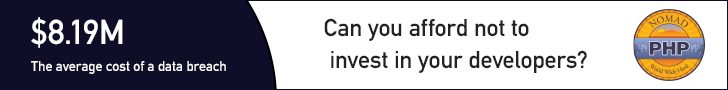PHP, by all means, is an immensely powerful language!
We may fall short of words, but there won't come any end to its qualities. The endless functionalities and possibilities of this server-side scripting language have managed to get it a strong and supportive community of PHP programmers on a global level. At present, PHP powers more than half on websites and applications on the internet.
Do you know what makes PHP so praiseworthy? It is the simplicity, easy programming structure, and developer-friendly web functionalities that are to be credited to turn PHP into one of the top programming languages. You can create highly interactive and dynamic websites and applications with desired results by making use of PHP.
However, coding often could be a tough and tedious task to accomplish. As a solution to this, you get built-in PHP libraries that optimize the process of coding for maximum productivity.
But what are these libraries?
That's exactly what you will find out as you move ahead in this article, a list of top 12 PHP libraries capable of leading the development process in an intended manner.
So, without waiting any further, let's move ahead to learn about PHP libraries in-depth.
PChart is a PHP library assisting with the generation of text data in the form of something more appealing to the eyes and known as visual charts.
You can use this library to represent data as bar charts, pie charts, and many more different formats. The PHP script here utilizes SQL queries to put data in the impressive charts or graphs form.
Another well-known in the list of PHP libraries is Mink. It allows you to keep an eye on if a proper interaction is happening between your web apps and the browser. Eliminating the API differences between the two types of browser emulators, Mink offers an authentic testing environment for you. It also supports PHPUnit, Behat, and Symfony2.
Monolog is a PHP logging library that helps you with saving logs to the specified locations by sending them to set files, sockets, inboxes, databases, or other web services. The use of the PSR-3 interface permits to type-hint logs in counter to your libraries that maintain optimum interoperability.
This modular, extensible, and structured set of PHP libraries we know as Hoa establishes a link between the research and the industry.
It recommends essential paradigms, mechanisms, and algorithms for building the reliability of a site. Many PHP developers in different parts of the world use Hoa for ideal PHP development.
Guzzle is an HTTP client library for PHP that enables you to send HTTP requests to combine with web services.
It offers a simple interface that makes the development of query strings, POST requests, HTTP cookies, and many other attributes possible. You can also use Guzzle to send synchronous and asynchronous requests from the similar interface.
If your need is to develop real-time, two-directional apps between clients and servers over WebSockets, Ratchet is the PHP library you need to do it effectively.
Creating event-driven apps with Ratchet is a rapid, simple, and easy job to do!
Geocoder is a library to create applications that are very well geo-aware.
With Geocoder, there is an abstraction layer that helps with geocoding manipulations.
It is further split into two parts, known as HttpAdapter and Provider.
ImageWorkshop is an open-source PHP library letting you work over the manipulation of images with layers. You can crop, resize, add watermarks, create thumbnails, and so much more. You can also enhance the images on the sites.
phpThumb is the library specialized at handling the work associated with creating thumbnails with minimal coding. Accepting every image source type and image formats, it makes you do a lot ranging from rotating or cropping to watermarking or defining the image quality.
This simple library we know as Parody is used to copy classes and objects. It also provides results for method calls, acquiring properties, instantiating objects, and more. Sequential method chaining is used by Parody to produce defining class structures.
This object-oriented PHP library is meant for working with images along with manipulating them. The often adopted operations such as resizing, cropping, and applying filters happen instantly and relatively well with Imagine.
With Imagine, you get a color class that forms the RGB values of any given color. Draw shapes like arc, ellipse, line, etc. with the features available.
PhpFastCache is an open-source
PHP library that makes caching feasible. Coming as a single-file, it can be integrated within a matter of minutes.
Caching methods supported by PhpFastCache involve apc, memcache, memcached, wincache, pdo, and mpdo.
The Bottom Line It's not about what extra difference these libraries make; it's about what significant individual contributions these libraries make for a final desired PHP app or website.
A
PHP programmer, too, agrees with these libraries' benefits.
It's your time now to try and believe!



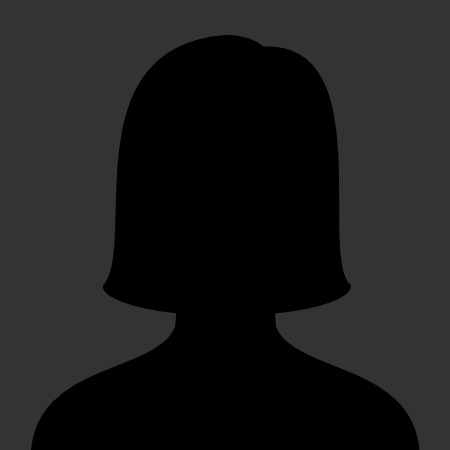
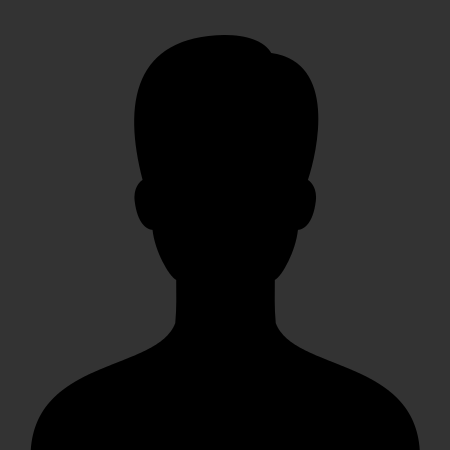
 g10dra
g10dra mike
mike crocodile2u
crocodile2u harikrishnanr
harikrishnanr calevans
calevans MindNovae
MindNovae dmamontov
dmamontov tanja
tanja damnjan
damnjan HowTos
HowTos