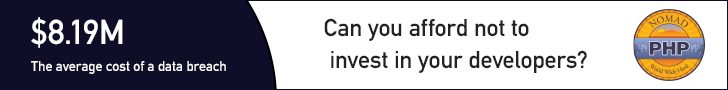Conferences are always looking for speakers - it can be hard to keep track of them all and the requirements they have. I wanted to put together this quick guide to make it easy for you to apply. Make sure to apply because as Wayne Gretzky said “You miss 100% of the shots you don’t take”!!!
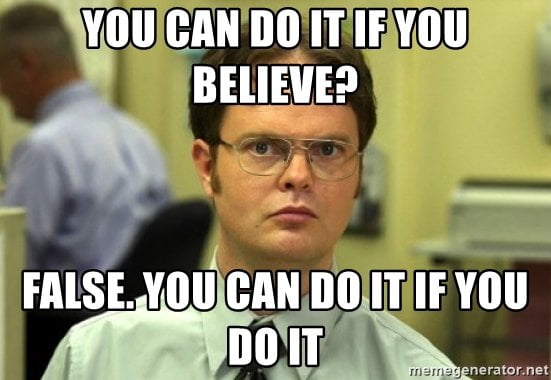
phpDay 2019
First we have phpDay 2019 which will take place on May 10 & 11 at Hotel San Marco in Verona, Italy. Some facts about this call for papers:
*
Submission deadline: February 4, 2019
*
Submit via: https://cfp.phpday.it/
* For more info on the conference: https://2019.phpday.it/
* Twitter: (@phpday)
* Speaker package includes: Full conference pass (jsDay + phpDay), speaker dinner the first night, lunch, reception and activities included in regular conference.
* For speakers remote to the Area: A refund of up to €200 for travel costs (or €500 from US or extra-EU), 2 complimentary hotel nights (+1 hotel night for speakers presenting multiple talks or US/extra-EU) and Taxi fare from/to the airport.
*
In Submission: make sure your talk title and abstract define the exact topic you want to talk about and what you hope people will learn from the session.
*
Talk Ideas: APIs (REST, SOAP, etc.), Architectures, Continuous Delivery, Databases, Development, Devops, Frameworks, Internals, PHP 7.x / PHP 8, Security, Testing and UI/UX.
ScotlandPHP
Next we have ScotlandPHP which will take place on November 8 & 9 at Edinburgh International Conference Centre in Edinburgh, Scotland.
*
Submission deadline: April 22, 2019
*
Submit via: https://cfs.scotlandphp.co.uk/
* For more info on the conference: https://conference.scotlandphp.co.uk/
* Twitter: (@scotlandphp)
* Speaker package: Full conference pass, lunch, receptions and activities included in regular conference.
* For speakers remote to the Area: Complimentary airfare/travel, 2 complimentary hotel nights and we'll pick you up and drop you off to/from the airport so you don't have to worry about it.
* Speakers will be provided with a projector, a wireless lapel microphone and a screen for their presentation (size depends on the room). Speakers should bring any equipment they need to connect to projectors (VGA). It is also suggested that you reduce your dependency on the in-house internet connection as possible. We will however provide HDMI and Mini Display Port connections for all speakers on request. If you need something different or your selected talk needs audio equipment just let us know. We'll work it out.
* Looking for talks and workshops (November 8th).
*
Talk Ideas: Virtualization and environments, Javascript, Alternate PHP run-times, PHP internals, Development principles, Security, Mobile-first design, Testing (unit, functional, etc.), Version control, User Experience/Usability, Building APIs (REST, SOAP, whatever), Continuous Integration, Framework-related topics, and Professional development.
Global diversity CFP day
In 2019 there will be numerous workshops hosted around the globe encouraging and advising newbie speakers to put together your very first talk proposal and share your own individual perspective on any subject of interest to people in tech.
* Twitter: (@gdcfpday)
*
Save the Date: March 2, 2019
*
Register here: https://www.globaldiversitycfpday.com/?utm_source=scotphp
CoderCruise
Then there is CoderCruise which will take place on August 19-23. It's a cruise that takes off from Port Canaveral, Florida and goes to the Bahamas.
* Twitter: (@codercruise)
*
Submission deadline: March 3, 2019
*
Submit via: https://www.papercall.io/codercruise-2019
* For more info on the conference: https://www.codercruise.com/
* This is a polyglot conference so looking for speakers on a wide variety of languages (PHP, JavaScript, Java, Python, etc.) and on various tech topics.
PHP Conference Asia 2019
There is also PHP Conference Asia 2019, which will take place on June 24-25 at Microsot Singapore.
*
Submission deadline: March 8, 2019
*
Submit via: https://cfp.phpconf.asia/
* For more info on the conference: https://2019.phpconf.asia/
* Twitter: (@PHPConfAsia)
* Speaker package includes: Speaker package: Full conference pass, lunch, receptions and activities included in regular conference. We'll pick you up and drop you off to/from the airport so you don't have to worry about it. Speakers' dinner on the first evening of the conference (24th June 2019). Transport to and from the conference venue will be included
* For speakers remote to the Area: 2 complimentary hotel nights and
we can consider providing grants to partially cover the air-fare for speakers who might have financial difficulties. This is on a case-by-case basis.
* Speakers will be provided with a projector, a wireless hand-held microphone and a screen for their presentation. Speakers should prepare their slides in 4x3 aspect ratio. Speakers should bring any equipment they need to connect to projectors (HDMI). It is also suggested that you reduce your dependency on the in-house internet connection as possible.
*
In Submission: Make sure your talk title and abstract define the exact topic you want to talk about and what you hope people will learn from the session.
*
Talk Ideas: Virtualization and environments, Javascript, Alternate PHP run-times, PHP internals, Development principles, Security, Mobile-first design, Testing (unit, functional, etc.), Version control, User Experience/Usability, Building APIs (REST, SOAP, whatever), Continuous Integration, Framework-related topics, and Professional development.
Cascadia PHP
Another conference to apply to is Cascadia PHP, which will take place on September 19-21 at University Place Hotel & Conference Center in Portland, Oregon.
*
Submission deadline: April 15, 2019
*
Submit via: https://cfp.cascadiaphp.com/
* For more info on the conference: https://www.cascadiaphp.com/venue
* Twitter: (@CascadiaPHP)
* Speaker package includes: Speaker package: Full conference pass, lunch, receptions and activities included in regular conference.
For speakers remote to the Area: Complimentary airfare/travel, 2 complimentary hotel nights and we'll pick you up and drop you off to/from the airport so you don't have to worry about it.
Speakers will be provided with a projector, a wireless lapel microphone and a screen for their presentation (size depends on the room). Speakers should bring any equipment they need to connect to projectors (VGA). It is also suggested that you reduce your dependency on the in-house internet connection as possible.
*
In Submission: make sure your talk title and abstract define the exact topic you want to talk about and what you hope people will learn from the session.
*
Talk Ideas: PHP internals, Version control, Framework-related topics, Building APIs (REST, SOAP, whatever), Mobile-first design, Professional development, Testing (unit, functional, etc.), Alternate PHP run-times, Development principles, Continuous Integration, Getting involved in the PHP community, User Experience/Usability, Technology at large, Security, Connecting to Different APIs, Development Tools, Virtualization and environments, Javascript, Modern hosting practices, Language Features, Databases, Refactoring legacy applications, Running/contributing to open source projects, AI and AR, and User Groups.
Nomad PHP
Last but not least - this is an ongoing call for papers. This is perfect if you want to present from the comfort of your office, home or really wherever you are. It’s via RingCentral meetings and will be live and recorded. This is for none other than Nomad PHP.
* Twitter: (@nomadphp)
* Deadline: Anytime :D
* Talk length: 45 - 60 minutes.
* Talks should be unique to Nomad PHP and not available in video format online.
* Talk should not be recorded or made available elsewhere online for at least 3 months following your talk.
* The talk will be featured on our page and promoted via social media.
* Speakers will receive a financial stipend.
* Upon being selected we will reach out with further details.
*
Talk ideas: AI & Machine Learning, APIs, Containerization, Databases, DevOps, Documentation, Frameworks, Performance, Security, Serverless, Testing, Tools, Upgrading/ Modernization, and more.
*
Submit here: https://www.papercall.io/nomadphp
Now that you have some information - make sure to apply to all of these options! Can't wait to see all of your awesome talks you present :D!



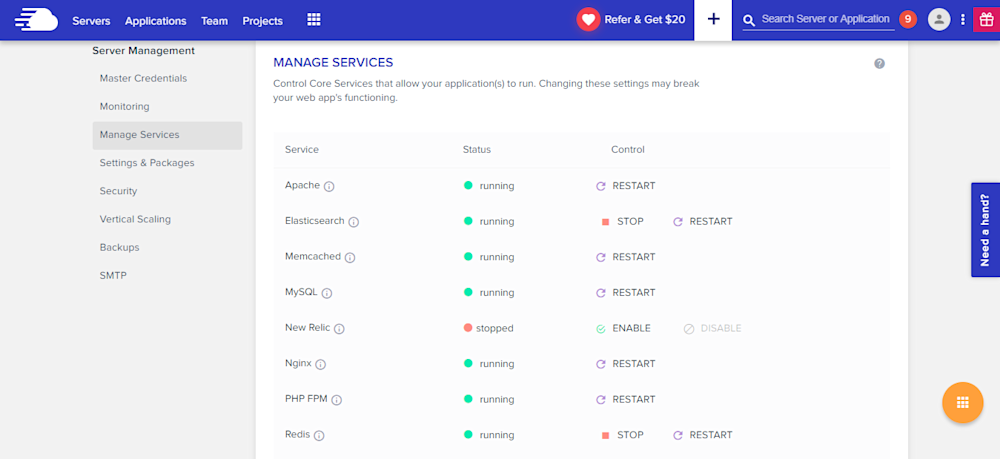
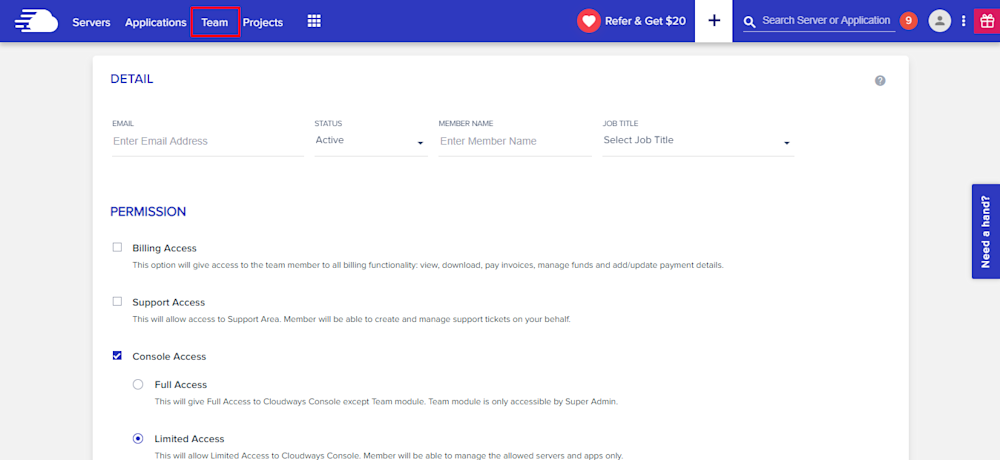
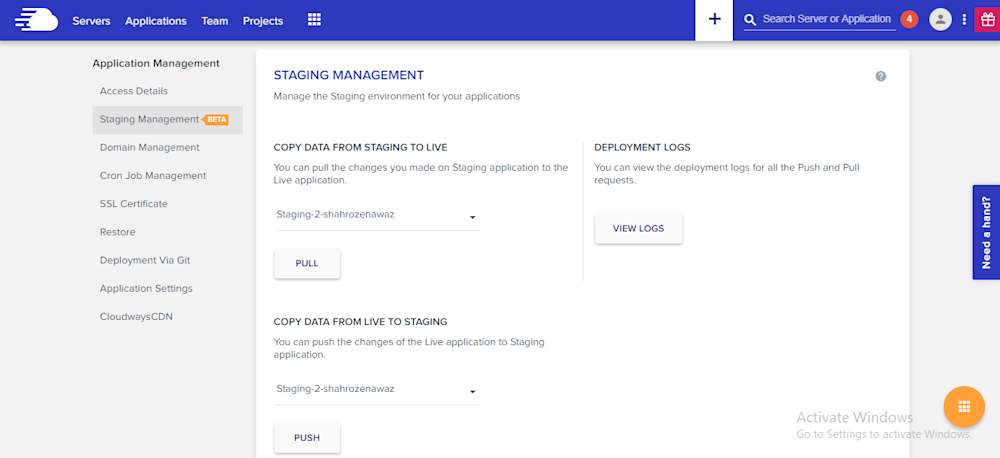
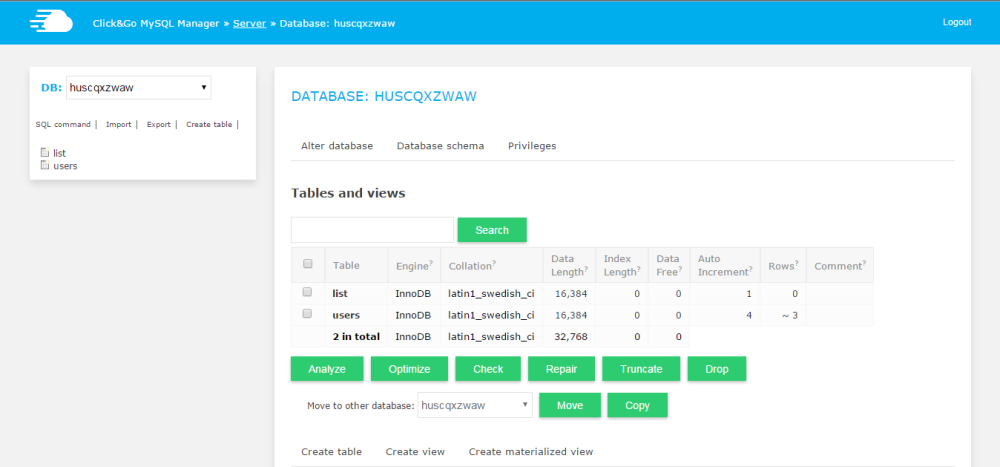
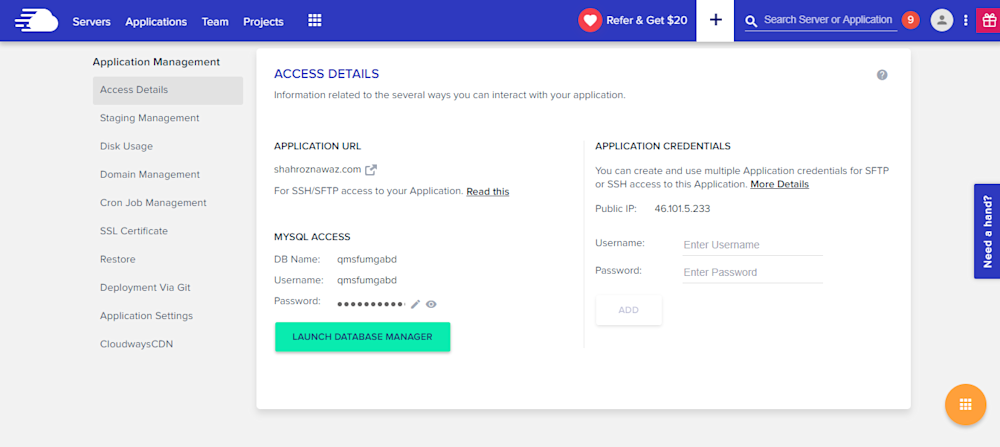
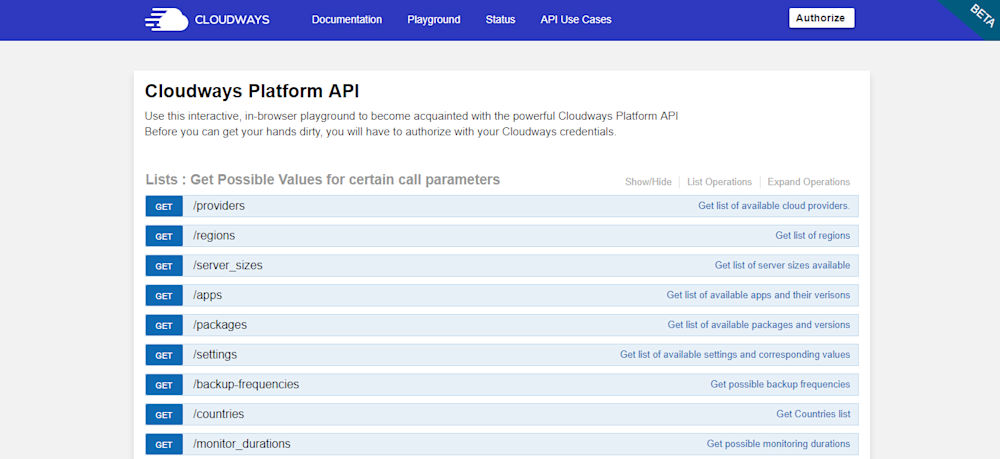
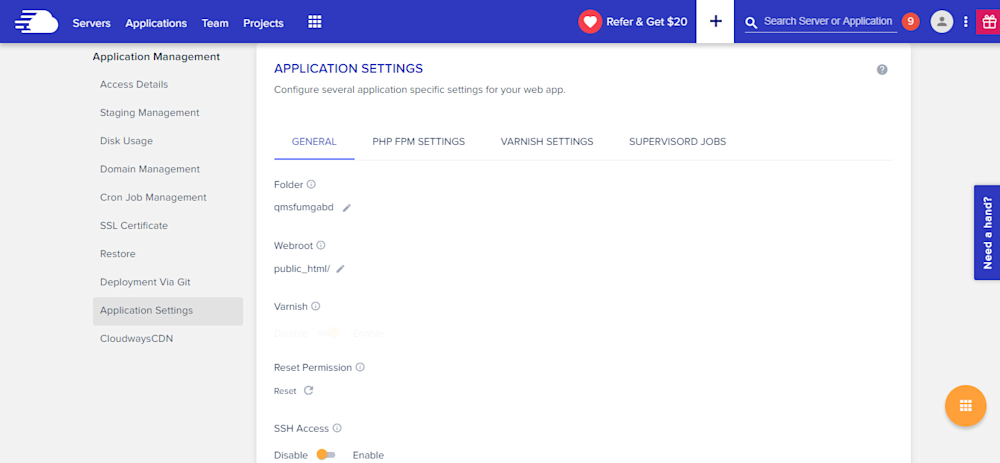
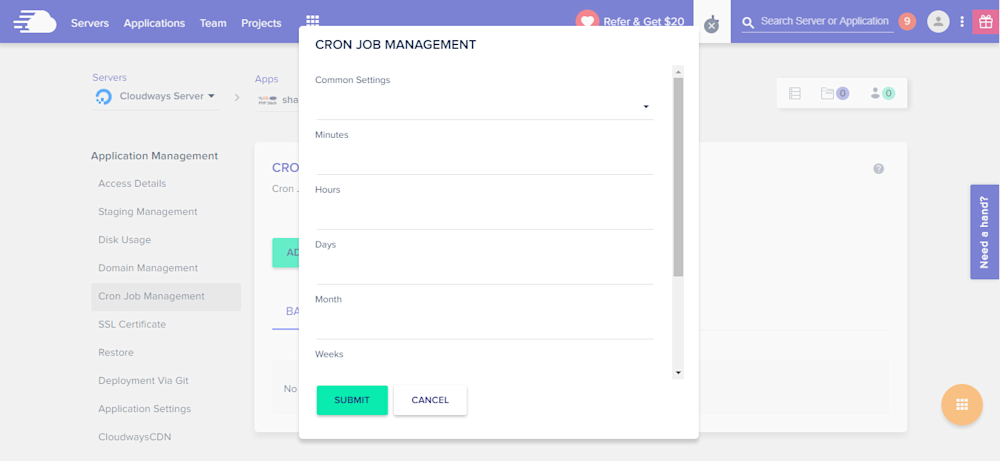
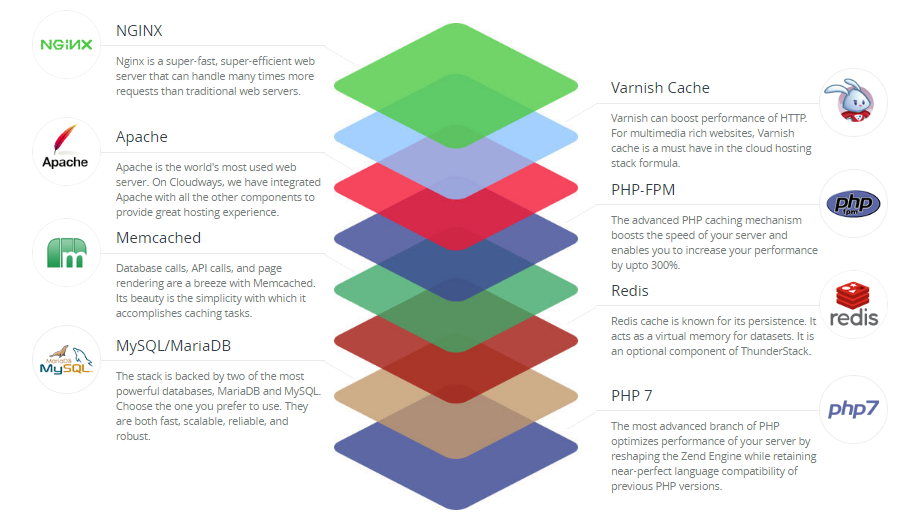

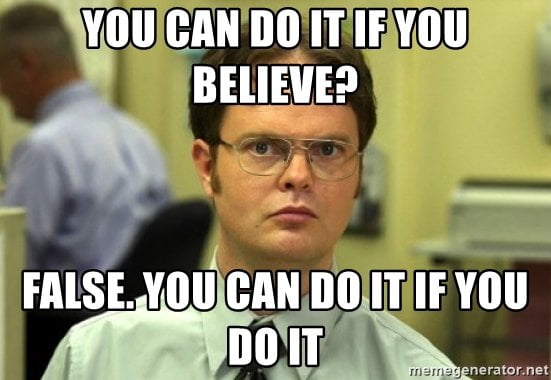
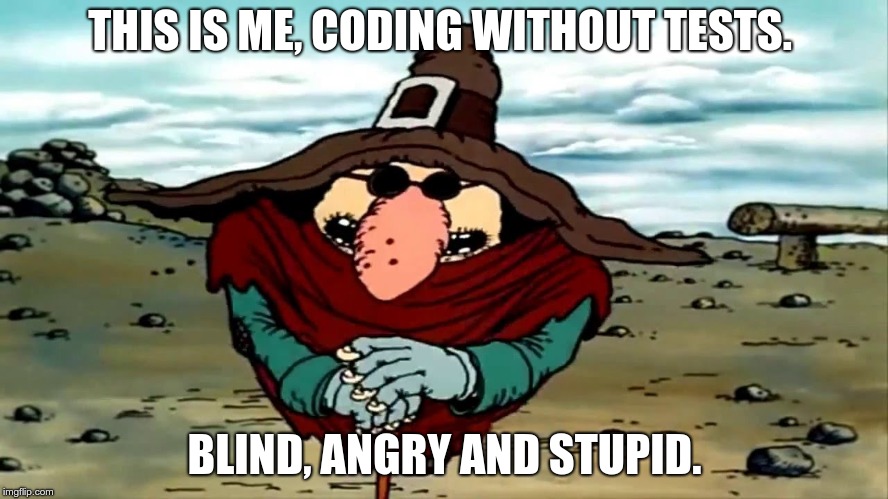





 g10dra
g10dra harikrishnanr
harikrishnanr calevans
calevans christiemarie
christiemarie MindNovae
MindNovae dmamontov
dmamontov HowTos
HowTos