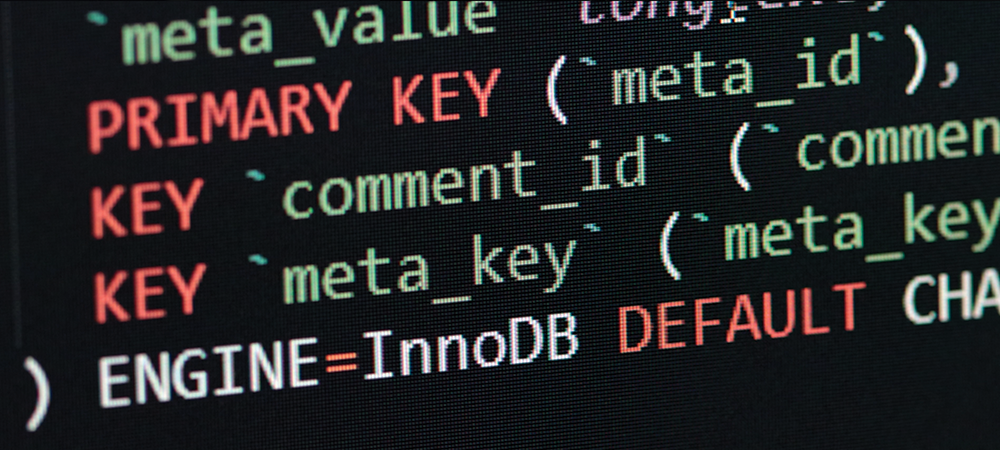
Are you looking to dive into the world of relational databases but feeling overwhelmed by the options available? MariaDB might just be the perfect starting point for you. In this beginner's guide, we'll introduce you to MariaDB, an open-source relational database management system (RDBMS) that's renowned for its ease of use, scalability, and robust performance. Whether you're a budding developer, a small business owner, or just curious about databases, this guide will walk you through the basics of MariaDB and get you started on your database journey.
What is MariaDB?
MariaDB is a community-developed, open-source RDBMS that was forked from MySQL in 2009. It's designed to be a drop-in replacement for MySQL, meaning that most MySQL features and commands work seamlessly with MariaDB. This makes it an attractive option for those already familiar with MySQL or looking to migrate from it.
Features of MariaDB:
.
Open-Source: MariaDB is distributed under the GNU General Public License (GPL), making it freely available for anyone to use, modify, and distribute.
.
High Performance: MariaDB is optimized for high performance, thanks to its efficient storage engines, query optimizer, and multi-threaded architecture.
.
Scalability: Whether you're running a small-scale application or managing large-scale deployments, MariaDB can scale to meet your needs.
.
Security: MariaDB takes security seriously, offering features such as encryption, role-based access control, and secure connections to ensure your data remains safe.
.
Compatibility: As mentioned earlier, MariaDB strives to maintain compatibility with MySQL, which means you can easily migrate existing MySQL databases to MariaDB with minimal hassle.
Getting Started:
Installation:
Getting started with MariaDB is straightforward. You can install it on various operating systems, including Linux, Windows, and macOS. Here's a basic overview of the installation process:
-
Linux: Most Linux distributions offer MariaDB in their official repositories. You can install it using your package manager. For example, on Ubuntu, you can run
sudo apt-get install mariadb-server.
-
Windows/macOS: MariaDB provides installers for Windows and macOS on their official website. Simply download the installer and follow the on-screen instructions to complete the installation.
Configuration:
Once MariaDB is installed, you'll need to perform some initial configuration steps, such as setting up a root password and securing the installation. This typically involves running a configuration script or accessing the MariaDB command-line interface (CLI).
Creating Databases and Tables:
With MariaDB installed and configured, you can start creating databases and tables to store your data. You can do this using SQL commands or a graphical interface such as phpMyAdmin.
Here's a simple example of creating a database and a table:
CREATE DATABASE my_database;
USE my_database;
CREATE TABLE users (
id INT AUTO_INCREMENT PRIMARY KEY,
username VARCHAR(50) NOT NULL,
email VARCHAR(100) NOT NULL
);
This creates a database named
my_database and a table named
users with columns for
id,
username, and
email.
Performing Basic Queries:
Once you have your database and tables set up, you can start querying your data using SQL. Here are some basic examples of SQL queries:
-
Inserting Data: INSERT INTO users (username, email) VALUES ('john_doe', '[email protected]');
-
Selecting Data: SELECT * FROM users;
-
Updating Data: UPDATE users SET email = '[email protected]' WHERE username = 'john_doe';
-
Deleting Data: DELETE FROM users WHERE username = 'john_doe';
Conclusion:
MariaDB is an excellent choice for beginners and experienced developers alike who are looking for a powerful, open-source relational database solution. In this guide, we've covered the basics of MariaDB, from installation to performing basic database operations. As you continue to explore MariaDB, you'll discover a wealth of features and capabilities that can help you build robust and scalable applications. So why wait? Dive into MariaDB today and unlock the full potential of relational databases.

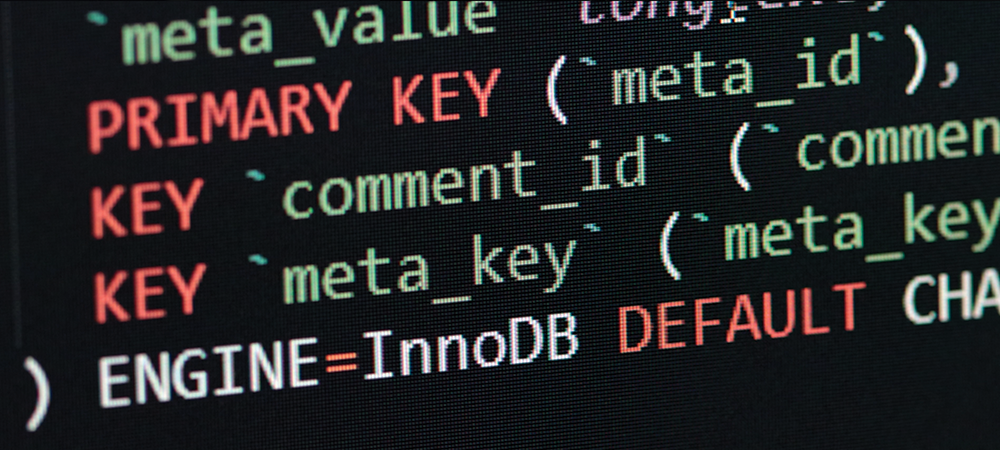



 g10dra
g10dra crocodile2u
crocodile2u harikrishnanr
harikrishnanr calevans
calevans christiemarie
christiemarie MindNovae
MindNovae dmamontov
dmamontov tanja
tanja
