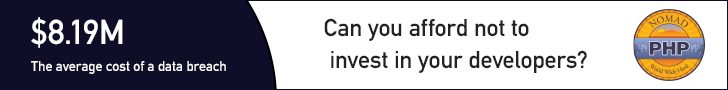Today’s digital transformation has significantly empowered every company to produce accurate information at all touch points. Whether it’s a large-scale enterprise or a small private venture, every organization irrespective of all sizes needs proper web app development services to build a sophisticated database for storing and managing its data.
Examples of web applications include customer relationship management (CRM) systems, project management tools, and e-commerce platforms. These
custom software developers play a crucial role in tailoring web applications to meet specific business needs, ensuring seamless integration and optimal functionality.
A database is a set of a vast range of structured & unstructured data stored in a system and adequately managed through DBMS or Database Management System. The data stored in the database is highly sensitive, hence companies need to be careful while accessing any data or information.
When considering the development of web applications, partnering with a reputable
web development firm is essential to ensure the seamless integration and efficient management of databases. A skilled web development firm possesses the expertise to optimize database systems, enhancing data organization, security, and retrieval processes for an enhanced user experience. In this article, we will delve into the top database solutions for web applications in 2024 and explore the advantages they bring to the forefront of modern software development.
Types of Databases For Web Applications
Depending on your business model, industry domain, and other factors, your business application system will have certain requirements. Different databases types are used for different enterprise requirements. However, the database is technically divided into two types: SQL & NoSQL.
SQL or Structured Query Language is a relational database that comes with a relational structure. This is used for managing structured data only. On the other hand, the NoSQL database doesn’t have any relational structure & they are used to store unstructured data types. For your convenience, we have shared a complete comparison of both databases below.
SQL Databases
NoSQL Databases
Mix of proprietary & open-source
Open source database
Comes with rational structure
No rational structure
Ideal for managing structured data
Best for storing unstructured & semi-structured data
Vertically scalable
Horizontally scalable
Examples: MySQL, PostgreSQL, Oracle, etc
Examples: MongoDB, Cassandra, Firebase, etc
Enterprises have deeply relied on SQL to manage all their databases in web apps, but as cloud, microservices & distributed applications become popular, there are NoSQL options also available. Before you choose the right database, you must consider a number of factors such as size, structure & scalability requirements. Apart from that, you need to consider some of the following questions also:
* What type of data structure do you need?
* What is the amount of data you want to store?
* What is your total budget?
* Does it allow for support contracts & software licenses?
* What is the requirement for your data security?
* What third-party tools do you want to add to your database?
Best Databases For Web Applications In 2024
Finding out the right database option for a web app development may impact the scalability and success of any project. With too many options available, it’s quite challenging to select which one is the best for you. 2024’s widely-popular databases include:
1. MySQL:
MySQL is one of the best open-source relational databases developed by Oracle Corporation in 1995. According to the Stack Overflow developer survey, this database was used by 46.8% as of 2022. The robustness, maturity, and stability of this database make it perfect for web applications. Moreover, MySQL database uses a structured language & written in C & C++.
Latest version: MySQL 8.0.33
Key features of MySQL database include: * Easy to deploy & manage
* It supports Consistency, Atomicity, Isolation & Durability
* It’s an RDBMS or Relational Database Management System
* Provides fast-loading utilities with several memory caches to maintain servers
* Offers top-notch results without compromising any functionality
* Contains solid Data Security layers to offer complete security solutions
2. PostgreSQL:
Launched in 1996, PostgreSQL is also a very popular database used as a data warehouse or primary data store for web, analytics, geospatial and mobile applications. This is also an open-source SQL-based RDBMS (relational database management system) that supports C, C++, C#, Ruby, Java, Python, and other programming languages. This agile database is compatible with different OSs such as Windows, Linux, Unix, MacOSX, etc.
Latest version: PostgreSQL 15.3
Key features of the PostgreSQL database include * Houses different constraints such as primary keys, foreign keys, exclusion constraints, explicit locks, advisory locks, etc
* Supports different SQL features like SQL Sub-selects, Multi-Version Concurrency Control,
* Streaming Replication, complex queries, etc.
* Compatible with different data types like Structured, Customizations, Primitives, Geometry & Documents.
* Supports MVCC or multi-version concurrency control
3. Microsoft SQL Server:
Launched in 1989, Microsoft SQL Server is a powerful RDBMS used for transaction processing, analytics applications, and business intelligence in IT environments. It comes with built-in intelligence & enables businesses to boost their performance, security, and availability seamlessly. MS SQL Server comes in different editions with authentication & security features.
Latest version: Microsoft SQL Server 2022
Key features of the Microsoft SQL Server database include: * Available on both Linux & Windows platforms
* Supports semi-structured, structured, and spatial data
* It has a custom-built graphical integration
* Helps users build different designs and tables without syntax
* Comes with several features for protection, monitoring, and data classification
* Gives alerts on security gaps, misconfigurations & suspicious activities
4. MongoDB:
MongoDB is a document-oriented open-source NoSQL database used for high-volume data storage. Written in JavaScript, C++, and Python, this is a very flexible and scalable database platform that removes relational DB approaches. MongoDB offers a high level of flexibility through load balancing and horizontal scaling capacities. This is a perfect option for web apps that need high performance.
Latest version: MongoDB 6.0.5
Key features of the MongoDB database include: * Effectively supports ad hoc queries
* Highly scalable & flexible database
* Offers schema-less database
* Appropriate indexing for query executions
* Replication for data availability & stability
5. Oracle:
Oracle is a very popular RDBMS that is known for its high-performance and cost-optimization solutions. This is a commercial relational database written in C, C++ & Java. Oracle comes with a relational database architecture that offers an easy, scalable, performant solution for accessing, defining, and managing data.
Latest version: Oracle 21c
Key features of the Oracle database include: * Executes fast backup & recovery
* Provides multiple database support
* Offers superior scalability
* Offers better user controls and identity management
* Utilizes a single database for every data type
6. Redis:
Redis stands for Remote Dictionary Server and is a widely-used open-source database used for web applications and cache management. Redis can also be used with different streaming solutions like Amazon Kinesis & Apache Kafka to analyze & process real-time data.
This database also supports different data structures like lists, streams, bitmaps, strings, maps, and so on. Because of its high performance, Redis is vastly used in many sectors such as IoT, Gaming, Financial Services, etc.
Latest version: Redis 7.0.11
Key features of the Redis database include: * Provides premium speed with improved caching & in-memory capabilities.
* Supports a variety of data structures (strings, hashes, lists, bitmaps, HyperLogLogs, etc)
* Compatible with different languages (Java, PHP, Python, C, C#, C++, etc)
* Offers quick access to data for training, deploying, and developing applications
7. Cassandra:
Released in 2008, Cassandra is a distributed open-source NoSQL database that effectively manages vast amounts of data. It provides excellent scalability that supports multi-datacenter replication and automatic data replication. Cassandra database is ideal for applications that need prompt data access with high performance.
Latest version: Cassandra 4.1.0
Key features of the Cassandra database include: * Easy to scale
* Highly scalable & comes with strong architecture
* Offers flexibility for data distribution
* Faster linear-scale performance
* Very flexible data storage
* Supports properties like Consistency, Atomicity, Isolation, and Durability
How Much Does The Web Application Database Cost?
In general, the average web app development cost ranges from $5,000 to $100,000. However, this cost depends on too many parameters like web app database complexity, features & functionalities, backend infrastructure, etc.
If you want to get a proper estimation of your web database application cost, you can take advantage of a web app cost calculator. For your convenience, we have listed the average web application development costs based on their categories.
Factors Basic Web Apps
Medium Apps
Complex Apps
Highly Complex Apps
Estimated cost
$3,000 to $15,000
$15,000 to $60,000
$60,000 to $2,50,000
More than $250,000
Timeline
. to 5 weeks
. to 20 weeks
. to 25 weeks
More than 9 months
Features
Simple landing page
Static content
Landing page
Database integration
Admin panel
User accounts
Online payment options
Third-party integrations
Landing page
Huge database integration
Admin panel
Multipleuser accounts
Online Payment options
Third-party integrations
Personalized features
Landing page
Top-notch database integration
Admin panel
Customized features
Examples
Online brochures
Portfolio
websites
MVP
Web portals
E-commerce websites
Online gaming sites with animation
Web applications for businesses
Automated billing systems
Human resources management system (HRMS)
Complex ecommerce websites
Custom web apps
On-demand web apps
App for complex businesses
High-end features with AI/ML integration
Custom web apps
Final Words
In the past, the process of selecting a database web application was straightforward. However, in this modern era of software development, this process has become very intrinsic as too many options are available today and the business requirements have also transformed.
For a business that works with small apps, NoSQL databases like MongoDB can be the best choice & for managing large & complex applications, databases like MySQL, MS SQL Server, and PostgreSQL can be the right choice. Would you like to know more about web applications with databases? Talk to our experts today.

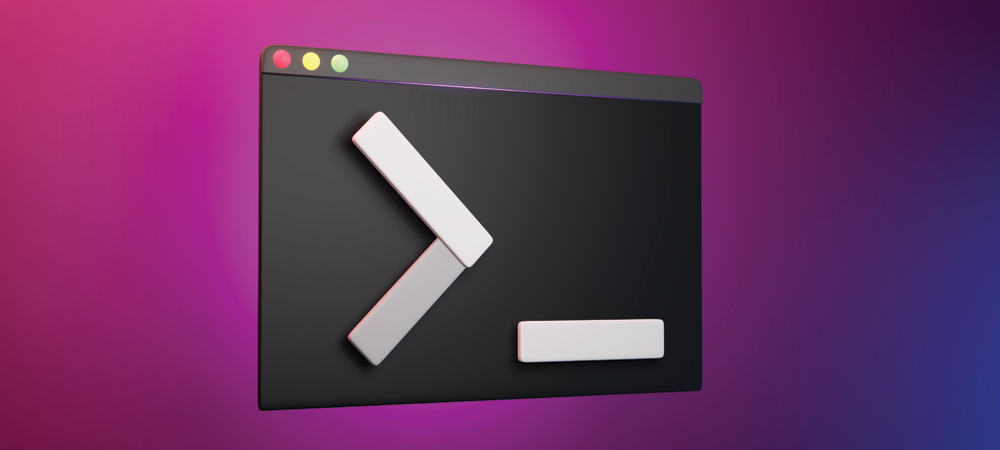

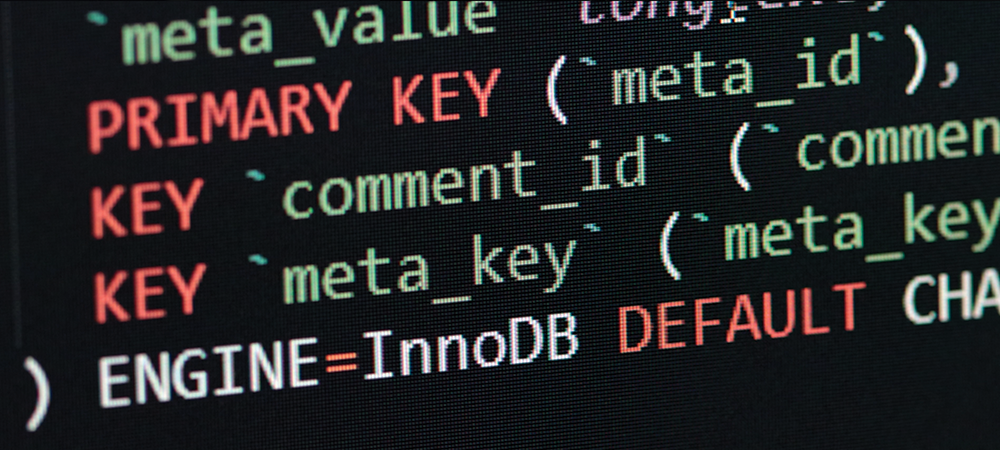



 g10dra
g10dra mike
mike crocodile2u
crocodile2u harikrishnanr
harikrishnanr calevans
calevans MindNovae
MindNovae dmamontov
dmamontov tanja
tanja