
For any development project to be successful, it’s important to choose the right technology and programming language. Most of the time, developers get confused about which programming language to choose.
Nowadays, PHP and Python have gained popularity among the programming languages for web development projects. However, choosing one between PHP vs Python is a difficult task. Recently, this has become a good topic for discussion.
Here, in this blog, we will compare the two popular programming languages: PHP vs Python. Let’s see which one turns out to be the best choice for
web development.
What is Python?
Python is an open-source programming language developed in the year 1991 by Guido Van Rossum. It is one of the most commonly used languages due to its high level and easy-to-understand syntax.
According to the survey by Stack Overflow, Python is one of the most preferred programming languages. These
Python app examples highlight its robustness and suitability for building scalable and innovative solutions across different platforms. Most of the companies and developers around the world are using Python web development.
What is PHP?
PHP or Hypertext Pre-processor, is an open-source server scripting language that is used for creating interactive and engaging web pages. This programming language comes with many features, libraries, plugins, and add-ons that increase community support and functionalities.
PHP language was developed by Rasmus Lerdorf in the year 1995. Earlier, PHP was named as Personal Home Page, which was later changed to Hypertext Pre-processor. An advantage of using PHP language is it supports all web browsers.
PHP is a practical, flexible, and fast programming language that can handle dynamic content on HTML sites, session tracking, and databases.
Features: PHP vs Python
PHP
* Open-source language, anyone can download and use it for free.
* PHP is easy to use and code than other programming languages.
* It is more efficient than other scripting languages like ASP and JSP.
* Offers access to log in by creating a summary of the recent user accesses.
* Provides database integration and supports distinct databases such as MySQL and Oracle.
* It has predefined error-reporting constants that generate warning or error messages.
Python
* Python is an easy-to-learn programming language.
* Provides an ideal structure and support for large applications.
* It can operate on different hardware platforms utilizing the same user interface.
* Python can be integrated with C, C++, and Java programming code.
* It’s easy to incorporate low-level modules in Python interpreter.
* Python offers high-level dynamic types of data and support for dynamic type checking.
* Its features support automatic garbage collection.
* It supports an interactive mode of testing and debugging.
Pros and Cons: PHP vs Python
Here, we will compare the pros and cons of PHP vs python for web development.
Pros of PHP
* Has a large ecosystem.
* Flexible and platform-independent.
* Several open-source PHP frameworks are available to use for free.
* Offers many pluggable frameworks, Open-source and object-oriented.
* Supports different database interfaces such as No SQL, PostgreSQL, and so on.
* It is supported by many operating systems and works cross-platform.
* Encourages top-notch debugging.
* Provides in-built SQL support.
* Offers support for database collection modules.
* It supports all operating systems like Windows, Linux, and UNIX.
Cons of PHP
* Delayed and wired performance.
* Not apt for content-based applications.
* Utilizes weak typing that can lead to false knowledge and data to users.
* Its core behavior can’t be changed.
* There’s no IOT alliance.
* Fewer security protocols and features.
Pros of Python
* Easy to learn and maintain.
* An open-source and uniformly unfolding language.
* Enables cross-platform code reusability.
* Object-oriented and versatile language to deploy.
* Offers WORA functionality.
* Helps in developing GUI apps.
* Has automatic garbage collection.
* It can be integrated easily with other languages, such as Java or C++.
* Provides libraries like Tenseorflow for math-intensive tasks.
Cons of Python
* Creates delays in web app testing.
* It utilizes an enormous amount of memory to help developers in easy development.
* Operates slower than other web development languages.
* Not of much use in mobile computing browsers and mobile app development.
* It has dynamic typing, which makes error detection more difficult.
* It’s too large for a simple and small app or website.
* Run time errors occurs due to duck typing.
When Should You Select PHP?
PHP is a commonly used server-side scripting language among developers. The best use cases in which you should select PHP:
* For developing blogs, websites, and web applications.
* Work effectively on the server side.
* Less investment.
When Should You Select Python?
* Python programming language has gained popularity in recent times. Below we have given some of the best cases in which you should choose Python.
* For operating in the areas of robotics and data science.
* When you want accurate and extensive data analytics.
* Developing websites using the Django framework.
Why opt for PHP?
Here, we will give you some reasons why you should opt for the PHP programming language.
* Open-source language, easy to download and use.
* Easy to learn and operates effectively on the server side.
* This scripting language can run on distinct platforms such as Windows, Mac OS X, Linux, and UNIX.
* It’s compatible with every server, like IIS, Apaches, and so on.
* Supports a broad range of databases.
Why opt for Python?
As you know, there are many advantages and disadvantages of using Python. Here, we will tell you why you should choose Python for web development.
* Python language is easy to use and maintain.
* Python syntax is quick to understand and debug as well. Therefore, its source code is easier to maintain.
* It has a garbage collection feature and memory addresses accordingly.
* It comes with many pre-built libraries.
* Python supports GUI apps such as Django, Tkinter, WXPython, etc.
* It’s a versatile and portable language. You can run Python on different types of operating systems or platforms.
* Python comes with a database-friendly interface that can store a colossal amount of data for commercial DBMS systems.
* It has an interactive shell that helps in unit testing before deploying a product.
Comparison: PHP vs Python
Above, we have given the features and pros & cons of PHP vs Python. In this section, we will give you a comparison between PHP vs Python in accordance with different parameters.
Parameters
Python
PHP
Release
.
.
Learning curve
Easier
Steep
Language type
Specialized for web development
General purpose programming language
Syntax
Clear & concise
Complex
Security
High
Medium
Readability
High
Low
Database connectivity
Faster
Slower
Debugging
Fast
Slower
Performance
Lesser support
Faster
Supported Frameworks
Flask, Django, Web2Py
Laravel, Zend, Codelgniter
GitHub Stars
. 9k
. 5k
TIOBE Rating
. st position
. th position
Forks
. 5 k
. 9k
Major Users
Instagram, YouTube, Quora, Reddit
Facebook, Yahoo, Flickr, Tumblr
This comprehensive comparison between PHP vs Python can help you to choose the right language for web development. Now, we will compare some other elements that would give you a clear picture of both PHP vs Python.
1. Ease of Learning
Python is an easier language to learn compared to PHP. If you are a beginner, then Python is a good choice as you can learn it quickly. Python programs are shorter as well as easy to write in comparison to other languages.
PHP programming language is made for creating sophisticated web apps. It’s not a general-purpose language, and it takes time to learn it.
2. Ease of Use
Python is an open-source programming language that is versatile and portable. Python’s syntax is simple, and coding is easy to learn compared to PHP. But PHP is not just an ordinary programming language it’s used for creating dynamic web pages with HTML. This makes PHP more difficult to use than Python.
3. Community Support
Both PHP and Python provide good community support. PHP has been in the market for a long time and has a large community of developers. Therefore, you can immediately get support if you opt for PHP.
However, there are even many Python developers who constantly develop python apps. So, the community support in Python is also good. Consequently, we can’t say whether PHP or Python is better at providing community support.
4. Flexibility
Nowadays, web apps backed by Machine Learning are in high demand. Also, ML is a significant part of Python. Python provides many machine-learning libraries, such as Tensorflow, Theano, Pandas, and Scikit-learn. Additionally, these libraries are rapid, unique, & robust and work effectively with a web framework.
Nonetheless, Python programming language can be used in many other fields apart from web development. But when it comes to PHP, it’s best for web development. Therefore, we can say Python is a better choice here.
Our skilled developers delivers the most promising web development firms to make dynamic websites for your business.
5. Speed to Market
Python provides a comprehensive set of modules and third-party libraries to help developers finish the project faster. One of the popular web frameworks written in Python is Django. It utilizes the MVC pattern to allow developers to create apps fast using a significant division of concerns and reusability.
PHP also has a vast set of tools, frameworks, and libraries. Laravel is a popular PHP framework that allows the MVC pattern. Additionally, it comes with many helpful functionalities for web development, like routing, templating, authentication, and so on.
6. Web Frameworks
You get robust and well-designed web development frameworks both in PHP and Python. Most of the big businesses utilize web frameworks that PHP provides. For example, Laravel and Symfony are mature web frameworks, and a huge community supports them. So, we can say PHP makes web development easy.
Python also has many exceptional frameworks that are highly scalable, easy to use, fast and secure. It’s two most popular web frameworks are Flask and Django. If you want a shorter development period, then you can choose Django over PHP-based frameworks.
7. Library Management
Python uses Pip to handle and deal with packages. Pip ensures that Python app development is easy, rapid, and meets development needs. Python has powerful library management compared to PHP. It has a wide range of packages and tools that assist and make web app development easier. So, in terms of library management, Python clearly wins it.
8. Security
When it comes to security, most businesses prefer using Python. For instance, Django offers many pre-built security features that aid in safeguarding the apps from distinct security breaches & threats.
Apart from that, many government organizations rely on Python as their secret hacking tool. Most of the security problems are addressed by its large community support. However, PHP is less strong than Python in aspects of security.
9. Environment Management
In terms of handling environments, Python is the best programming language. It has a Virtualenv system that aids in installing different versions of the language and switching between them immediately.
PHP has no comparison with Python when it comes to handling environments. There’s an analog of PHP, VirtPHP, but it’s archived and not maintained. Therefore, most of the developers opt for Python.
10. Debugging
Python has an in-built debugger called Python Debugger or PDB. It utilizes many debugging strategies. PDB enables dynamic typing and lets developers work effortlessly without stating things at the start of a program.
PHP also comes with an XDebug package for handling bugs and error-checking the codes. But PHP development is quite slow in identifying and removing bugs. Therefore, it often experiences security issues.
The Bottom Line PHP vs Python: Which One You Choose for Web Development?
From the blog, you must have inferred that both PHP and Python are good for web development. However, there are many aspects in which Python wins over PHP. But this doesn’t mean that you only have to opt for Python. The selection of programming language majorly depends on the complexity and needs of the project.
Sphinx Solutions is a leading and trusted web app development company. Our team of web developers can help you create the best web apps for your business based on your specifications. Schedule a call with our experts to get an estimation for your web app development project, or email us at
[email protected].
PHP vs Python: FAQs
1. Why choose Python over PHP? Python is chosen over PHP for web app development due to many reasons, such as ease to use, simple syntax, flexibility, security, high performance, etc.
2. Which programming language is secure: PHP vs Python? Python is a preferred programming language when it comes to security as it has many security features compared to PHP.
3. Why is Python used mostly? Python is a general-purpose programming language and is utilized in web development, mobile app development, AI, ML, game development, big data, and so on.
Browse More Related Article
. React and Nodejs: The Best Combination for Web Application Development
. A Timeless Guide on How to Expand Your Native App to a Web App


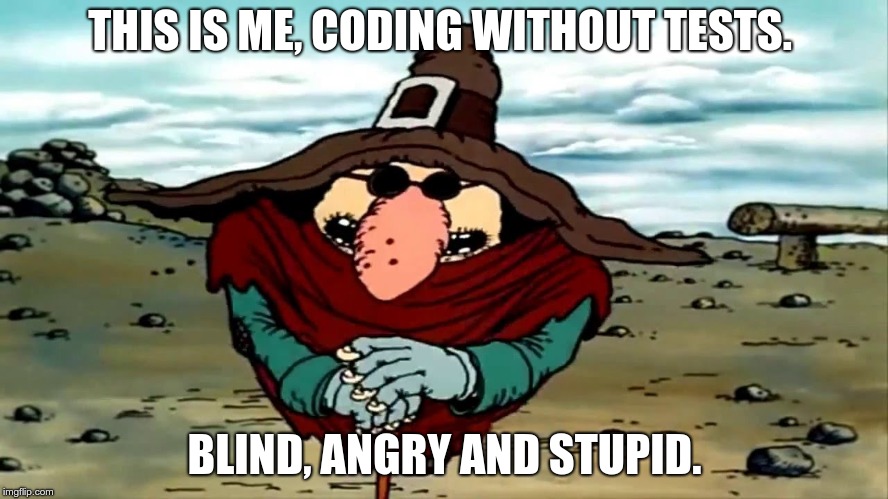








 g10dra
g10dra mike
mike harikrishnanr
harikrishnanr calevans
calevans MindNovae
MindNovae dmamontov
dmamontov tanja
tanja ahmedkhan
ahmedkhan
