
Learn from your fellow PHP developers with our PHP blogs, or help share the knowledge you've gained by writing your own.


eval() and execute foreign code - which could even be extended to accessing the underlying server itself if shell_exec() is enabled.include() function, instead of pulling in the data using file_get_contents() and echoing it out. include() function.
class IntArray {
private $values = [];
public function add(int $value) {
$this->values[] = $value;
}
}
class BatchProcessor
{
private $ids;
public function __construct(IntArray $ids) {
$this->ids = $ids;
}
}
class BatchProcessor
{
private $ids;
public function __construct(int ...$ids) {
$this->ids = $ids; }
}
function func(...$args){...}
$args = [1, 2, 3];
func(...$args);
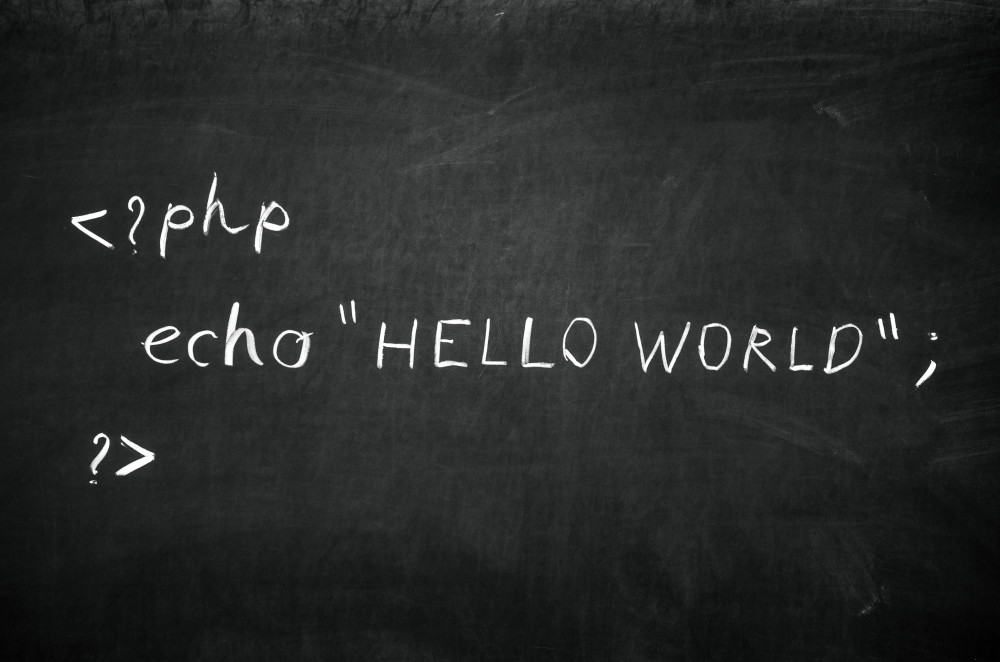
$ php -i
phpinfo()
PHP Version => 7.2.10-0ubuntu1
System => Linux awesome 4.18.0-10-generic #11-Ubuntu SMP Thu Oct 11 15:13:55 UTC 2018 x86_64
Build Date => Sep 13 2018 13:38:55
Server API => Command Line Interface
Virtual Directory Support => disabled
...
less command in order to get pagination and search: php -i | less. Type Q to exit the less shell. Some distros might lack less, in that case you may try php -i | more, which doesn't give you search but still has pagination.$ php -m
[PHP Modules]
calendar
Core
ctype
date
dom
ds
exif
...
$ php --re ds
Extension [ <persistent> extension #46 ds version 1.2.6 ] {
- Dependencies {
Dependency [ json (Required) ]
Dependency [ spl (Required) ]
}
- Classes [11] {
Interface [ <internal:ds> interface Ds\Hashable ] {
- Constants [0] {
}
- Static properties [0] {
}
...
$ php --rc Ds\Vector
Class [ <internal:ds> <iterateable> final class Ds\Vector implements Ds\Sequence, Traversable, Countable, JsonSerializable, Ds\Collection ] {
- Constants [1] {
Constant [ public integer MIN_CAPACITY ] { 8 }
}
- Static properties [0] {
}
...
$ php --rf fopen
Function [ <internal:standard> function fopen ] {
- Parameters [4] {
Parameter #0 [ <required> $filename ]
Parameter #1 [ <required> $mode ]
Parameter #2 [ <optional> $use_include_path ]
Parameter #3 [ <optional> $context ]
}
}
-a switch might be what you're looking for:$ php -a
Interactive mode enabled
php > var_dump(join(", ", [1, 2, 3]));
php shell code:1:
string(7) "1, 2, 3"
php >
readline support (most distros have that anyway).$ php -l test.php
PHP Parse error: syntax error, unexpected 'array_shift' (T_STRING) in test.php on line 4
Errors parsing test.php
$ cd /my_application/document_root
$ php -S localhost:8000
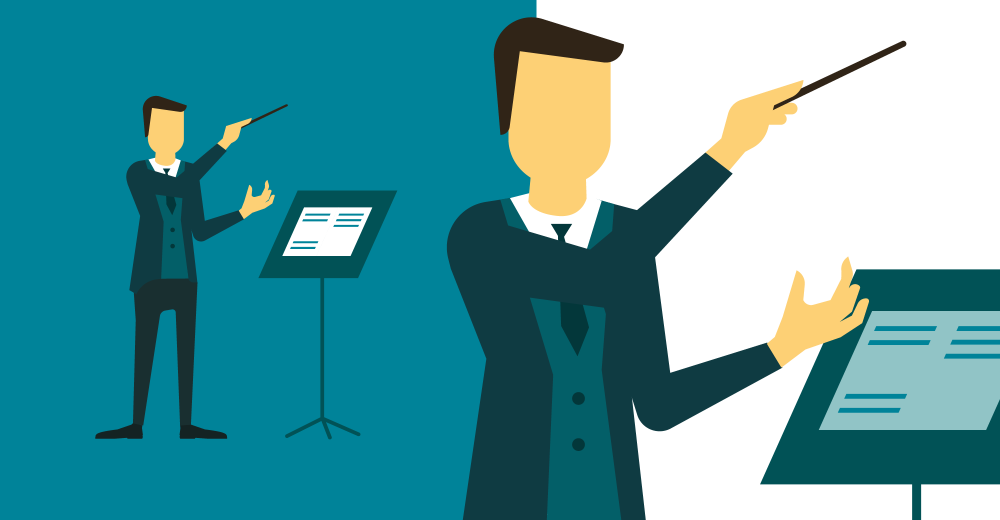
composer-setup.phpphp -r "copy('https://getcomposer.org/installer', 'composer-setup.php');"php -r "if (hash_file('SHA384', 'composer-setup.php') === '55d6ead61b29c7bdee5cccfb50076874187bd9f21f65d8991d46ec5cc90518f447387fb9f76ebae1fbbacf329e583e30') { echo 'Installer verified'; } else { echo 'Installer corrupt'; unlink('composer-setup.php'); } echo PHP_EOL;"php composer-setup.phpphp -r "unlink('composer-setup.php');"php -r "copy('https://getcomposer.org/installer', 'composer-setup.php');"
php -r "if (hash_file('SHA384', 'composer-setup.php') === '55d6ead61b29c7bdee5cccfb50076874187bd9f21f65d8991d46ec5cc90518f447387fb9f76ebae1fbbacf329e583e30') { echo 'Installer verified'; } else { echo 'Installer corrupt'; unlink('composer-setup.php'); } echo PHP_EOL;"
php composer-setup.php --install-dir=/usr/local/bin --filename=composer
php -r "unlink('composer-setup.php');"--installdir= to a directory in your path.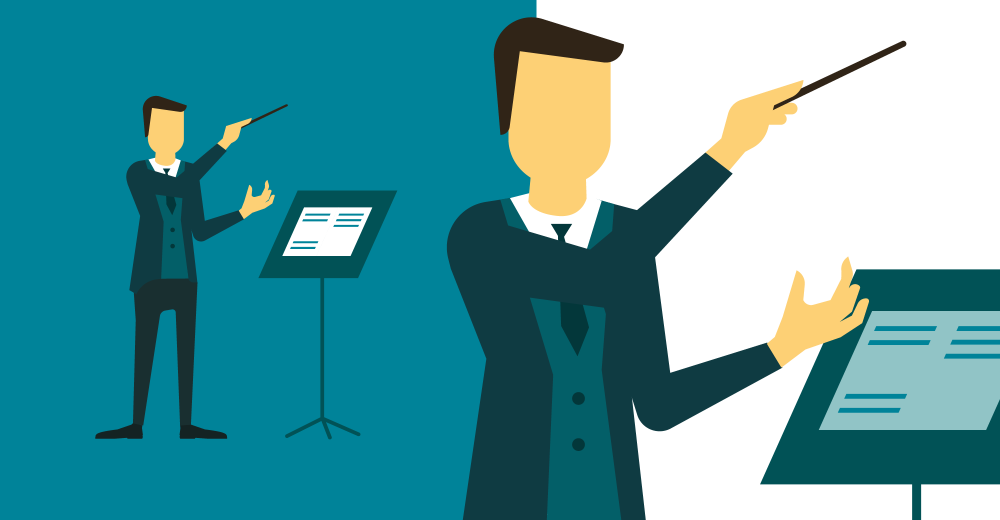
$ composer require monolog/monolog$ composer require monolog/monolog:1.18.0$ composer require monolog/monolog:>1.18.0$ composer require monolog/monolog:~1.18.0$ composer require monolog/monolog:^1.18.0$ composer global require "phpunit/phpunit:^5.3.*"$ composer update$ composer update monolog/monolog4: Don’t install dev dependenciesIn a lot of projects I am working on, I want to make sure that the libraries I download and install are working before I start working with them. To this end, many packages will include things like Unit Tests and documentation. This way I can run the unit Tests on my own to validate the package first. This is all fine and good, except when I don’t want them. There are times when I know the package well enough, or have used it enough, to not have to bother with any of that.5: Optimize your autoloadRegardless of whether you --prefer-dist or --prefer-source, when your package is incorporated into your project with require, it just adds it to the end of your autoloader. This isn’t always the best solution. Therefore Composer gives us the option to optimize the autoloader with the --optimize switch. Optimizing your autoloader converts your entire autoloader into classmaps. Instead of the autoloader having to use file_exists() to locate a file, Composer creates an array of file locations for each class. This can speed up your application by as much as 30%.$ composer dump-autoload --optimize$ composer require monolog/monolog:~1.18.0 -o


 g10dra
g10dra harikrishnanr
harikrishnanr MindNovae
MindNovae dmamontov
dmamontov tanja
tanja damnjan
damnjan ahmedkhan
ahmedkhan
