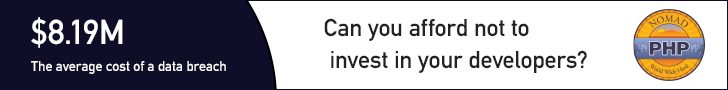Learn from your fellow PHP developers with our PHP blogs, or help share the knowledge you've gained by writing your own.

dompdf package for generating the PDF file. barryvdh/laravel-dompdf using composer package and thereafter we will add new route url with controller. Then we will create a blade file. Then after we have to just run project with serve and we can check the PDF file is for download. dompdf. To get started, we need to download fresh Laravel 5.7 application using command, so open our terminal and run the below command in the command prompt: composer create-project --prefer-dist laravel/laravel blog
composer require barryvdh/laravel-dompdf
'providers' => [
....
Barryvdh\DomPDF\ServiceProvider::class,
],
'aliases' => [
....
'PDF' => Barryvdh\DomPDF\Facade::class,
]
Route::get('demo-generate-pdf','HomeController@demoGeneratePDF');
generatePDF() method of route. <?php
namespace App\Http\Controllers;
use Illuminate\Http\Request;
use PDF;
class HomeController extends Controller
{
public function demoGeneratePDF()
{
$data = ['title' => 'Welcome to My Blog'];
$pdf = PDF::loadView('myPDF', $data);
return $pdf->download('demo.pdf');
}
}
<!DOCTYPE html>
<html>
<head>
<title>Hi</title>
</head>
<body>
<h1>Welcome to My BLOG - {{ $title }}</h1>
<p>Lorem ipsum dolor sit amet, consectetur adipisicing elit, sed do eiusmod
tempor incididunt ut labore et dolore magna aliqua. Ut enim ad minim veniam,
quis nostrud exercitation ullamco laboris nisi ut aliquip ex ea commodo
consequat. Duis aute irure dolor in reprehenderit in voluptate velit esse
cillum dolore eu fugiat nulla pariatur. Excepteur sint occaecat cupidatat non
proident, sunt in culpa qui officia deserunt mollit anim id est laborum.</p>
</body>
</html>
php artisan serve

composer global require "laravel/installer" and then Laravel new or composer create-project --prefer-dist laravel/laravel or git clone https://github.com/laravel/laravel/tree/master and after that composer updatePHP artisan servephp artisan serve --port
composer require consoletvs/chartsconfig/app.php'providers' => [
....
ConsoleTVs\Charts\ChartsServiceProvider::class,
],'aliases' => [
....
'Charts' => ConsoleTVs\Charts\Facades\Charts::class,
].env file or config/database.php file.database/migration folder.php artisan tinker>>> factory(App\User::class, 20)->create();php artisan tinker>>> factory(App\User::class, 2000)->create();php artisan make controller:<controller_name>web.php:Route::get('create-chart/{type}','ChartController@makeChart');makeChart() function inside chartcontrollerUse charts;public function makeChart($type)
{
switch ($type) {
case 'bar':
$users = User::where(DB::raw("(DATE_FORMAT(created_at,'%Y'))"),date('Y'))
->get();
$chart = Charts::database($users, 'bar', 'highcharts')
->title("Monthly new Register Users")
->elementLabel("Total Users")
->dimensions(1000, 500)
->responsive(true)
->groupByMonth(date('Y'), true);
break;
case 'pie':
$chart = Charts::create('pie', 'highcharts')
->title('HDTuto.com Laravel Pie Chart')
->labels(['Codeigniter', 'Laravel', 'PHP'])
->values([5,10,20])
->dimensions(1000,500)
->responsive(true);
break;
case 'donut':
$chart = Charts::create('donut', 'highcharts')
->title('HDTuto.com Laravel Donut Chart')
->labels(['First', 'Second', 'Third'])
->values([5,10,20])
->dimensions(1000,500)
->responsive(true);
break;
case 'line':
$chart = Charts::create('line', 'highcharts')
->title('HDTuto.com Laravel Line Chart')
->elementLabel('HDTuto.com Laravel Line Chart Lable')
->labels(['First', 'Second', 'Third'])
->values([5,10,20])
->dimensions(1000,500)
->responsive(true);
break;
case 'area':
$chart = Charts::create('area', 'highcharts')
->title('HDTuto.com Laravel Area Chart')
->elementLabel('HDTuto.com Laravel Line Chart label')
->labels(['First', 'Second', 'Third'])
->values([5,10,20])
->dimensions(1000,500)
->responsive(true);
break;
case 'geo':
$chart = Charts::create('geo', 'highcharts')
->title('HDTuto.com Laravel GEO Chart')
->elementLabel('HDTuto.com Laravel GEO Chart label')
->labels(['ES', 'FR', 'RU'])
->colors(['#3D3D3D', '#985689'])
->values([5,10,20])
->dimensions(1000,500)
->responsive(true);
break;
default:
break;
}
return view('chart', compact('chart'));
}<!DOCTYPE html>
<html lang="en">
<head>
<meta charset="utf-8">
<meta http-equiv="X-UA-Compatible" content="IE=edge">
<meta name="viewport" content="width=device-width, initial-scale=1">
<title>My Charts</title>
{!! Charts::styles() !!}
</head>
<body>
<div class="app">
<center>
{!! $chart->html() !!}
</center>
</div>
{!! Charts::scripts() !!}
{!! $chart->script() !!}
</body>
</html>
php artisan serve command:http://localhost:8000/create-chart/bar
http://localhost:8000/create-chart/pie
http://localhost:8000/create-chart/donut
http://localhost:8000/create-chart/line
http://localhost:8000/create-chart/area
http://localhost:8000/create-chart/geo

umask(0);
$pid = pcntl_fork();
if ($pid < 0) {
print('fork failed');
exit 1;
}
if ($pid > 0) { echo "daemon process started
";
exit;
}
$sid = posix_setsid();
if ($sid < 0) {
exit 2;
}
chdir('/');
file_put_contents($pidFilename, getmypid() );
run_process();ob_start();
var_dump($some_object);
$content = ob_get_clean();
fwrite($fd_log, $content); ini_set('error_log', $logDir.'/error.log');
fclose(STDIN);
fclose(STDOUT);
fclose(STDERR);
$STDIN = fopen('/dev/null', 'r');
$STDOUT = fopen($logDir.'/application.log', 'ab');
$STDERR = fopen($logDir.'/application.error.log', 'ab');
function sig_handler($signo)
{
global $fd_log;
switch ($signo) {
case SIGTERM:
fclose($fd_log); unlink($pidfile); exit;
break;
case SIGHUP:
init_data(); break;
default:
}
}
pcntl_signal(SIGTERM, "sig_handler");
pcntl_signal(SIGHUP, "sig_handler");
$base = event_base_new();
$event = event_new();
$errno = 0;
$errstr = '';
$socket = stream_socket_server("tcp://$IP:$port", $errno, $errstr);
stream_set_blocking($socket, 0);
event_set($event, $socket, EV_READ | EV_PERSIST, 'onAccept', $base);
function onRead($buffer, $id)
{
while($read = event_buffer_read($buffer, 256)) {
var_dump($read);
}
}
function onError($buffer, $error, $id)
{
global $id, $buffers, $ctx_connections;
event_buffer_disable($buffers[$id], EV_READ | EV_WRITE);
event_buffer_free($buffers[$id]);
fclose($ctx_connections[$id]);
unset($buffers[$id], $ctx_connections[$id]);
}
$event2 = event_new();
$tmpfile = tmpfile();
event_set($event2, $tmpfile, 0, 'onTimer', $interval);
$res = event_base_set($event2, $base);
event_add($event2, 1000000 * $interval);
function onTimer($tmpfile, $flag, $interval)
{
$global $base, $event2;
if ($event2) {
event_delete($event2);
event_free($event2);
}
call_user_function(‘process_data’,$args);
$event2 = event_new();
event_set($event2, $tmpfile, 0, 'onTimer', $interval);
$res = event_base_set($event2, $base);
event_add($event2, 1000000 * $interval);
}
event_delete($event);
event_free($event);
event_base_free($base);
event_base_set($event, $base);
event_add($event);
function onAccept($socket, $flag, $base) {
global $id, $buffers, $ctx_connections;
$id++;
$connection = stream_socket_accept($socket);
stream_set_blocking($connection, 0);
$buffer = event_buffer_new($connection, 'onRead', NULL, 'onError', $id);
event_buffer_base_set($buffer, $base);
event_buffer_timeout_set($buffer, 30, 30);
event_buffer_watermark_set($buffer, EV_READ, 0, 0xffffff); event_buffer_priority_set($buffer, 10); event_buffer_enable($buffer, EV_READ | EV_PERSIST); $ctx_connections[$id] = $connection;
$buffers[$id] = $buffer;
}
#! /bin/sh
#
$appdir = /usr/share/myapp/app.php
$parms = --master –proc=8 --daemon
export $appdir
export $parms
if [ ! -x appdir ]; then
exit 1
fi
if [ -x /etc/rc.d/init.d/functions ]; then
. /etc/rc.d/init.d/functions
fi
RETVAL=0
start () {
echo "Starting app"
daemon /usr/bin/php $appdir $parms
RETVAL=$?
[ $RETVAL -eq 0 ] && touch /var/lock/subsys/mydaemon
echo
return $RETVAL
}
stop () {
echo -n "Stopping $prog: "
killproc /usr/bin/fetchmail
RETVAL=$?
[ $RETVAL -eq 0 ] && rm -f /var/lock/subsys/mydaemon
echo
return $RETVAL
}
case in
start)
start
;;
stop)
stop
;;
restart)
stop
start
;;
status)
status /usr/bin/mydaemon
;;
*)
echo "Usage: {start|stop|restart|status}"
;;
RETVAL=$?
exit $RETVAL
#php app.phar
myDaemon version 0.1 Debug
usage:
--daemon – run as daemon
--debug – run in debug mode
--settings – print settings
--nofork – not run child processes
--check – check dependency modules
--master – run as master
--proc=[8] – run child processes
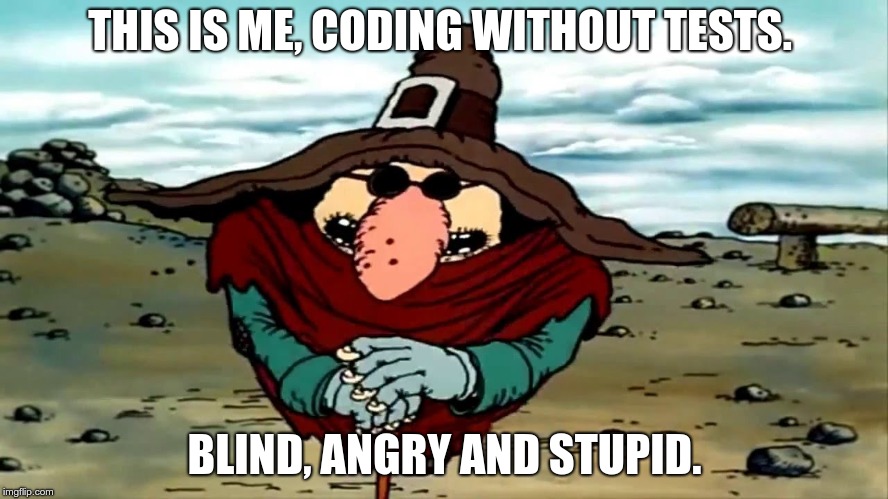
var_dump(), which is obviously not the best way to do it. If you see the code for the first time, if you work with legacy code - step-by-step interactive debugging is the way to go. Sometimes it can save you hours of old school var_dumping.watch phpunit /path/to/test while developing: this way the test is run every 2 seconds, you switch to the terminal whenever you want to see the latest results and that's it. However, there are certain advantages in running tests from the IDE. First, it's super-handy to launch a test method, test class or a whole folder with tests, just by pressing a hotkey. Second, the test results appear right there, in PHPStorm, with failures and their stack traces, every entry clickable and takes you directly to the file:line where a nasty thing happened. I also find the ability to run a debugger for a unit test, extremely attractive. Test fails, you click on a trace entry, get to a problematic line, place a break point, re-run the test in debug mode - and there you go.$HOME/projects/cool-project, but inside a docker or on a remote host it might be located at /app or /var/www, then you have to let PHPStorm know about this.Debugging is like being the detective in a crime movie where you are also the murderer. Filipe Fortes a.k.a. @fortes

Me: Is that really important that the tables are MyISAM? It's 2018, you know.. There are dozens of queries in queue waiting for table-level locks.
R**: Are they MyISAM? Really?
Me: Yes.. Any objection against converting them to InnoDB? With the current state of the website, with all those tons of Gateway Timeouts, it's not going to make it worse if I do it right now..
Me: Nah, it didn't help a lot.. But, looking at the SHOW PROCESSLIST output, I see something weird. What, do you think, this query does? SELECT LAST_INSERT_ID() FROM images?
R**: ehh... Gets you the last AUTO_INCREMENT id from images table?
Me: Let's play another good news bad news joke.. Good news: you're right, it gets you the last AUTO_INCREMENT id. Bad news: it's not for table, it's for the session. Worse news: this query gets you the last AUTO_INCREMENT id and does it exactly as many times as there are rows in the images table. how many are there?
R**: about 8mln. #@%&! It's sending 8mln rows on every image upload, through the network!
Me: Bingo! 8mln rows, with one and the same integer value in all of them.
R**: Ouch... Aaaand... Before today, it was not an issue. Because the database was on the same server as the application..
Me: Exactly, it used the loopback interface, and now it's using ehternet, which, apparently, doesn't have a super good bandwidth. We don't have a gigabit channel between servers, do we?
R**: No, it's 100 Mbit
Me: Are you fixing the query, BTW?
R**: yeah, man, deploying it...



 g10dra
g10dra mike
mike calevans
calevans MindNovae
MindNovae tanja
tanja damnjan
damnjan ahmedkhan
ahmedkhan