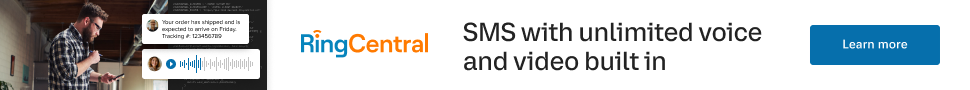Learn from your fellow PHP developers with our PHP blogs, or help share the knowledge you've gained by writing your own.

;extension=sockets
extension=sockets
server.php file$host = 'localhost';
$port = '9000';
$null = NULL; function send_message($msg)
{
global $clients;
foreach($clients as $changed_socket)
{
@socket_write($changed_socket,$msg,strlen($msg));
}
return true;
}
function unmask($text) {
$length = ord($text[1]) & 127;
if($length == 126) {
$masks = substr($text, 4, 4);
$data = substr($text, 8);
}
elseif($length == 127) {
$masks = substr($text, 10, 4);
$data = substr($text, 14);
}
else {
$masks = substr($text, 2, 4);
$data = substr($text, 6);
}
$text = "";
for ($i = 0; $i < strlen($data); ++$i) {
$text .= $data[$i] ^ $masks[$i%4];
}
return $text;
}
function mask($text)
{
$b1 = 0x80 | (0x1 & 0x0f);
$length = strlen($text);
if($length <= 125)
$header = pack('CC', $b1, $length);
elseif($length > 125 && $length < 65536)
$header = pack('CCn', $b1, 126, $length);
elseif($length >= 65536)
$header = pack('CCNN', $b1, 127, $length);
return $header.$text;
}
function perform_handshaking($receved_header,$client_conn, $host, $port)
{
$headers = array();
$lines = preg_split("/
/", $receved_header);
foreach($lines as $line)
{
$line = chop($line);
if(preg_match('/\A(\S+): (.*)\z/', $line, $matches))
{
$headers[$matches[1]] = $matches[2];
}
}
$secKey = $headers['Sec-WebSocket-Key'];
$secAccept = base64_encode(pack('H*', sha1($secKey . '258EAFA5-E914-47DA-95CA-C5AB0DC85B11')));
$upgrade = "HTTP/1.1 101 Web Socket Protocol Handshake
" .
"Upgrade: websocket
" .
"Connection: Upgrade
" .
"WebSocket-Origin: $host
" .
"WebSocket-Location: ws://$host:$port/php-ws/chat-daemon.php
".
"Sec-WebSocket-Accept:$secAccept
";
socket_write($client_conn,$upgrade,strlen($upgrade));
}
$socket = socket_create(AF_INET, SOCK_STREAM, SOL_TCP);
socket_set_option($socket, SOL_SOCKET, SO_REUSEADDR, 1);
socket_bind($socket, 0, $port);
socket_listen($socket);
$clients = array($socket);
while (true) {
$changed = $clients;
socket_select($changed, $null, $null, 0, 10);
if (in_array($socket, $changed)) {
$socket_new = socket_accept($socket); $clients[] = $socket_new;
$header = socket_read($socket_new, 1024); perform_handshaking($header, $socket_new, $host, $port);
socket_getpeername($socket_new, $ip); $response = mask(json_encode(array('type'=>'system', 'message'=>$ip.' connected'))); send_message($response);
$found_socket = array_search($socket, $changed);
unset($changed[$found_socket]);
}
foreach ($changed as $changed_socket) {
while(socket_recv($changed_socket, $buf, 1024, 0) >= 1)
{
$received_text = unmask($buf); $tst_msg = json_decode($received_text, true); $user_name = $tst_msg['name']; $user_message = $tst_msg['message']; $user_color = $tst_msg['color'];
$response_text = mask(json_encode(array('type'=>'usermsg', 'name'=>$user_name, 'message'=>$user_message, 'color'=>$user_color)));
send_message($response_text); break 2; }
$buf = @socket_read($changed_socket, 1024, PHP_NORMAL_READ);
if ($buf === false) { $found_socket = array_search($changed_socket, $clients);
socket_getpeername($changed_socket, $ip);
unset($clients[$found_socket]);
$response = mask(json_encode(array('type'=>'system', 'message'=>$ip.' disconnected')));
send_message($response);
}
}
}
socket_close($socket);
$host = 'localhost';
$port = '9000';
$subfolder = "php_ws/";
$colors = array('#007AFF','#FF7000','#FF7000','#15E25F','#CFC700','#CFC700','#CF1100','#CF00BE','#F00');
$color_pick = array_rand($colors);
<!DOCTYPE html>
<html>
<head>
<meta name="viewport" content="width=device-width, initial-scale=1">
</head>
<body>
<div class="chat-wrapper">
<div id="message-box"></div>
<div class="user-panel">
<input type="text" name="name" id="name" placeholder="Your Name" maxlength="15" />
<input type="text" name="message" id="message" placeholder="Type your message here..." maxlength="100" />
<button id="send-message">Send</button>
</div>
</div>
</body>
</html>
<style type="text/css">
.chat-wrapper {
font: bold 11px/normal 'lucida grande', tahoma, verdana, arial, sans-serif;
background: #00a6bb;
padding: 20px;
margin: 20px auto;
box-shadow: 2px 2px 2px 0px #00000017;
max-width:700px;
min-width:500px;
}
#message-box {
width: 97%;
display: inline-block;
height: 300px;
background: #fff;
box-shadow: inset 0px 0px 2px #00000017;
overflow: auto;
padding: 10px;
}
.user-panel{
margin-top: 10px;
}
input[type=text]{
border: none;
padding: 5px 5px;
box-shadow: 2px 2px 2px #0000001c;
}
input[type=text]#name{
width:20%;
}
input[type=text]#message{
width:60%;
}
button#send-message {
border: none;
padding: 5px 15px;
background: #11e0fb;
box-shadow: 2px 2px 2px #0000001c;
}
</style>
<script src="https://ajax.googleapis.com/ajax/libs/jquery/3.3.1/jquery.min.js"></script>
<script language="javascript" type="text/javascript">
var msgBox = $('#message-box');
var wsUri = "ws://".$host.":".$port."/php-ws/server.php";
websocket = new WebSocket(wsUri);
websocket.onopen = function(ev) { msgBox.append('<div class="system_msg" style="color:#bbbbbb">Welcome to my "Chat box"!</div>'); }
websocket.onmessage = function(ev) {
var response = JSON.parse(ev.data);
var res_type = response.type; var user_message = response.message; var user_name = response.name; var user_color = response.color; switch(res_type){
case 'usermsg':
msgBox.append('<div><span class="user_name" style="color:' + user_color + '">' + user_name + '</span> : <span class="user_message">' + user_message + '</span></div>');
break;
case 'system':
msgBox.append('<div style="color:#bbbbbb">' + user_message + '</div>');
break;
}
msgBox[0].scrollTop = msgBox[0].scrollHeight; };
websocket.onerror = function(ev){ msgBox.append('<div class="system_error">Error Occurred - ' + ev.data + '</div>'); };
websocket.onclose = function(ev){ msgBox.append('<div class="system_msg">Connection Closed</div>'); };
$('#send-message').click(function(){
send_message();
});
$( "#message" ).on( "keydown", function( event ) {
if(event.which==13){
send_message();
}
});
function send_message(){
var message_input = $('#message'); var name_input = $('#name');
if(message_input.val() == ""){ alert("Enter your Name please!");
return;
}
if(message_input.val() == ""){ alert("Enter Some message Please!");
return;
}
var msg = {
message: message_input.val(),
name: name_input.val(),
color : '<?php echo $colors[$color_pick]; ?>'
};
websocket.send(JSON.stringify(msg));
message_input.val(''); }
</script>
php -q c:\xampp\htdocs\php-ws\server.php

require 'PhpKart.class.php';

$obj1 = new PhpKart("MainCart");
Maincart is the keyname in which $obj1 insert/modify/delete the data
$obj1->add_to_cart($product_id=123,$quantity=2,$product_information=array("product_name"=>"Tomato","Price"=>20));

$obj1->add_to_cart($product_id=123,$quantity=5);

$obj1->add_to_cart($product_id=145,$quantity=3,$product_information=array("product_name"=>"Potato","Price"=>30));

$already_exists=$obj1->AlreadyExists($product_id=145);
if($already_exists !== false )
{
print_r($already_exists);
}

$obj1->remove_from_cart($product_id=145);

print_r( $obj1->getAllItems() );

echo $obj1->getTotalItems();

echo $obj1->getCartTotalAmount($priceKeyName='Price')

$obj1->clear_cart();

$obj2=new PhpKart("MyWishlist");

$obj2->add_to_cart($product_id=159,$quantity=8,$product_information=array("product_name"=>"Baby Toy","Price"=>100));

echo $obj2->getCartTotalAmount("Price");

<?php
if(!session_id()){
@session_start();
}
class PhpKart{
private $cart_key;
public function __construct($CartkeyName)
{
$this->cart_key=$CartkeyName;
}
public function add_to_cart($product_id,$quantity='1',$product_information=array())
{
$_SESSION[$this->cart_key][$product_id]['product_id']=$product_id;
$_SESSION[$this->cart_key][$product_id]['quantity']=$quantity;
if(!isset($_SESSION[$this->cart_key][$product_id]['product_information']) && !empty($product_information)){
$_SESSION[$this->cart_key][$product_id]['product_information']=$product_information;
}
}
public function remove_from_cart($product_id)
{
unset($_SESSION[$this->cart_key][$product_id]);
}
public function clear_cart()
{
unset($_SESSION[$this->cart_key]);
}
public function getTotalItems()
{
return count($_SESSION[$this->cart_key]);
}
public function getCartTotalAmount($price_key_name)
{
$total=0;
foreach($_SESSION[$this->cart_key] as $row)
{
$total += ($row['product_information'][$price_key_name]*$row['quantity']);
}
return $total;
}
public function AlreadyExists($product_id)
{
if (isset($_SESSION[$this->cart_key][$product_id]))
{
return $_SESSION[$this->cart_key][$product_id];
}
else
{
return false;
}
}
public function getAllItems()
{
return $_SESSION[$this->cart_key];
}
}
?>

$users = [new User(), new User()];
public function getUsers(): array
{
return $userArray;
}
public function setUsersToActiveState()
{
$users = $this->getUsers();
foreach ($users as $user) {
if(!$user->getActiveStatus()) {
$user->setActiveStatus(true);
}
}
}
class UsersCollection implements \IteratorAggregate
{
private $users = [];
public function getIterator() : UserIterator
{
return new UserIterator($this);
}
public function getUser($position)
{
if (isset($this->users[$position])) {
return $this->users[$position];
}
return null;
}
public function count() : int
{
return count($this->users);
}
public function addUser(User $users)
{
$this->users[] = $users;
}
}
class UserIterator implements \Iterator
{
private $position = 0;
private $userCollection;
public function __construct(UsersCollection $userCollection)
{
$this->userCollection = $userCollection;
}
public function current() : User
{
return $this->userCollection->getUser($this->position);
}
public function next()
{
$this->position++;
}
public function key() : int
{
return $this->position;
}
public function valid() : bool
{
return !is_null($this->userCollection->getUser($this->position));
}
public function rewind()
{
$this->position = 0;
}
}
class UsersCollectionTest extends TestCase
{
public function testUsersCollectionShouldReturnNullForNotExistingUserPosition()
{
$usersCollection = new UsersCollection();
$this->assertEquals(null, $usersCollection->getUser(1));
}
public function testEmptyUsersCollection()
{
$usersCollection = new UsersCollection();
$this->assertEquals(new UserIterator($usersCollection), $usersCollection->getIterator());
$this->assertEquals(0, $usersCollection->count());
}
public function testUsersCollectionWithUserElements()
{
$usersCollection = new UsersCollection();
$usersCollection->addUser($this->getUserMock());
$usersCollection->addUser($this->getUserMock());
$this->assertEquals(new UserIterator($usersCollection), $usersCollection->getIterator());
$this->assertEquals($this->getUserMock(), $usersCollection->getUser(1));
$this->assertEquals(2, $usersCollection->count());
}
private function getUserMock()
{
}
}
class UserIteratorTest extends MockClass
{
public function testCurrent()
{
$iterator = $this->getIterator();
$current = $iterator->current();
$this->assertEquals($this->getUserMock(), $current);
}
public function testNext()
{
$iterator = $this->getIterator();
$iterator->next();
$this->assertEquals(1, $iterator->key());
}
public function testKey()
{
$iterator = $this->getIterator();
$iterator->next();
$iterator->next();
$this->assertEquals(2, $iterator->key());
}
public function testValidIfItemInvalid()
{
$iterator = $this->getIterator();
$iterator->next();
$iterator->next();
$iterator->next();
$this->assertEquals(false, $iterator->valid());
}
public function testValidIfItemIsValid()
{
$iterator = $this->getIterator();
$iterator->next();
$this->assertEquals(true, $iterator->valid());
}
public function testRewind()
{
$iterator = $this->getIterator();
$iterator->rewind();
$this->assertEquals(0, $iterator->key());
}
private function getIterator() : UserIterator
{
return new UserIterator($this->getCollection());
}
private function getCollection() : UsersCollection
{
$userItems[] = $this->getUserMock();
$userItems[] = $this->getUserMock();
$usersCollection = new UsersCollection();
foreach ($userItems as $user) {
$usersCollection->addUser($user);
}
return $usersCollection;
}
private function getUserMock()
{
}
}
public function getUsers(): UsersCollection
{
$userCollection = new UsersCollection();
foreach ($whatIGetFromDatabase as $user) {
$userCollection->addUser($user);
}
return $userCollection;
}
public fucntion setUsersToActiveState()
{
$users = $this->getUsers();
foreach ($users as $user) {
if(!$user->getActiveStatus()) {
$user->setActiveStatus(true);
}
}
}
public function addUser(User $users)
{
if ($user->getAge() > 18) {
$this->users[] = $users;
}
}
public function addUsers(array $users)
{
foreach($users as $user) {
$this->addUser(User $users);
}
}

sudo apt-get update
sudo apt-get install unzip
sudo apt-get install libwww-perl libdatetime-perl
curl https://aws-cloudwatch.s3.amazonaws.com/downloads/CloudWatchMonitoringScripts-1.2.2.zip -O
unzip CloudWatchMonitoringScripts-1.2.2.zip && \
rm CloudWatchMonitoringScripts-1.2.2.zip && \
cd aws-scripts-mon
cloudwatch:GetMetricStatistics
cloudwatch:PutMetricData
ec2:DescribeTags
cloudwatch:ListMetrics
cp awscreds.template awscreds.conf
AWSAccessKeyId = my_access_key_id
AWSSecretKey = my_secret_access_key
./mon-put-instance-data.pl --mem-util --verify --verbose
crontab -e
*/5 * * * * ~/STORAGE/cloudwatch/aws-scripts-mon/mon-put-instance-data.pl --mem-util --mem-avail --mem-used --disk-space-util --disk-space-avail --disk-space-used --disk-path=/ --disk-path=/STORAGE --from-cron
--disk-path=/ --disk-path=/home






$student = student::join(‘marks’,’marks.student_id,’=’,students.id’)->where(‘students.id’,’1’)->get();
dd($student);
$student_marks = student::find(1);
dd($student_marks->mark1);
hasone() and belongsto().Schema::create('users', function (Blueprint $table) {
$table->increments('id');
$table->string('name');
$table->string('email')->unique();
$table->string('password');
$table->rememberToken();
$table->timestamps();
});
Schema::create('phones', function (Blueprint $table) {
$table->increments('id');
$table->integer('user_id')->unsigned();
$table->string('phone');
$table->timestamps();
$table->foreign('user_id')->references('id')->on('users')
->onDelete('cascade');
});
<?php
namespace App;
use Illuminate\Notifications\Notifiable;
use Illuminate\Foundation\Auth\User as Authenticatable;
class User extends Authenticatable
{
use Notifiable;
protected $fillable = [
'name', 'email', 'password',
];
protected $hidden = [
'password', 'remember_token',
];
public function phone()
{
return $this->hasOne('App\Phone');
}
}
<?php
namespace App;
use Illuminate\Database\Eloquent\Model;
class Phone extends Model
{
public function user()
{
return $this->belongsTo('App\User');
}
}
$user = User::find(1);
$phone = new Phone;
$phone->phone = '9080054945';
$user->phone()->save($phone);
$phone = Phone::find(1);
$user = User::find(10);
$phone->user()->associate($user)->save();
$phone = User::find(1)->phone;
dd($phone);
$user = Phone::find(1)->user;
dd($user);
hasMany() and belongsTo() for relationshipsSchema::create('posts', function (Blueprint $table) {
$table->increments('id');
$table->string("name");
$table->timestamps();
});
Schema::create('comments', function (Blueprint $table) {
$table->increments('id');
$table->integer('post_id')->unsigned();
$table->string("comment");
$table->timestamps();
$table->foreign('post_id')->references('id')->on('posts')
->onDelete('cascade');
});
<?php
namespace App;
use Illuminate\Database\Eloquent\Model;
class Post extends Model
{
public function comments()
{
return $this->hasMany(Comment::class);
}
}
<?php
namespace App;
use Illuminate\Database\Eloquent\Model;
class Comment extends Model
{
public function post()
{
return $this->belongsTo(Post::class);
}
}
$post = Post::find(1);
$comment = new Comment;
$comment->comment = "Hi Harikrishnan";
$post = $post->comments()->save($comment);
$post = Post::find(1);
$comment1 = new Comment;
$comment1->comment = "How are You?";
$comment2 = new Comment;
$comment2->comment = "Where are you?";
$post = $post->comments()->saveMany([$comment1, $comment2]);
$comment = Comment::find(1);
$post = Post::find(2);
$comment->post()->associate($post)->save();
$post = Post::find(1);
$comments = $post->comments;
dd($comments);
$comment = Comment::find(1);
$post = $comment->post;
dd($post);
belongsToMany() we will use see a demo of Many to many relationshipSchema::create('users', function (Blueprint $table) {
$table->increments('id');
$table->string('name');
$table->string('email')->unique();
$table->string('password');
$table->rememberToken();
$table->timestamps();
});
Schema::create('roles', function (Blueprint $table) {
$table->increments('id');
$table->string('name');
$table->timestamps();
});
Schema::create('role_user', function (Blueprint $table) {
$table->integer('user_id')->unsigned();
$table->integer('role_id')->unsigned();
$table->foreign('user_id')->references('id')->on('users')
->onDelete('cascade');
$table->foreign('role_id')->references('id')->on('roles')
->onDelete('cascade');
});
<?php
namespace App;
use Illuminate\Notifications\Notifiable;
use Illuminate\Foundation\Auth\User as Authenticatable;
class User extends Authenticatable
{
use Notifiable;
protected $fillable = [
'name', 'email', 'password',
];
protected $hidden = [
'password', 'remember_token',
];
public function roles()
{
return $this->belongsToMany(Role::class, 'role_user');
}
}
<?php
namespace App;
use Illuminate\Database\Eloquent\Model;
class Role extends Model
{
public function users()
{
return $this->belongsToMany(User::class, 'role_user');
}
}
<?php
namespace App;
use Illuminate\Database\Eloquent\Model;
class UserRole extends Model
{
}
$user = User::find(2);
$roleIds = [1, 2];
$user->roles()->attach($roleIds);
$user = User::find(3);
$roleIds = [1, 2];
$user->roles()->sync($roleIds);
$role = Role::find(1);
$userIds = [10, 11];
$role->users()->attach($userIds);
$role = Role::find(2);
$userIds = [10, 11];
$role->users()->sync($userIds);
$user = User::find(1);
dd($user->roles);
$role = Role::find(1);
dd($role->users);



 mike
mike crocodile2u
crocodile2u calevans
calevans MindNovae
MindNovae dmamontov
dmamontov tanja
tanja ahmedkhan
ahmedkhan