
Learn from your fellow PHP developers with our PHP blogs, or help share the knowledge you've gained by writing your own.

Me: Is that really important that the tables are MyISAM? It's 2018, you know.. There are dozens of queries in queue waiting for table-level locks.
R**: Are they MyISAM? Really?
Me: Yes.. Any objection against converting them to InnoDB? With the current state of the website, with all those tons of Gateway Timeouts, it's not going to make it worse if I do it right now..
Me: Nah, it didn't help a lot.. But, looking at the SHOW PROCESSLIST output, I see something weird. What, do you think, this query does? SELECT LAST_INSERT_ID() FROM images?
R**: ehh... Gets you the last AUTO_INCREMENT id from images table?
Me: Let's play another good news bad news joke.. Good news: you're right, it gets you the last AUTO_INCREMENT id. Bad news: it's not for table, it's for the session. Worse news: this query gets you the last AUTO_INCREMENT id and does it exactly as many times as there are rows in the images table. how many are there?
R**: about 8mln. #@%&! It's sending 8mln rows on every image upload, through the network!
Me: Bingo! 8mln rows, with one and the same integer value in all of them.
R**: Ouch... Aaaand... Before today, it was not an issue. Because the database was on the same server as the application..
Me: Exactly, it used the loopback interface, and now it's using ehternet, which, apparently, doesn't have a super good bandwidth. We don't have a gigabit channel between servers, do we?
R**: No, it's 100 Mbit
Me: Are you fixing the query, BTW?
R**: yeah, man, deploying it...

n items are put into m containers, with n > m, then at least one container must contain more than one item. Mathematicians can be even more weird then programmers, can't they? And remember, programmers can right something like if (true == false)...
class IntArray {
private $values = [];
public function add(int $value) {
$this->values[] = $value;
}
}
class BatchProcessor
{
private $ids;
public function __construct(IntArray $ids) {
$this->ids = $ids;
}
}
class BatchProcessor
{
private $ids;
public function __construct(int ...$ids) {
$this->ids = $ids; }
}
function func(...$args){...}
$args = [1, 2, 3];
func(...$args);
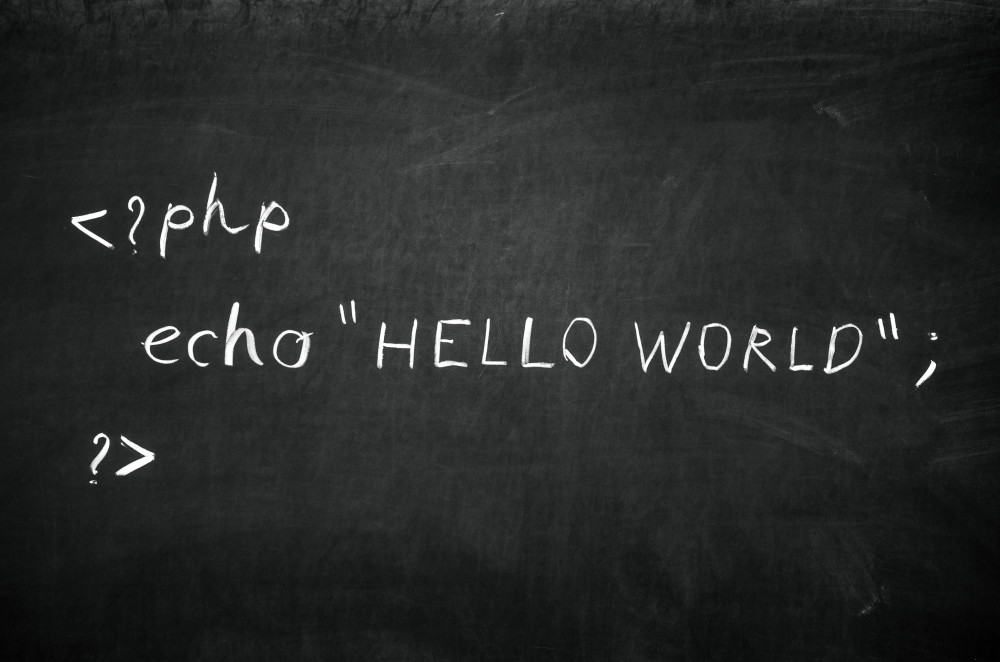
$ php -i
phpinfo()
PHP Version => 7.2.10-0ubuntu1
System => Linux awesome 4.18.0-10-generic #11-Ubuntu SMP Thu Oct 11 15:13:55 UTC 2018 x86_64
Build Date => Sep 13 2018 13:38:55
Server API => Command Line Interface
Virtual Directory Support => disabled
...
less command in order to get pagination and search: php -i | less. Type Q to exit the less shell. Some distros might lack less, in that case you may try php -i | more, which doesn't give you search but still has pagination.$ php -m
[PHP Modules]
calendar
Core
ctype
date
dom
ds
exif
...
$ php --re ds
Extension [ <persistent> extension #46 ds version 1.2.6 ] {
- Dependencies {
Dependency [ json (Required) ]
Dependency [ spl (Required) ]
}
- Classes [11] {
Interface [ <internal:ds> interface Ds\Hashable ] {
- Constants [0] {
}
- Static properties [0] {
}
...
$ php --rc Ds\Vector
Class [ <internal:ds> <iterateable> final class Ds\Vector implements Ds\Sequence, Traversable, Countable, JsonSerializable, Ds\Collection ] {
- Constants [1] {
Constant [ public integer MIN_CAPACITY ] { 8 }
}
- Static properties [0] {
}
...
$ php --rf fopen
Function [ <internal:standard> function fopen ] {
- Parameters [4] {
Parameter #0 [ <required> $filename ]
Parameter #1 [ <required> $mode ]
Parameter #2 [ <optional> $use_include_path ]
Parameter #3 [ <optional> $context ]
}
}
-a switch might be what you're looking for:$ php -a
Interactive mode enabled
php > var_dump(join(", ", [1, 2, 3]));
php shell code:1:
string(7) "1, 2, 3"
php >
readline support (most distros have that anyway).$ php -l test.php
PHP Parse error: syntax error, unexpected 'array_shift' (T_STRING) in test.php on line 4
Errors parsing test.php
$ cd /my_application/document_root
$ php -S localhost:8000



 g10dra
g10dra mike
mike harikrishnanr
harikrishnanr MindNovae
MindNovae dmamontov
dmamontov tanja
tanja damnjan
damnjan HowTos
HowTos
