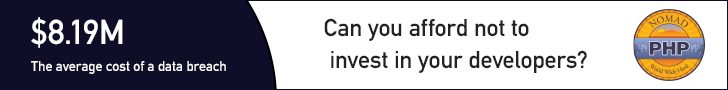Learn from your fellow PHP developers with our PHP blogs, or help share the knowledge you've gained by writing your own.
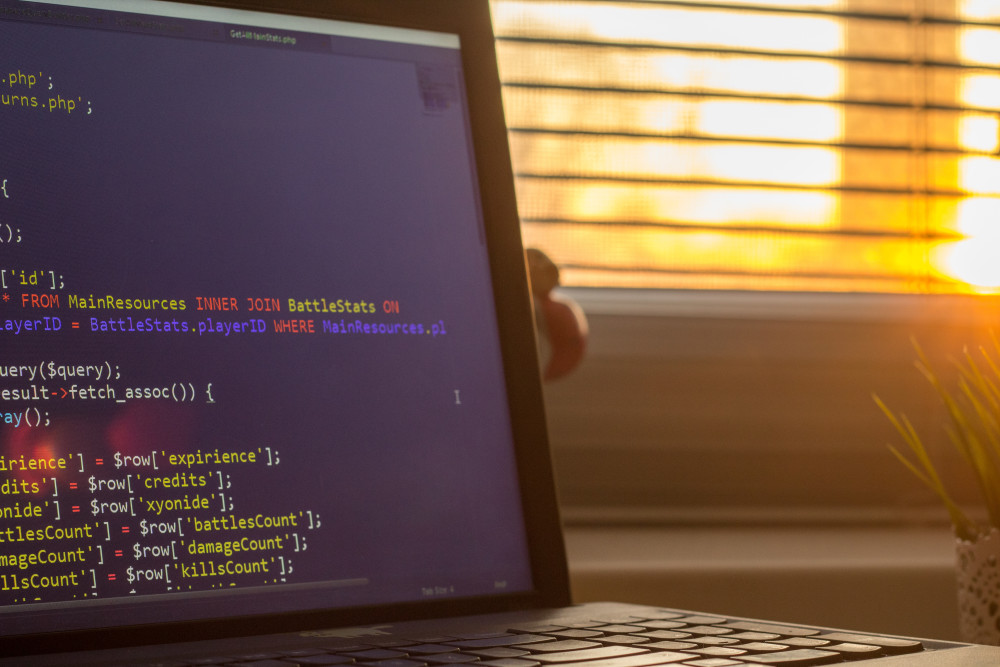
$key = ftok(__FILE__, 'A');
$queue = msg_get_queue($key);
msg_send($queue, 1, 'message, type 1');
msg_send($queue, 2, 'message, type 2');
msg_send($queue, 3, 'message, type 3');
msg_send($queue, 1, 'message, type 1');
echo "send 4 messages
";
$key = ftok('queue-send.php', 'A');
$queue = msg_get_queue($key);
for ($i = 1; $i <= 3; $i++) {
echo "type: {$i}
";
while ( msg_receive($queue, $i, $msgtype, 4096, $message, false, MSG_IPC_NOWAIT) ) {
echo "type: {$i}, msgtype: {$msgtype}, message: {$message}
";
}
}
u% php queue-send.php
send 4 messages
u% php queue-receive.php
type: 1
type: 1, msgtype: 1, message: s:15:"message, type 1";
type: 1, msgtype: 1, message: s:15:"message, type 1";
type: 2
type: 2, msgtype: 2, message: s:15:"message, type 2";
type: 3
type: 3, msgtype: 3, message: s:15:"message, type 3";
while (msg_receive($queue, $i, $msgtype, 4096, $message, false, MSG_IPC_NOWAIT)) {
$key = ftok('queue-send.php', 'A');
$queue = msg_get_queue($key);
while ( msg_receive($queue, 0, $msgtype, 4096, $message) ) {
echo "msgtype: {$msgtype}, message: {$message}
";
}
$pid = pcntl_fork();
$key = ftok('queue-send.php', 'A');
$queue = msg_get_queue($key);
if ($pid == -1) {
exit;
} elseif ($pid) {
exit;
} else {
while ( msg_receive($queue, 0, $msgtype, 4096, $message) ) {
echo "msgtype: {$msgtype}, message: {$message}
";
}
}
posix_setsid();
$id = ftok(__FILE__, 'A');
$shmId = shm_attach($id);
$var = 1;
if (shm_has_var($shmId, $var)) {
$data = (array) shm_get_var($shmId, $var);
} else {
$data = array();
}
$data[time()] = file_get_contents(__FILE__);
shm_put_var($shmId, $var, $data);
$id = ftok(__DIR__ . '/shared-memory-write-base.php', 'A');
$shmId = shm_attach($id);
$var = 1;
if (shm_has_var($shmId, $var)) {
$data = (array) shm_get_var($shmId, $var);
} else {
$data = array();
}
foreach ($data as $key => $value) {
$path = "/tmp/$key.php";
file_put_contents($path, $value);
echo $path . PHP_EOL;
}
$id = ftok(__FILE__, 'A');
$semId = sem_get($id);
sem_acquire($semId);
$data = file_get_contents(__DIR__.'/06050396.JPG', FILE_BINARY);
$shmId = shm_attach($id, strlen($data)+4096);
$var = 1;
if (shm_has_var($shmId, $var)) {
$data = shm_get_var($shmId, $var);
$filename = '/tmp/' . time();
file_put_contents($filename, $data, FILE_BINARY);
shm_remove($shmId);
} else {
shm_put_var($shmId, $var, $data);
}
sem_release($semId);
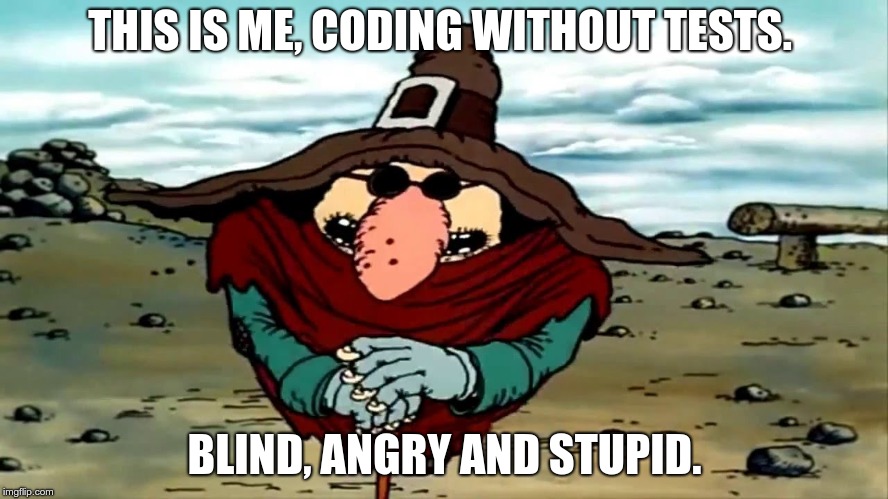
var_dump(), which is obviously not the best way to do it. If you see the code for the first time, if you work with legacy code - step-by-step interactive debugging is the way to go. Sometimes it can save you hours of old school var_dumping.watch phpunit /path/to/test while developing: this way the test is run every 2 seconds, you switch to the terminal whenever you want to see the latest results and that's it. However, there are certain advantages in running tests from the IDE. First, it's super-handy to launch a test method, test class or a whole folder with tests, just by pressing a hotkey. Second, the test results appear right there, in PHPStorm, with failures and their stack traces, every entry clickable and takes you directly to the file:line where a nasty thing happened. I also find the ability to run a debugger for a unit test, extremely attractive. Test fails, you click on a trace entry, get to a problematic line, place a break point, re-run the test in debug mode - and there you go.$HOME/projects/cool-project, but inside a docker or on a remote host it might be located at /app or /var/www, then you have to let PHPStorm know about this.Debugging is like being the detective in a crime movie where you are also the murderer. Filipe Fortes a.k.a. @fortes

As we express our gratitude, we must never forget that the highest appreciation is not to utter words, but to live by them. - John F. Kennedy


composer require --dev phpunit/phpunit ^6.0composer global require phpunit/phpunit ^6.0~/.composer/vendor/bin. If you add this directory to your path, then from any project, you can execute PHPUnit. However, as noted above, if you ever upgrade your globally installed packages then you will have problems.composer global updatecomposer require --dev.wget https://phar.phpunit.de/phpunit-6.0.pharchmod +x phpunit-6.0.pharsudo mv phpunit-6.0.phar /usr/local/bin/phpunitphpunit --version



 g10dra
g10dra harikrishnanr
harikrishnanr christiemarie
christiemarie MindNovae
MindNovae HowTos
HowTos tanja
tanja