
Learn from your fellow PHP developers with our PHP blogs, or help share the knowledge you've gained by writing your own.

Me: Is that really important that the tables are MyISAM? It's 2018, you know.. There are dozens of queries in queue waiting for table-level locks.
R**: Are they MyISAM? Really?
Me: Yes.. Any objection against converting them to InnoDB? With the current state of the website, with all those tons of Gateway Timeouts, it's not going to make it worse if I do it right now..
Me: Nah, it didn't help a lot.. But, looking at the SHOW PROCESSLIST output, I see something weird. What, do you think, this query does? SELECT LAST_INSERT_ID() FROM images?
R**: ehh... Gets you the last AUTO_INCREMENT id from images table?
Me: Let's play another good news bad news joke.. Good news: you're right, it gets you the last AUTO_INCREMENT id. Bad news: it's not for table, it's for the session. Worse news: this query gets you the last AUTO_INCREMENT id and does it exactly as many times as there are rows in the images table. how many are there?
R**: about 8mln. #@%&! It's sending 8mln rows on every image upload, through the network!
Me: Bingo! 8mln rows, with one and the same integer value in all of them.
R**: Ouch... Aaaand... Before today, it was not an issue. Because the database was on the same server as the application..
Me: Exactly, it used the loopback interface, and now it's using ehternet, which, apparently, doesn't have a super good bandwidth. We don't have a gigabit channel between servers, do we?
R**: No, it's 100 Mbit
Me: Are you fixing the query, BTW?
R**: yeah, man, deploying it...
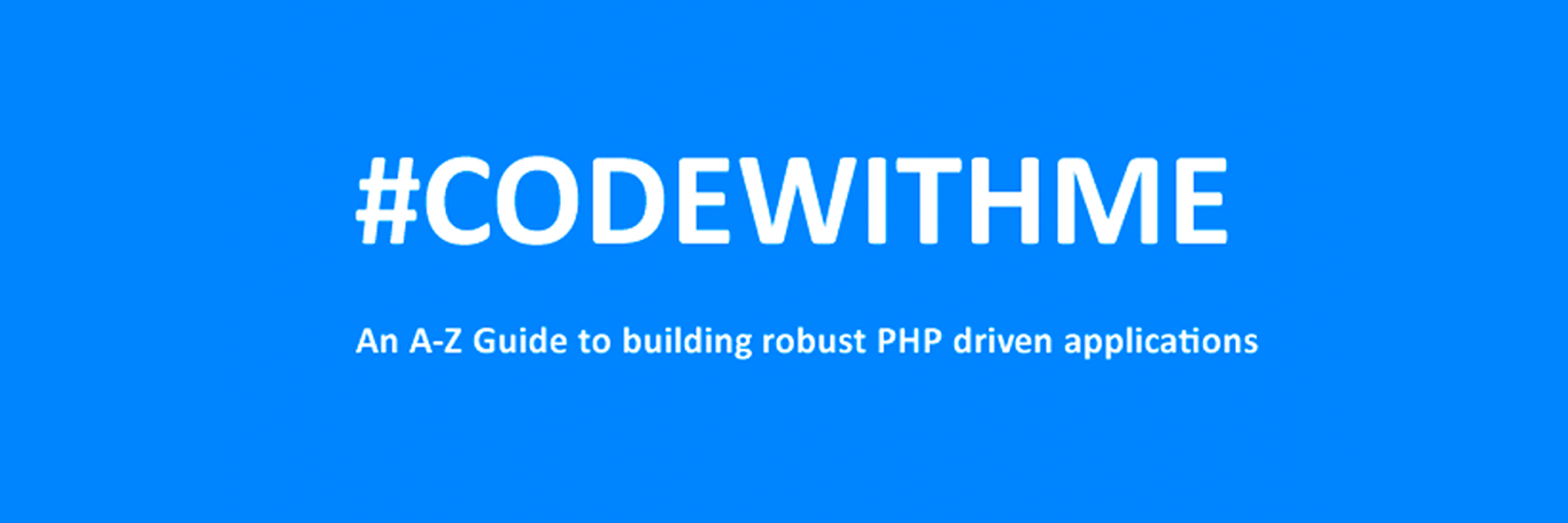
CREATE TABLE 'mydbname'.'menus' ( 'ID' INT(11) NOT NULL AUTO_INCREMENT , 'menuname' VARCHAR(100) NOT NULL , 'item' VARCHAR(50) NOT NULL , 'itemlink' VARCHAR(100) NOT NULL , PRIMARY KEY ('ID')) ENGINE = MyISAM COMMENT = 'menu table';
CREATE TABLE 'mydbname'.'users' ( 'ID' INT(11) NOT NULL AUTO_INCREMENT , 'username' VARCHAR(100) NOT NULL , 'password' VARCHAR(50) NOT NULL , 'email' VARCHAR(100) NOT NULL , PRIMARY KEY ('ID')) ENGINE = MyISAM COMMENT = 'user table';
ALTER TABLE 'mydbname'.'content' ADD content_type VARCHAR(50);
<form method="post" action="<?php $_SERVER['PHP_SELF'];?>"/>
<input type="text" name="menuname" class="mytextbox" placeholder="Menu Name" required />
<input type="text" name="item" class="mytextbox" placeholder="Item" required />
<input type="text" name="itemlink" class="mytextbox" placeholder="Item Link" required />
<input type="submit" value="Save Menu Item" name="savemenu" class="mybutton"/>
</form>
<form> tag.<?php
if(isset($_POST['savemenu'])){
include('../includes/conn.php');
if ($letsconnect->connect_error) {
die("Your Connection failed: " . $letsconnect->connect_error);
}else{
$menuname = $letsconnect ->real_escape_string($_POST['menuname']);
$item = $letsconnect -> real_escape_string($_POST['item']);
$itemlink = $letsconnect->real_escape_string($_POST['itemlink']);
$sql = "INSERT INTO menus(menuname,item,itemlink) VALUES ('".$menuname."', '".$item."', '".$itemlink."')";
if (mysqli_query($letsconnect, $sql)) {
echo "Your data was saved successfully!";
} else { echo "Error: " . $sql . "" . mysqli_error($letsconnect);
} $letsconnect->close();
}
}
?>
<form method="post" action="<?php $_SERVER['PHP_SELF'];?>"/>
<input type="text" name="username" class="mytextbox" placeholder="Username" required/>
<input type="password" name="password" class="mytextbox" placeholder="Password" required />
<input type="email" name="email" class="mytextbox" placeholder="Email" required />
<input type="submit" value="Save Menu Item" name="saveuser" class="mybutton"/>
</form>
<form> tag.<?php
if(isset($_POST[‘saveuser])){
include('../includes/conn.php');
if ($letsconnect->connect_error) {
die("Your Connection failed: " . $letsconnect->connect_error);
}else{
$menuname = $letsconnect -> real_escape_string($_POST[‘username']);
$item = $letsconnect -> real_escape_string($_POST[‘password']);
$itemlink = $letsconnect -> real_escape_string($_POST[‘email']);
$sql = "INSERT INTO menus(username,password,email) VALUES ('".$username."', '".$password."', '".$email."')";
if (mysqli_query($letsconnect, $sql)) {
echo "Your data was saved successfully!";
} else { echo "Error: " . $sql . "" . mysqli_error($letsconnect);
} $letsconnect->close();
}
}
?>
Please note that I will be covering Password security in the tutorials that follow.
<html>
<head><title>Backend - Capture Content</title></head>
<body>
<?php
if(isset($_POST['savedata'])){
include('../includes/conn.php');
if ($letsconnect->connect_error) {
die("Your Connection failed: " . $letsconnect->connect_error);
}else{
$title = $letsconnect -> real_escape_string($_POST['title']);
$content = $letsconnect -> real_escape_string($_POST['content']);
$author = $letsconnect -> real_escape_string($_POST['author']);
$sql = "INSERT INTO content (title,content,author) VALUES ('".$title."', '".$content."', '".$author."')";
if (mysqli_query($letsconnect, $sql)) {
echo "Your data was saved successfully!";
} else { echo "Error: " . $sql . "" . mysqli_error($letsconnect);
} $letsconnect->close();
}
}
?>
<form action="<?php $_SERVER[‘PHP_SELF'];?>" method="post">
<input type="text" name="title" placeholder="Content Title here" required/>
<textarea name="content">Content Here</textarea>
<input type="text" name="author" placeholder="Author" required/>
<input type="submit" value="Save My Data" name="savedata"/>
</form>
</body>
</html>
<form> above the submit button.<input type="text" name="content_type" placeholder="Content Type" required/>;
$content_type = $letsconnect->real_escape_string($_POST['content_type']);
$sql = "INSERT INTO content (title,content,author,content_type) VALUES ('".$title."', '".$content."', '".$author."', '".$content_type."')";
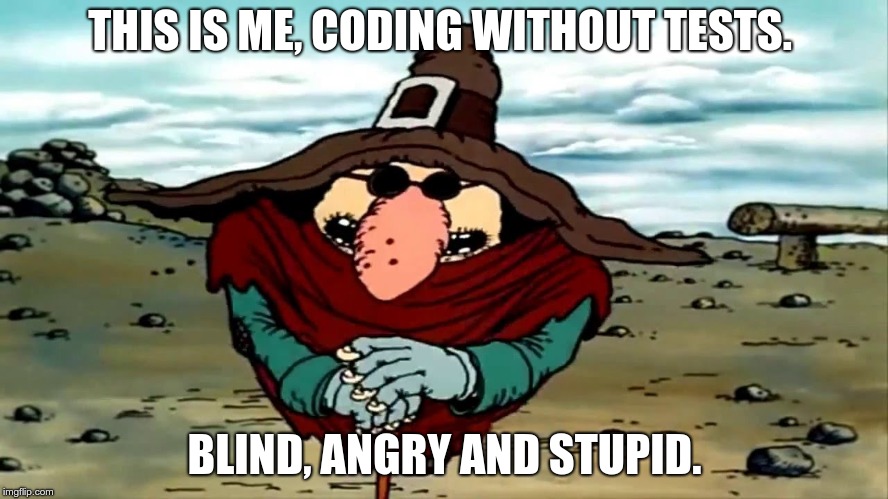
var_dump(), which is obviously not the best way to do it. If you see the code for the first time, if you work with legacy code - step-by-step interactive debugging is the way to go. Sometimes it can save you hours of old school var_dumping.watch phpunit /path/to/test while developing: this way the test is run every 2 seconds, you switch to the terminal whenever you want to see the latest results and that's it. However, there are certain advantages in running tests from the IDE. First, it's super-handy to launch a test method, test class or a whole folder with tests, just by pressing a hotkey. Second, the test results appear right there, in PHPStorm, with failures and their stack traces, every entry clickable and takes you directly to the file:line where a nasty thing happened. I also find the ability to run a debugger for a unit test, extremely attractive. Test fails, you click on a trace entry, get to a problematic line, place a break point, re-run the test in debug mode - and there you go.$HOME/projects/cool-project, but inside a docker or on a remote host it might be located at /app or /var/www, then you have to let PHPStorm know about this.Debugging is like being the detective in a crime movie where you are also the murderer. Filipe Fortes a.k.a. @fortes

$cache = app("cache");
app("cache"") and expect a Cache\Repository instance as result. If I pass the result of this call to a function that requires a Cache\Repository as parameter, I will probably have a code inspection warning from IDE. Moreover, if I want proper autocompletion, I will have to add additional comment:
$cache = app("cache");
namespace App;
class MyApp extends Application
{
public function cacheRepository(): Repository
{
return $this->make(Repository::class);
}
}
TypeError in case of a misconfiguration, and I have a type-hint which allows the IDE to recognize the return value. Bye-bye nasty comment lines and IDE warnings! I make a method per service, with type-hints, like dbConnection() or viewFactory() - works really well for me!bootstrap/app.php, should reside in that custom class:namespace App;
class MyApp extends Application
{
public function __construct()
{
define('LARAVEL_START', microtime(true));
define("APP_ROOT", realpath(__DIR__ . "/../"));
parent::__construct(APP_ROOT);
$this->setUp();
}
private function setUp()
{
$this->singleton(
Contracts\Http\Kernel::class,
\App\Http\Kernel::class
);
}
}
bootstrap/app.php becomes just this:return new \App\MyApp;
app() function will also return an instance of MyApp from now on. However, it's @phpdoc says it returns \Illuminate\Foundation\Application, so for better clarity, I also added my own accessor method:namespace App;
class MyApp extends Application
{
public static function app(): self
{
$ret = parent::getInstance();
return $ret;
}
}
MyApp::app(). The IDE wil be aware of the return type due to the type-hint, so I get everything I want for clean and clear development.



 g10dra
g10dra harikrishnanr
harikrishnanr calevans
calevans christiemarie
christiemarie dmamontov
dmamontov HowTos
HowTos tanja
tanja
