
Learn from your fellow PHP developers with our PHP blogs, or help share the knowledge you've gained by writing your own.

composer global require "laravel/installer" and then Laravel new or composer create-project --prefer-dist laravel/laravel or git clone https://github.com/laravel/laravel/tree/master and after that composer updatePHP artisan servephp artisan serve --port
composer require consoletvs/chartsconfig/app.php'providers' => [
....
ConsoleTVs\Charts\ChartsServiceProvider::class,
],'aliases' => [
....
'Charts' => ConsoleTVs\Charts\Facades\Charts::class,
].env file or config/database.php file.database/migration folder.php artisan tinker>>> factory(App\User::class, 20)->create();php artisan tinker>>> factory(App\User::class, 2000)->create();php artisan make controller:<controller_name>web.php:Route::get('create-chart/{type}','ChartController@makeChart');makeChart() function inside chartcontrollerUse charts;public function makeChart($type)
{
switch ($type) {
case 'bar':
$users = User::where(DB::raw("(DATE_FORMAT(created_at,'%Y'))"),date('Y'))
->get();
$chart = Charts::database($users, 'bar', 'highcharts')
->title("Monthly new Register Users")
->elementLabel("Total Users")
->dimensions(1000, 500)
->responsive(true)
->groupByMonth(date('Y'), true);
break;
case 'pie':
$chart = Charts::create('pie', 'highcharts')
->title('HDTuto.com Laravel Pie Chart')
->labels(['Codeigniter', 'Laravel', 'PHP'])
->values([5,10,20])
->dimensions(1000,500)
->responsive(true);
break;
case 'donut':
$chart = Charts::create('donut', 'highcharts')
->title('HDTuto.com Laravel Donut Chart')
->labels(['First', 'Second', 'Third'])
->values([5,10,20])
->dimensions(1000,500)
->responsive(true);
break;
case 'line':
$chart = Charts::create('line', 'highcharts')
->title('HDTuto.com Laravel Line Chart')
->elementLabel('HDTuto.com Laravel Line Chart Lable')
->labels(['First', 'Second', 'Third'])
->values([5,10,20])
->dimensions(1000,500)
->responsive(true);
break;
case 'area':
$chart = Charts::create('area', 'highcharts')
->title('HDTuto.com Laravel Area Chart')
->elementLabel('HDTuto.com Laravel Line Chart label')
->labels(['First', 'Second', 'Third'])
->values([5,10,20])
->dimensions(1000,500)
->responsive(true);
break;
case 'geo':
$chart = Charts::create('geo', 'highcharts')
->title('HDTuto.com Laravel GEO Chart')
->elementLabel('HDTuto.com Laravel GEO Chart label')
->labels(['ES', 'FR', 'RU'])
->colors(['#3D3D3D', '#985689'])
->values([5,10,20])
->dimensions(1000,500)
->responsive(true);
break;
default:
break;
}
return view('chart', compact('chart'));
}<!DOCTYPE html>
<html lang="en">
<head>
<meta charset="utf-8">
<meta http-equiv="X-UA-Compatible" content="IE=edge">
<meta name="viewport" content="width=device-width, initial-scale=1">
<title>My Charts</title>
{!! Charts::styles() !!}
</head>
<body>
<div class="app">
<center>
{!! $chart->html() !!}
</center>
</div>
{!! Charts::scripts() !!}
{!! $chart->script() !!}
</body>
</html>
php artisan serve command:http://localhost:8000/create-chart/bar
http://localhost:8000/create-chart/pie
http://localhost:8000/create-chart/donut
http://localhost:8000/create-chart/line
http://localhost:8000/create-chart/area
http://localhost:8000/create-chart/geo
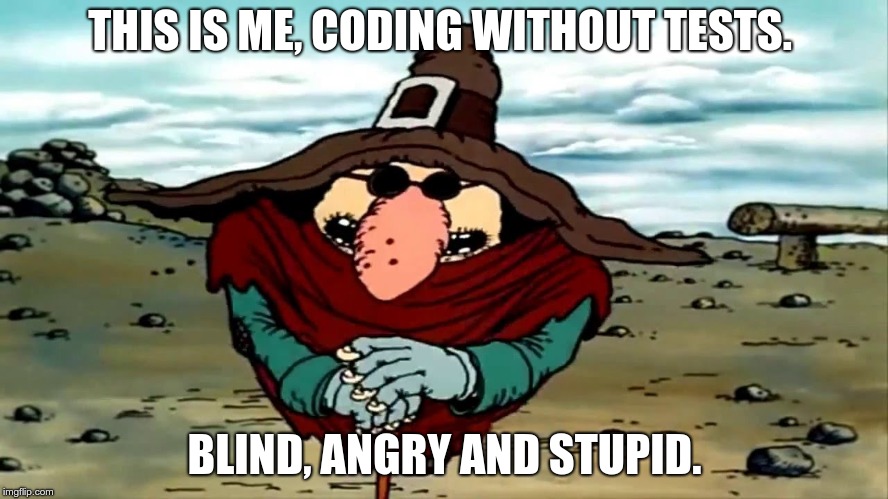
var_dump(), which is obviously not the best way to do it. If you see the code for the first time, if you work with legacy code - step-by-step interactive debugging is the way to go. Sometimes it can save you hours of old school var_dumping.watch phpunit /path/to/test while developing: this way the test is run every 2 seconds, you switch to the terminal whenever you want to see the latest results and that's it. However, there are certain advantages in running tests from the IDE. First, it's super-handy to launch a test method, test class or a whole folder with tests, just by pressing a hotkey. Second, the test results appear right there, in PHPStorm, with failures and their stack traces, every entry clickable and takes you directly to the file:line where a nasty thing happened. I also find the ability to run a debugger for a unit test, extremely attractive. Test fails, you click on a trace entry, get to a problematic line, place a break point, re-run the test in debug mode - and there you go.$HOME/projects/cool-project, but inside a docker or on a remote host it might be located at /app or /var/www, then you have to let PHPStorm know about this.Debugging is like being the detective in a crime movie where you are also the murderer. Filipe Fortes a.k.a. @fortes

Me: Is that really important that the tables are MyISAM? It's 2018, you know.. There are dozens of queries in queue waiting for table-level locks.
R**: Are they MyISAM? Really?
Me: Yes.. Any objection against converting them to InnoDB? With the current state of the website, with all those tons of Gateway Timeouts, it's not going to make it worse if I do it right now..
Me: Nah, it didn't help a lot.. But, looking at the SHOW PROCESSLIST output, I see something weird. What, do you think, this query does? SELECT LAST_INSERT_ID() FROM images?
R**: ehh... Gets you the last AUTO_INCREMENT id from images table?
Me: Let's play another good news bad news joke.. Good news: you're right, it gets you the last AUTO_INCREMENT id. Bad news: it's not for table, it's for the session. Worse news: this query gets you the last AUTO_INCREMENT id and does it exactly as many times as there are rows in the images table. how many are there?
R**: about 8mln. #@%&! It's sending 8mln rows on every image upload, through the network!
Me: Bingo! 8mln rows, with one and the same integer value in all of them.
R**: Ouch... Aaaand... Before today, it was not an issue. Because the database was on the same server as the application..
Me: Exactly, it used the loopback interface, and now it's using ehternet, which, apparently, doesn't have a super good bandwidth. We don't have a gigabit channel between servers, do we?
R**: No, it's 100 Mbit
Me: Are you fixing the query, BTW?
R**: yeah, man, deploying it...






 g10dra
g10dra mike
mike christiemarie
christiemarie dmamontov
dmamontov MindNovae
MindNovae HowTos
HowTos
