
Learn from your fellow PHP developers with our PHP blogs, or help share the knowledge you've gained by writing your own.

hasManyThrough() for the relation Schema::create('users', function (Blueprint $table) {
$table->increments('id');
$table->string('name');
$table->string('email')->unique();
$table->string('password');
$table->integer('country_id')->unsigned();
$table->rememberToken();
$table->timestamps();
$table->foreign('country_id')->references('id')->on('countries')
->onDelete('cascade');
});
Schema::create('posts', function (Blueprint $table) {
$table->increments('id');
$table->string("name");
$table->integer('user_id')->unsigned();
$table->timestamps();
$table->foreign('user_id')->references('id')->on('users')
->onDelete('cascade');
});
Schema::create('countries', function (Blueprint $table) {
$table->increments('id');
$table->string('name');
$table->timestamps();
});
<?php
namespace App;
use Illuminate\Database\Eloquent\Model;
class Country extends Model
{
public function posts(){
return $this->hasManyThrough(
Post::class,
User::class,
'country_id',
'user_id',
'id',
'id'
);
}
}
$country = Country::find(1);
dd($country->posts);
morphMany() and morphTo() for relation.Schema::create('posts', function (Blueprint $table) {
$table->increments('id');
$table->string("name");
$table->timestamps();
});
Schema::create('videos', function (Blueprint $table) {
$table->increments('id');
$table->string("name");
$table->timestamps();
});
Schema::create('comments', function (Blueprint $table) {
$table->increments('id');
$table->string("body");
$table->integer('commentable_id');
$table->string("commentable_type");
$table->timestamps();
});
<?php
namespace App;
use Illuminate\Database\Eloquent\Model;
class Post extends Model
{
public function comments(){
return $this->morphMany(Comment::class, 'commentable');
}
}
<?php
namespace App;
use Illuminate\Database\Eloquent\Model;
class Video extends Model{
public function comments(){
return $this->morphMany(Comment::class, 'commentable');
}
}
<?php
namespace App;
use Illuminate\Database\Eloquent\Model;
class Comment extends Model{
public function commentable(){
return $this->morphTo();
}
}
$post = Post::find(1);
$comment = new Comment;
$comment->body = "Hi Harikrishnan";
$post->comments()->save($comment);
$video = Video::find(1);
$comment = new Comment;
$comment->body = "Hi Harikrishnan";
$video->comments()->save($comment);
$post = Post::find(1);
dd($post->comments);
$video = Video::find(1);
dd($video->comments);
morphToMany() and morphedByMany() will be used for many to many polymorphic relationshipsSchema::create('posts', function (Blueprint $table) {
$table->increments('id');
$table->string("name");
$table->timestamps();
});
Schema::create('videos', function (Blueprint $table) {
$table->increments('id');
$table->string("name");
$table->timestamps();
});
Schema::create('tags', function (Blueprint $table) {
$table->increments('id');
$table->string("name");
$table->timestamps();
});
Schema::create('taggables', function (Blueprint $table) {
$table->integer("tag_id");
$table->integer("taggable_id");
$table->string("taggable_type");
});
<?php
namespace App;
use Illuminate\Database\Eloquent\Model;
class Post extends Model
{
public function tags(){
return $this->morphToMany(Tag::class, 'taggable');
}
}
<?php
namespace App;
use Illuminate\Database\Eloquent\Model;
class Video extends Model
{
public function tags(){
return $this->morphToMany(Tag::class, 'taggable');
}
}
<?php
namespace App;
use Illuminate\Database\Eloquent\Model;
class Tag extends Model
{
public function posts(){
return $this->morphedByMany(Post::class, 'taggable');
}
public function videos(){
return $this->morphedByMany(Video::class, 'taggable');
}
}
$post = Post::find(1);
$tag = new Tag;
$tag->name = "Hi Harikrishnan";
$post->tags()->save($tag);
$video = Video::find(1);
$tag = new Tag;
$tag->name = "Vishnu";
$video->tags()->save($tag);
$post = Post::find(1);
$tag1 = new Tag;
$tag1->name = "Kerala Blasters";
$tag2 = new Tag;
$tag2->name = "Manajapadda";
$post->tags()->saveMany([$tag1, $tag2]);
$video = Video::find(1);
$tag1 = new Tag;
$tag1->name = "Kerala Blasters";
$tag2 = new Tag;
$tag2->name = "Manajappada";
$video->tags()->saveMany([$tag1, $tag2]);
$post = Post::find(1);
$tag1 = Tag::find(3);
$tag2 = Tag::find(4);
$post->tags()->attach([$tag1->id, $tag2->id]);
$video = Video::find(1);
$tag1 = Tag::find(3);
$tag2 = Tag::find(4);
$video->tags()->attach([$tag1->id, $tag2->id]);
$post = Post::find(1);
$tag1 = Tag::find(3);
$tag2 = Tag::find(4);
$post->tags()->sync([$tag1->id, $tag2->id]);
$video = Video::find(1);
$tag1 = Tag::find(3);
$tag2 = Tag::find(4);
$video->tags()->sync([$tag1->id, $tag2->id]);
$post = Post::find(1);
dd($post->tags);
$video = Video::find(1);
dd($video->tags)
$tag = Tag::find(1);
dd($tag->posts);
$tag = Tag::find(1);
dd($tag->videos);

<form method="post" enctype="multipart/form-data"> @csrf <div class="custom-file"> <input type="file" accept=".csv" name="excel" class="custom-file-input" id="customFile" /> <label class="custom-file-label" for="customFile">Choose file</label > </div> <div> <button type="submit" class="btn btn-primary btn-sm" style="margin-top: 10px" >Submit> </div>
</form>
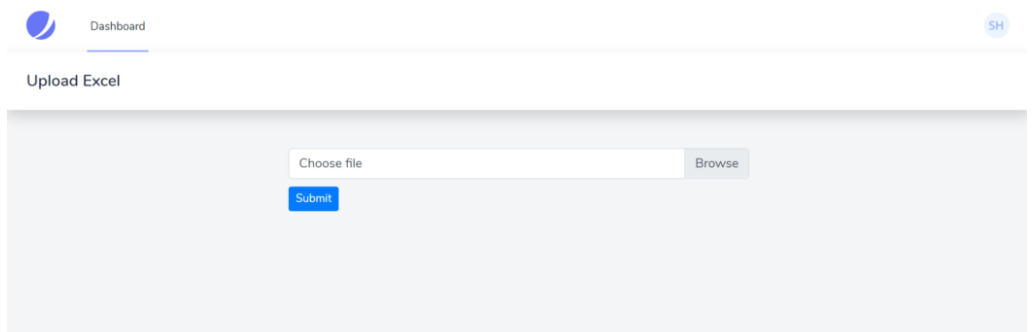
php artisan make:controller UploadController
Route::post('/upload', [UploadController::class, 'upload'])->name('upload')->middleware('auth');
<form method="post" action="{{route('upload')}}" enctype="multipart/form-data">
$file = $request->file('excel');
if (($handle = fopen($file, "r")) !== FALSE) { while (($data = fgetcsv($handle, 1000, ",")) !== FALSE) { ..... }
}
{ "name": "test", "job": "test"
}
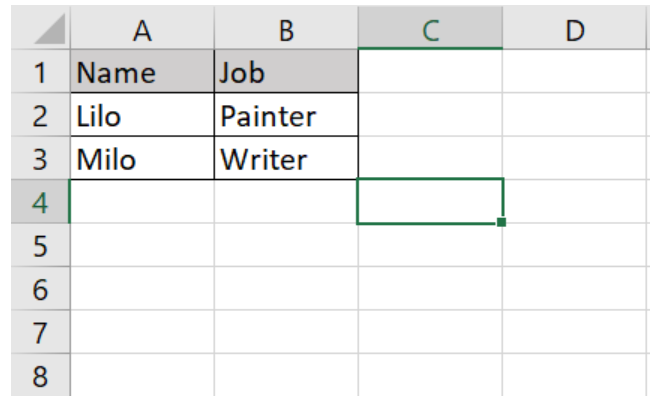
if (($handle = fopen($file, "r")) !== FALSE) { while (($data = fgetcsv($handle, 1000, ",")) !== FALSE) { Http::post('https://reqres.in/api/users', [ 'name' => $data[0], 'job' => $data[1], ]); }
}
public function upload(Request $request){ $file = $request->file('excel'); if($file){ $row = 1; $array = []; if (($handle = fopen($file, "r")) !== FALSE) { while (($data = fgetcsv($handle, 1000, ",")) !== FALSE) { if($row > 1){ Http::post('https://reqres.in/api/users', [ 'name' => $data[0], 'job' => $data[1], ]); array_push($array,$data[0]); } $request->session()->flash('status', 'Users '.implode($array,", ").' created successfully!'); $row++; } } }else{ $request->session()->flash('error', 'Please choose a file to submit.'); } return view('dashboard');
}
<div class="container max-w-7xl mx-auto sm:px-6 lg:px-8" style="width: 50%"> @if (session('status')) <div class="alert alert-success"> {{ session('status') }} </div> @endif @if (session('error')) <div class="alert alert-error"> {{ session('error') }} </div> @endif <form action="{{route('upload')}}" method="post" enctype="multipart/form-data"> @csrf <div class="custom-file"> <input type="file" accept=".csv" name="excel" class="custom-file-input" id="customFile" /> <label class="custom-file-label" for="customFile">Choose file</label> </div> <div> <button type="submit" class="btn btn-primary btn-sm" style="margin-top: 10px">Submit</button> </div> </form>
</div>
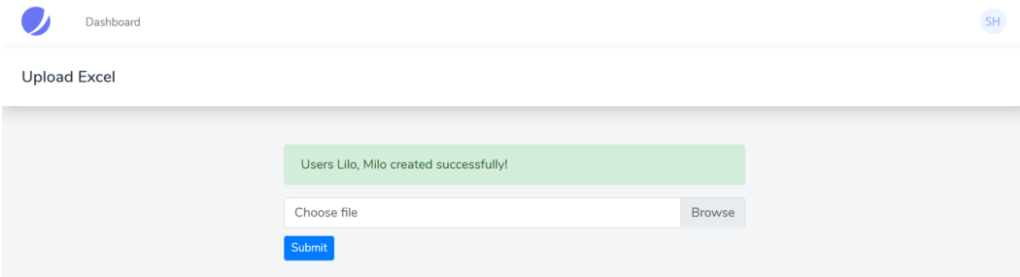
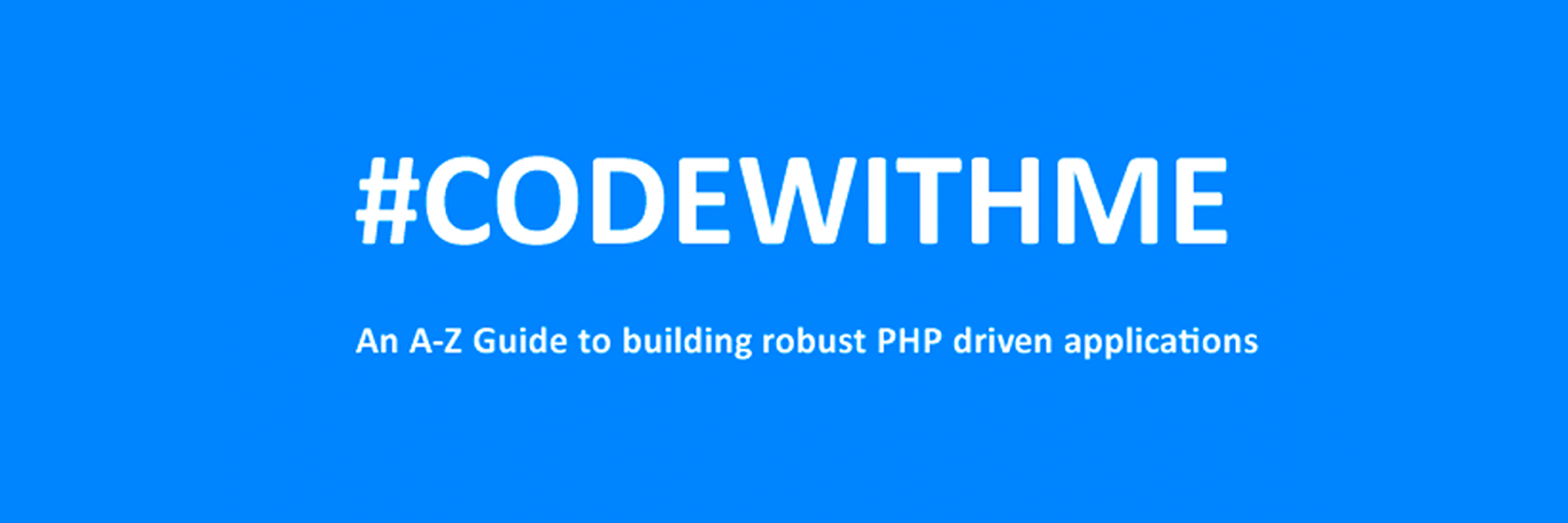
CREATE TABLE 'mydbname'.'menus' ( 'ID' INT(11) NOT NULL AUTO_INCREMENT , 'menuname' VARCHAR(100) NOT NULL , 'item' VARCHAR(50) NOT NULL , 'itemlink' VARCHAR(100) NOT NULL , PRIMARY KEY ('ID')) ENGINE = MyISAM COMMENT = 'menu table';
CREATE TABLE 'mydbname'.'users' ( 'ID' INT(11) NOT NULL AUTO_INCREMENT , 'username' VARCHAR(100) NOT NULL , 'password' VARCHAR(50) NOT NULL , 'email' VARCHAR(100) NOT NULL , PRIMARY KEY ('ID')) ENGINE = MyISAM COMMENT = 'user table';
ALTER TABLE 'mydbname'.'content' ADD content_type VARCHAR(50);
<form method="post" action="<?php $_SERVER['PHP_SELF'];?>"/>
<input type="text" name="menuname" class="mytextbox" placeholder="Menu Name" required />
<input type="text" name="item" class="mytextbox" placeholder="Item" required />
<input type="text" name="itemlink" class="mytextbox" placeholder="Item Link" required />
<input type="submit" value="Save Menu Item" name="savemenu" class="mybutton"/>
</form>
<form> tag.<?php
if(isset($_POST['savemenu'])){
include('../includes/conn.php');
if ($letsconnect->connect_error) {
die("Your Connection failed: " . $letsconnect->connect_error);
}else{
$menuname = $letsconnect ->real_escape_string($_POST['menuname']);
$item = $letsconnect -> real_escape_string($_POST['item']);
$itemlink = $letsconnect->real_escape_string($_POST['itemlink']);
$sql = "INSERT INTO menus(menuname,item,itemlink) VALUES ('".$menuname."', '".$item."', '".$itemlink."')";
if (mysqli_query($letsconnect, $sql)) {
echo "Your data was saved successfully!";
} else { echo "Error: " . $sql . "" . mysqli_error($letsconnect);
} $letsconnect->close();
}
}
?>
<form method="post" action="<?php $_SERVER['PHP_SELF'];?>"/>
<input type="text" name="username" class="mytextbox" placeholder="Username" required/>
<input type="password" name="password" class="mytextbox" placeholder="Password" required />
<input type="email" name="email" class="mytextbox" placeholder="Email" required />
<input type="submit" value="Save Menu Item" name="saveuser" class="mybutton"/>
</form>
<form> tag.<?php
if(isset($_POST[‘saveuser])){
include('../includes/conn.php');
if ($letsconnect->connect_error) {
die("Your Connection failed: " . $letsconnect->connect_error);
}else{
$menuname = $letsconnect -> real_escape_string($_POST[‘username']);
$item = $letsconnect -> real_escape_string($_POST[‘password']);
$itemlink = $letsconnect -> real_escape_string($_POST[‘email']);
$sql = "INSERT INTO menus(username,password,email) VALUES ('".$username."', '".$password."', '".$email."')";
if (mysqli_query($letsconnect, $sql)) {
echo "Your data was saved successfully!";
} else { echo "Error: " . $sql . "" . mysqli_error($letsconnect);
} $letsconnect->close();
}
}
?>
Please note that I will be covering Password security in the tutorials that follow.
<html>
<head><title>Backend - Capture Content</title></head>
<body>
<?php
if(isset($_POST['savedata'])){
include('../includes/conn.php');
if ($letsconnect->connect_error) {
die("Your Connection failed: " . $letsconnect->connect_error);
}else{
$title = $letsconnect -> real_escape_string($_POST['title']);
$content = $letsconnect -> real_escape_string($_POST['content']);
$author = $letsconnect -> real_escape_string($_POST['author']);
$sql = "INSERT INTO content (title,content,author) VALUES ('".$title."', '".$content."', '".$author."')";
if (mysqli_query($letsconnect, $sql)) {
echo "Your data was saved successfully!";
} else { echo "Error: " . $sql . "" . mysqli_error($letsconnect);
} $letsconnect->close();
}
}
?>
<form action="<?php $_SERVER[‘PHP_SELF'];?>" method="post">
<input type="text" name="title" placeholder="Content Title here" required/>
<textarea name="content">Content Here</textarea>
<input type="text" name="author" placeholder="Author" required/>
<input type="submit" value="Save My Data" name="savedata"/>
</form>
</body>
</html>
<form> above the submit button.<input type="text" name="content_type" placeholder="Content Type" required/>;
$content_type = $letsconnect->real_escape_string($_POST['content_type']);
$sql = "INSERT INTO content (title,content,author,content_type) VALUES ('".$title."', '".$content."', '".$author."', '".$content_type."')";

require 'PhpKart.class.php';

$obj1 = new PhpKart("MainCart");
Maincart is the keyname in which $obj1 insert/modify/delete the data
$obj1->add_to_cart($product_id=123,$quantity=2,$product_information=array("product_name"=>"Tomato","Price"=>20));

$obj1->add_to_cart($product_id=123,$quantity=5);

$obj1->add_to_cart($product_id=145,$quantity=3,$product_information=array("product_name"=>"Potato","Price"=>30));

$already_exists=$obj1->AlreadyExists($product_id=145);
if($already_exists !== false )
{
print_r($already_exists);
}

$obj1->remove_from_cart($product_id=145);

print_r( $obj1->getAllItems() );

echo $obj1->getTotalItems();

echo $obj1->getCartTotalAmount($priceKeyName='Price')

$obj1->clear_cart();

$obj2=new PhpKart("MyWishlist");

$obj2->add_to_cart($product_id=159,$quantity=8,$product_information=array("product_name"=>"Baby Toy","Price"=>100));

echo $obj2->getCartTotalAmount("Price");

<?php
if(!session_id()){
@session_start();
}
class PhpKart{
private $cart_key;
public function __construct($CartkeyName)
{
$this->cart_key=$CartkeyName;
}
public function add_to_cart($product_id,$quantity='1',$product_information=array())
{
$_SESSION[$this->cart_key][$product_id]['product_id']=$product_id;
$_SESSION[$this->cart_key][$product_id]['quantity']=$quantity;
if(!isset($_SESSION[$this->cart_key][$product_id]['product_information']) && !empty($product_information)){
$_SESSION[$this->cart_key][$product_id]['product_information']=$product_information;
}
}
public function remove_from_cart($product_id)
{
unset($_SESSION[$this->cart_key][$product_id]);
}
public function clear_cart()
{
unset($_SESSION[$this->cart_key]);
}
public function getTotalItems()
{
return count($_SESSION[$this->cart_key]);
}
public function getCartTotalAmount($price_key_name)
{
$total=0;
foreach($_SESSION[$this->cart_key] as $row)
{
$total += ($row['product_information'][$price_key_name]*$row['quantity']);
}
return $total;
}
public function AlreadyExists($product_id)
{
if (isset($_SESSION[$this->cart_key][$product_id]))
{
return $_SESSION[$this->cart_key][$product_id];
}
else
{
return false;
}
}
public function getAllItems()
{
return $_SESSION[$this->cart_key];
}
}
?>

$users = [new User(), new User()];
public function getUsers(): array
{
return $userArray;
}
public function setUsersToActiveState()
{
$users = $this->getUsers();
foreach ($users as $user) {
if(!$user->getActiveStatus()) {
$user->setActiveStatus(true);
}
}
}
class UsersCollection implements \IteratorAggregate
{
private $users = [];
public function getIterator() : UserIterator
{
return new UserIterator($this);
}
public function getUser($position)
{
if (isset($this->users[$position])) {
return $this->users[$position];
}
return null;
}
public function count() : int
{
return count($this->users);
}
public function addUser(User $users)
{
$this->users[] = $users;
}
}
class UserIterator implements \Iterator
{
private $position = 0;
private $userCollection;
public function __construct(UsersCollection $userCollection)
{
$this->userCollection = $userCollection;
}
public function current() : User
{
return $this->userCollection->getUser($this->position);
}
public function next()
{
$this->position++;
}
public function key() : int
{
return $this->position;
}
public function valid() : bool
{
return !is_null($this->userCollection->getUser($this->position));
}
public function rewind()
{
$this->position = 0;
}
}
class UsersCollectionTest extends TestCase
{
public function testUsersCollectionShouldReturnNullForNotExistingUserPosition()
{
$usersCollection = new UsersCollection();
$this->assertEquals(null, $usersCollection->getUser(1));
}
public function testEmptyUsersCollection()
{
$usersCollection = new UsersCollection();
$this->assertEquals(new UserIterator($usersCollection), $usersCollection->getIterator());
$this->assertEquals(0, $usersCollection->count());
}
public function testUsersCollectionWithUserElements()
{
$usersCollection = new UsersCollection();
$usersCollection->addUser($this->getUserMock());
$usersCollection->addUser($this->getUserMock());
$this->assertEquals(new UserIterator($usersCollection), $usersCollection->getIterator());
$this->assertEquals($this->getUserMock(), $usersCollection->getUser(1));
$this->assertEquals(2, $usersCollection->count());
}
private function getUserMock()
{
}
}
class UserIteratorTest extends MockClass
{
public function testCurrent()
{
$iterator = $this->getIterator();
$current = $iterator->current();
$this->assertEquals($this->getUserMock(), $current);
}
public function testNext()
{
$iterator = $this->getIterator();
$iterator->next();
$this->assertEquals(1, $iterator->key());
}
public function testKey()
{
$iterator = $this->getIterator();
$iterator->next();
$iterator->next();
$this->assertEquals(2, $iterator->key());
}
public function testValidIfItemInvalid()
{
$iterator = $this->getIterator();
$iterator->next();
$iterator->next();
$iterator->next();
$this->assertEquals(false, $iterator->valid());
}
public function testValidIfItemIsValid()
{
$iterator = $this->getIterator();
$iterator->next();
$this->assertEquals(true, $iterator->valid());
}
public function testRewind()
{
$iterator = $this->getIterator();
$iterator->rewind();
$this->assertEquals(0, $iterator->key());
}
private function getIterator() : UserIterator
{
return new UserIterator($this->getCollection());
}
private function getCollection() : UsersCollection
{
$userItems[] = $this->getUserMock();
$userItems[] = $this->getUserMock();
$usersCollection = new UsersCollection();
foreach ($userItems as $user) {
$usersCollection->addUser($user);
}
return $usersCollection;
}
private function getUserMock()
{
}
}
public function getUsers(): UsersCollection
{
$userCollection = new UsersCollection();
foreach ($whatIGetFromDatabase as $user) {
$userCollection->addUser($user);
}
return $userCollection;
}
public fucntion setUsersToActiveState()
{
$users = $this->getUsers();
foreach ($users as $user) {
if(!$user->getActiveStatus()) {
$user->setActiveStatus(true);
}
}
}
public function addUser(User $users)
{
if ($user->getAge() > 18) {
$this->users[] = $users;
}
}
public function addUsers(array $users)
{
foreach($users as $user) {
$this->addUser(User $users);
}
}





 mike
mike crocodile2u
crocodile2u calevans
calevans dmamontov
dmamontov tanja
tanja ahmedkhan
ahmedkhan
